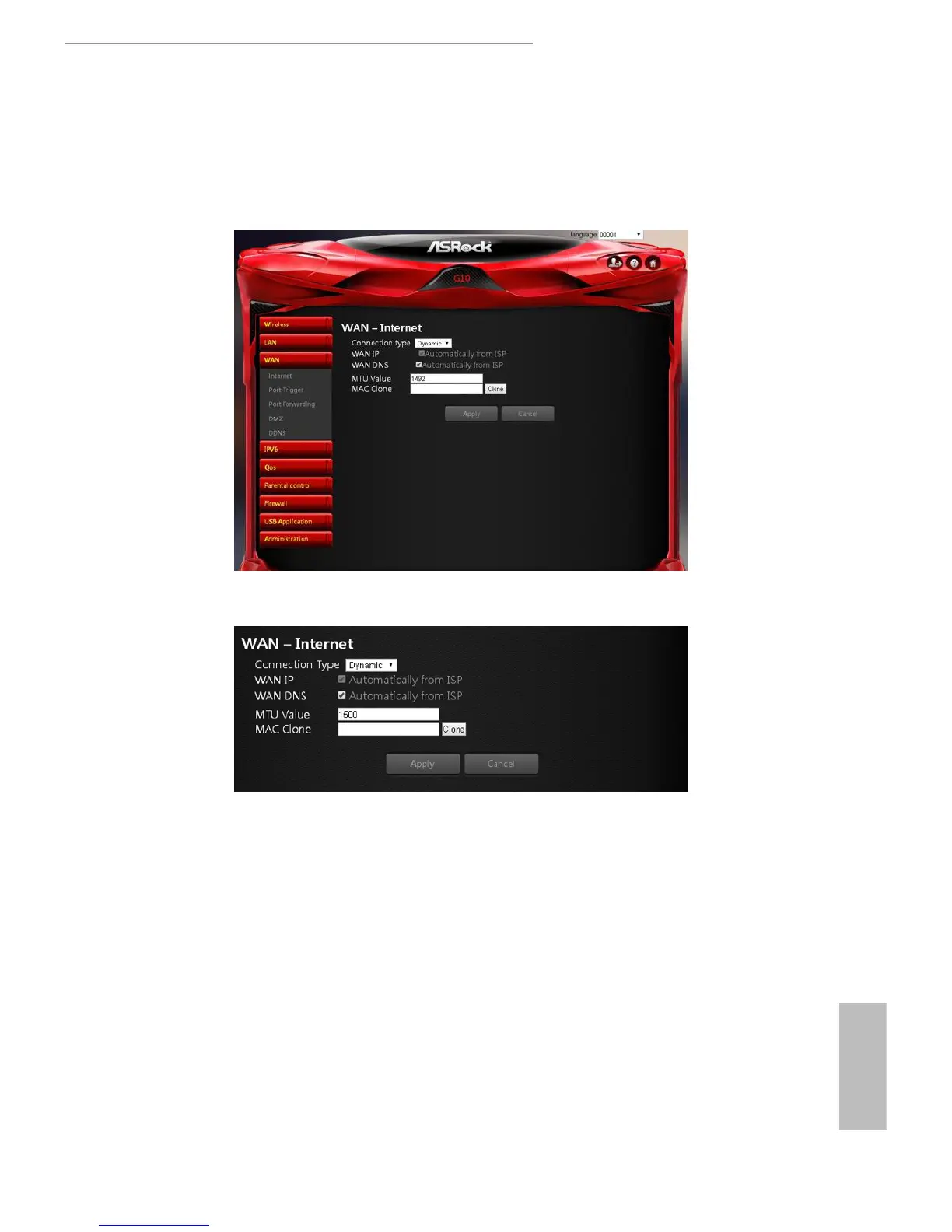26 27
English
ASRock G10 Gaming Router
6.3 WAN Settings
You can view or congure Wide Area Network (WAN) settings for the internet port. You
can set up a demilitarized zone (DMZ) server, change the maximum transmit unit (MTU)
size, and so on.
6.3.1 Internet
•
Connection Type: Choose your internet service provider type. Options include:
Dynamic IP, PPPoE, PPPoA, L2TP, and PPTP.
•
WAN IP: By default, the IP address is acquired from your ISP automatically.
•
WAN DNS: By default, the DNS address is acquired from your ISP automatically.
•
MTU Value: e Maximum Transmit Unit (MTU) denes the largest size of packets
that an interface can transmit without the need to fragment. Change the MTU value
only when it is necessary for your ISP connection.
•
MAC Clone: e Router can use a MAC (Media Access Control) address that you
dene as its own. is is oen used when an internet provider only authorizes one
MAC address to access the internet.
Press "Apply" to save the settings and reboot the router.
