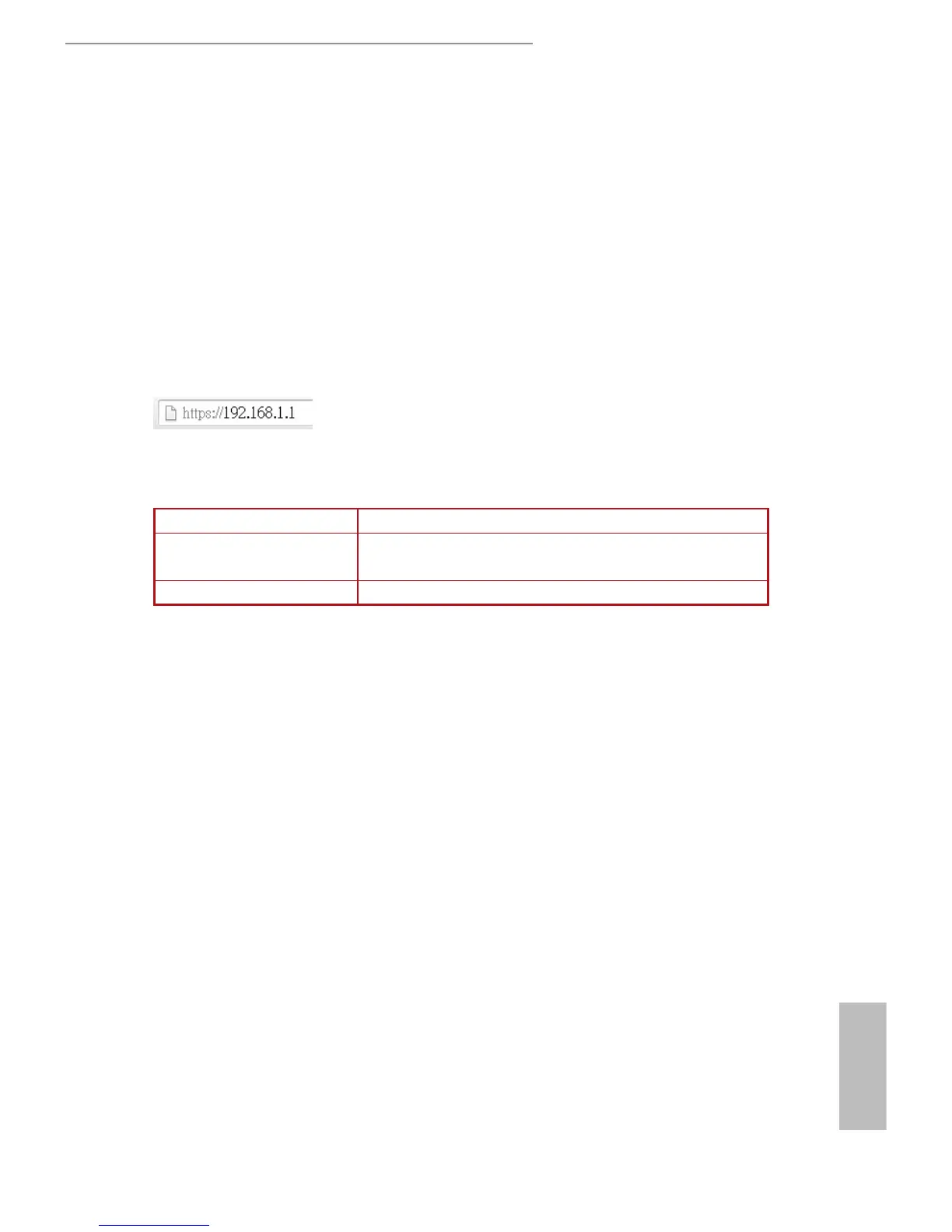8 9
English
ASRock G10 Gaming Router
Chapter 4 Setup Wizard
4.1 Starting the Setup Wizard for the First Time
Your ASRock router comes with an intuitive wizard that allows you to easily congure its
various features through a web browser, such as the Internet Explorer, Firefox, Safari, or
Google Chrome.
When your device is successfully connected to the Internet, open your web browser.
In the address bar, type in the wireless router’s default IP address: http://192.168.1.1
or "ASRock.router" and press Enter.
On the login page, enter the default user name "admin" and password "admin".
NOTE: You need to re-login if idle for more than 5 minutes.
IP address
http://192.168.1.1 or ASRock.router
Username
admin
Password
admin
Please follow the step-by-step Setup Wizard to complete the basic conguration and
change the SSID and password for your router.
1. Connecting to the Internet
e setup wizard will guide you through setting up the Internet connection.
When your internet service starts, your internet service provider (ISP) typically gives you
all the information needed to connect to the Internet.
For digital subscriber line (DSL) service, you might need the following information to set
up your router:
• Fixed or static IP address setting. (Special deployment by ISP)
• ISP login name and password.
• ISP conguration information for your DSL account.
If you do not have the information above , ask your ISP to provide it.
A digital subscriber line (DSL) modem is a device used to connect a computer or router to a telephone line which
provides the digital subscriber line service for connectivity to the Internet.
When your Internet connection is already working, you no longer need to launch the ISP
login program on your computer to access the Internet.
