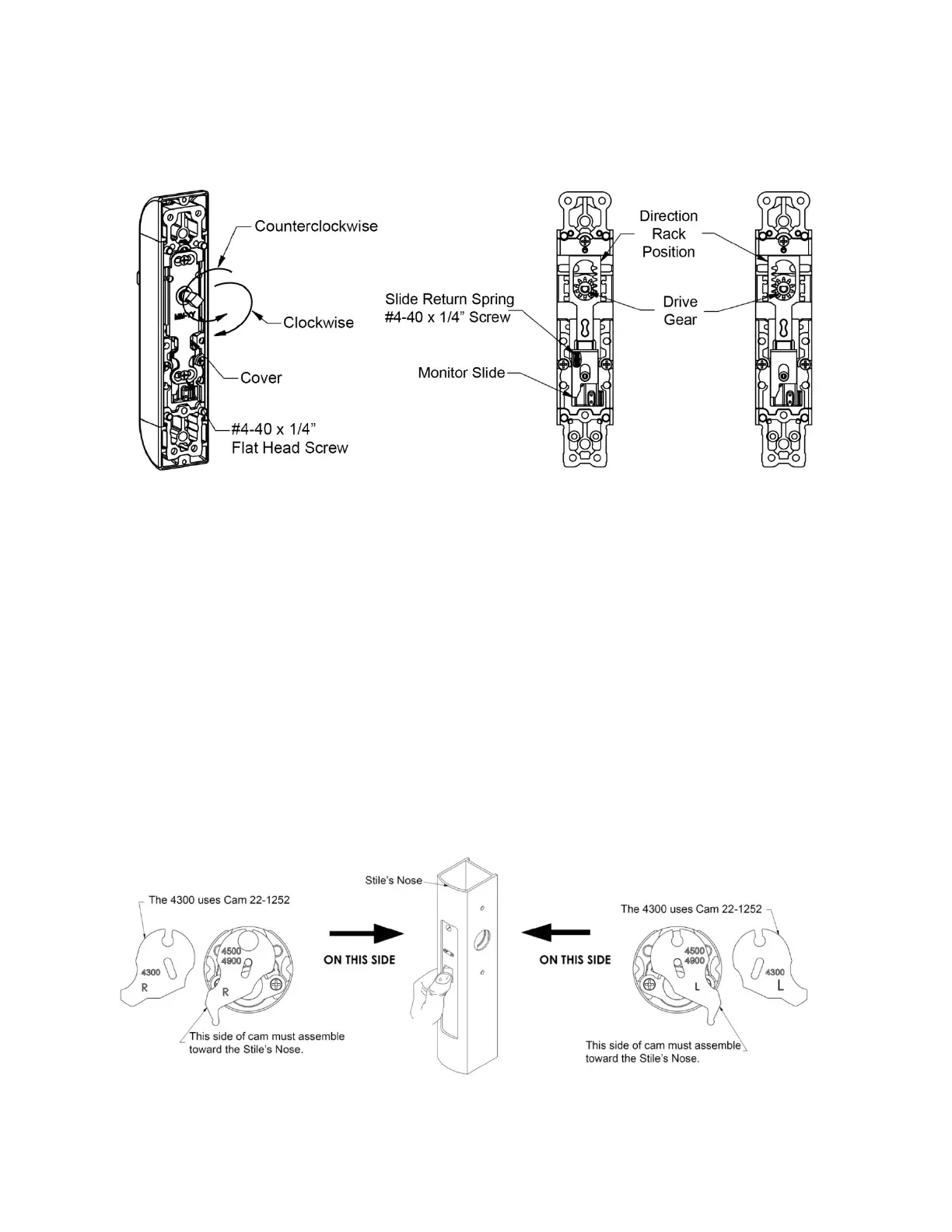7 80-0180-418, Rev D
Determining and Changing the Handing Configuration
1. DETERMINE the current handing configuration(see Figure 8, “Handing Configuration”).
Figure 8. Handing Configuration
NOTE: During the next step, it is necessary to hold the monitor slide down to keep it from
popping out of place by the slide return spring.
1. IF a change of handing is required,
THEN PERFORM the following.
a. REMOVE both #4-40 x 1/4” screws and REMOVE the cover (see Figure 8).
b. REMOVE and FLIP the direction rack, ensuring the drive gear stays in position (see
Figure 8).
c. INSTALL cover.
d. SECURE cover using the two #4-40 x 1/4” screws
Changing the Handing of the 4581 Cam Disc
NOTE: Figure 9, “Changing the Handing of the 4581 Cam Disc,” provides an overall view for
the steps in this section.
Figure 9. Changing the Handing of the 4581 Cam Disc
