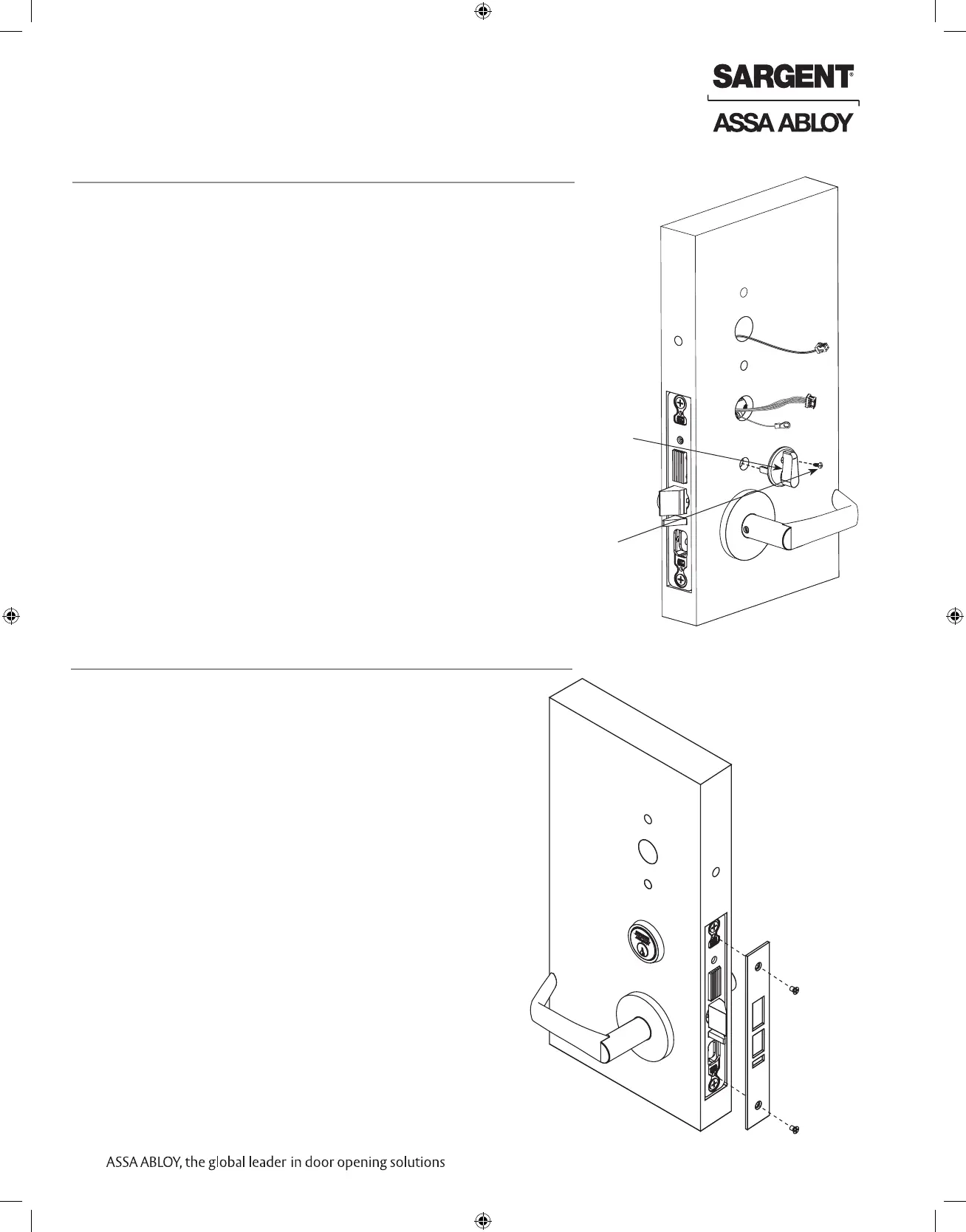1-800-810-WIRE • www.sargentlock.com • A8190B 13
Copyright © 2016, Sargent Manufacturing Company, an ASSA ABLOY Group company. All rights reserved.
Reproductions in whole or in part without express written permission of Sargent Manufacturing Company is prohibited.
IN100 Mortise Lock
9 Install Thumb Turn
1. Insert thumb turn into preparation hole and engage slot in lock body.
2. Orient mounting plate so screw hole is vertical (aligned with preparation holes).
3. Secure plate with Phillips screw provided.
4. Test thumb turn for function by retracting and projecting the deadbolt
(7976 and 7977 functions only).
10
Attach Front Plate
Attach front plate with (2) Phillips head screws.
Outside of Door
(2) Phillips
head screws
Fig. 9
Thumb Turn
Inside of Door
Phillips
screw
Fig. 10
