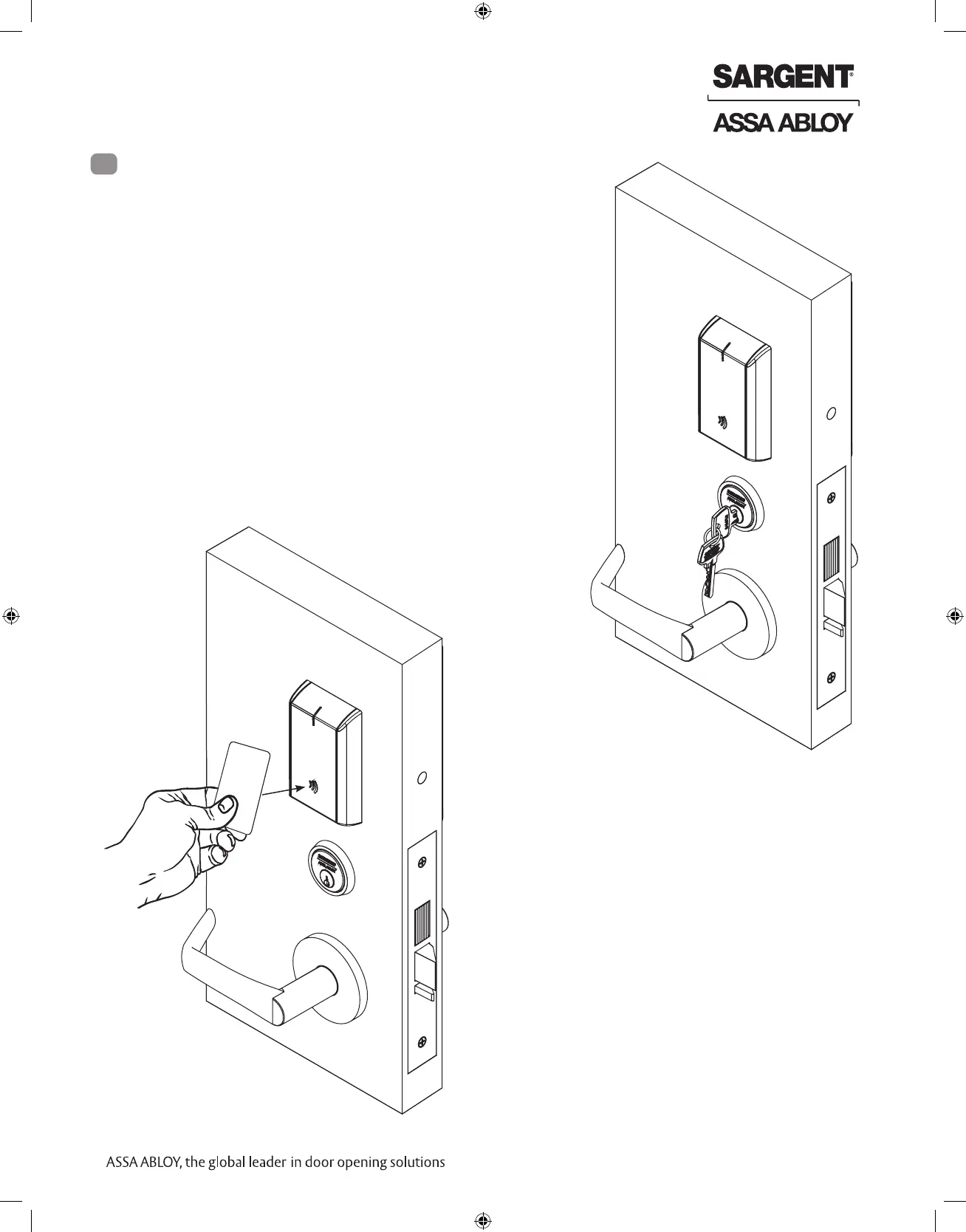1-800-810-WIRE • www.sargentlock.com • A8190B 19
Copyright © 2016, Sargent Manufacturing Company, an ASSA ABLOY Group company. All rights reserved.
Reproductions in whole or in part without express written permission of Sargent Manufacturing Company is prohibited.
IN100 Mortise Lock
For 7976- and 7978-function mortise locks with cylinders:
1. Insert key into cylinder and rotate.
There should be no friction against lock case, wire harness or
any other obstructions.
2. Check that the key retracts the latch:
the key should rotate freely.
3. Throw the deadbolt (if present): Check that the
key retracts both the deadbolt and the latch.
4. Try the inside lever:
Ensure it retracts latch and deadbolt (if provided).
5. Present a valid credential* to unlock outside lever; turn lever to
ensure latch retracts.
Operational Check
7
Fig. 15B
Fig. 15A
Note: The credential should approach the inscription
on the reader as indicated (Fig. 14B) to ensure
that the credential is read properly.
Do not wave credential.
*Depending upon availability of access control system,
either a (denied) red flash or a green and lock motor
cycle (access granted).
