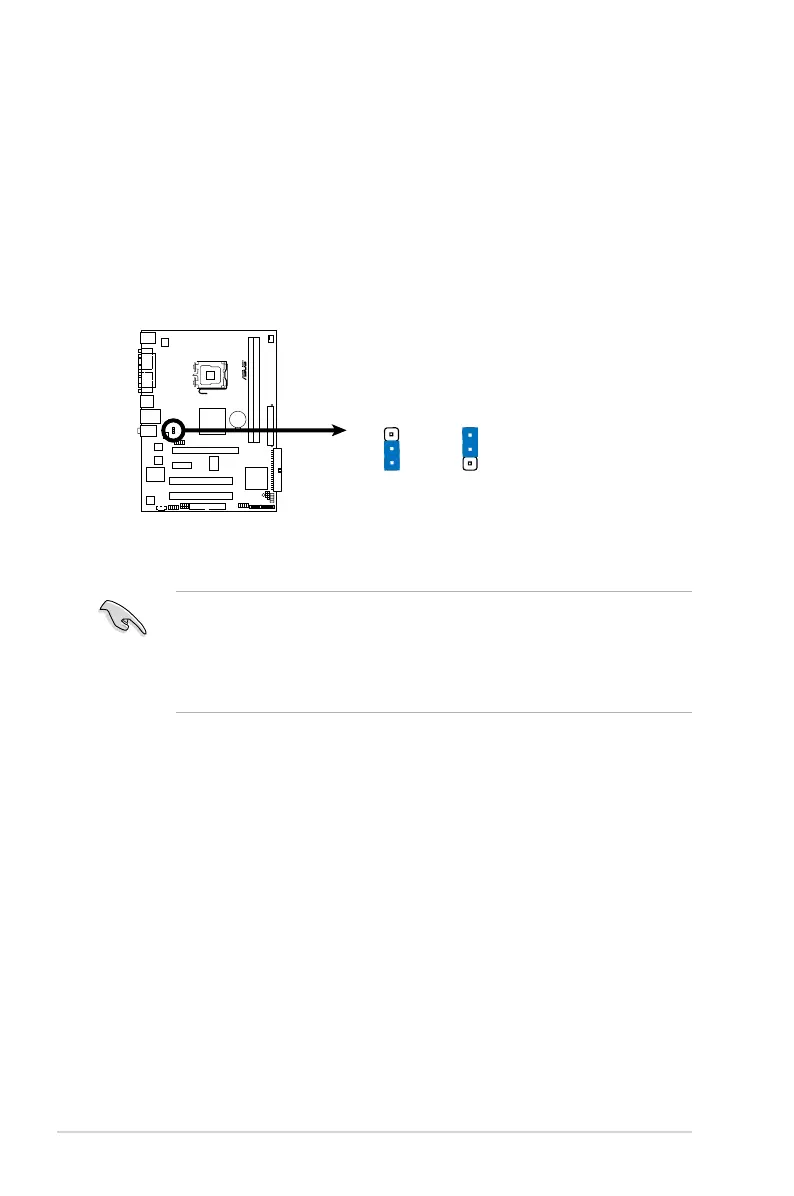1-26 Chapter 1: Product introduction
2. Keyboard/mouse/USB device wake-up (3-pin USBPW1-4, USBPW56,
PS2_USBPWR)
This jumper allows you to enable or disable the keyboard/mouse/USB device
wake-up feature. Set this jumper to +5V to wake up the computer from S1
sleep mode (CPU stopped, DRAM refreshed, system running in low power
mode) using the connected keyboard, mouse or USB devices. Set to +5VSB
to wake up from S3 and S4 sleep modes (no power to CPU, DRAM in slow
refresh, power supply in reduced power mode).
• The USB device wake-up feature requires a power supply that can
provide 500mA on the +5VSB lead for each USB port; otherwise,
the system would not power up.
• The total current consumed must NOT exceed the power supply
capability (+5VSB) whether under normal condition or in sleep mode.
P5SD2-VM USB Device Wake Up
P5 SD 2- VM
3
2
2
1
PS2_USB_PWR
(Default)
+5V
+5VSB