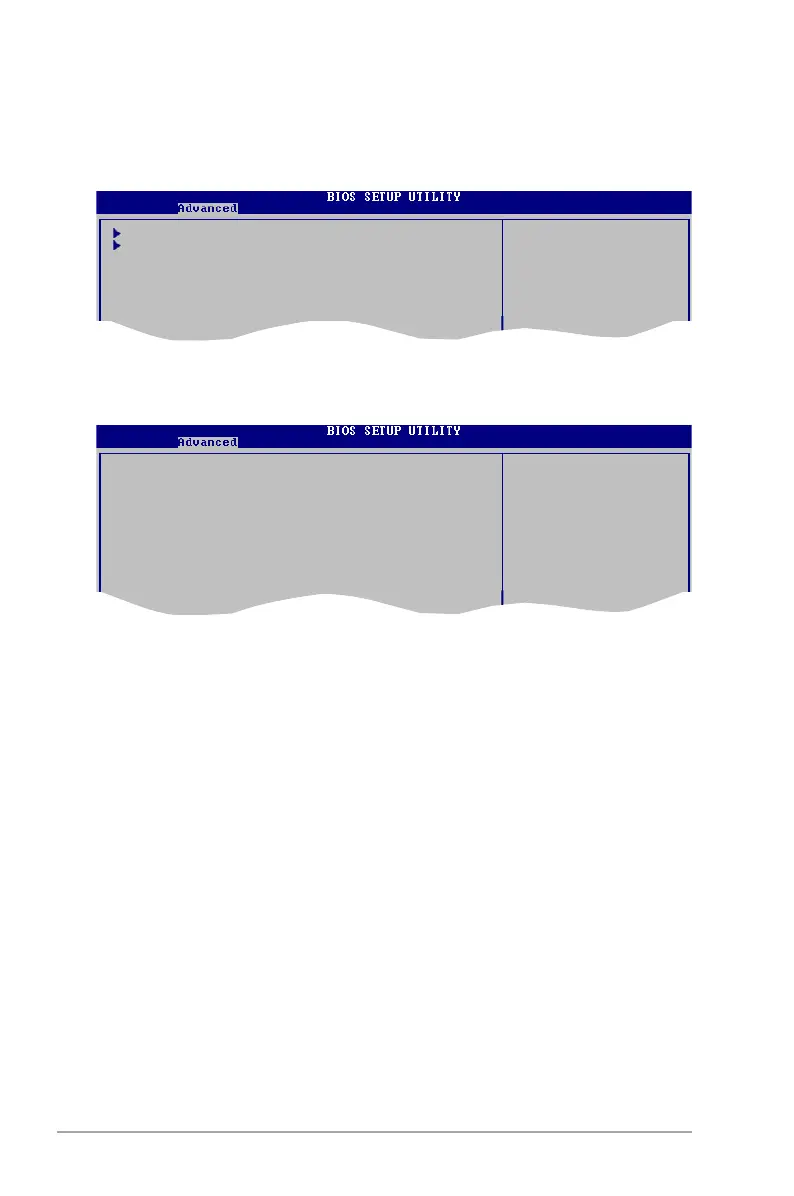2-22 Chapter 2: BIOS setup
Primary Graphics Adapter [PCI-E]
Internal VGA [Enable]
DRAM CAS# Latency [By SPD]
Share Memory Size [128MB]
North Brid ge Configuration
Primary Graphics Adapter [PCI-E]
Allows selection of the graphics controller to use as primary boot device.
Conguration options: [PCI] [PCI-E] [IntVGA]
Internal VGA [Enable]
Allows you to enable or disable internal VGA.
Conguration options: [Disable] [Enable]
DRAM CAS# Latency [By SPD]
Controls the latency between the SDRAM read command and the time the data
actually becomes available. Conguration options: [By SPD] [3T] [4T] [5T]
Share Memory Size [32MB]
Sets the share memory size. Conguration options: [32MB] [64MB] [128MB]
[256MB] [Disabled]
2.4.3 Chipset
The Chipset menu allows you to change the advanced chipset settings. Select an
item then press <Enter> to display the sub-menu.
North Bridge SIS672 Conguration
South Bridge SIS968 Conguration
Options for NB
This will switch the
PCI Bus scanning
order while searching
for video card.
This allows to
select the type of
Primary VGA in case
of multiple video
controllers.