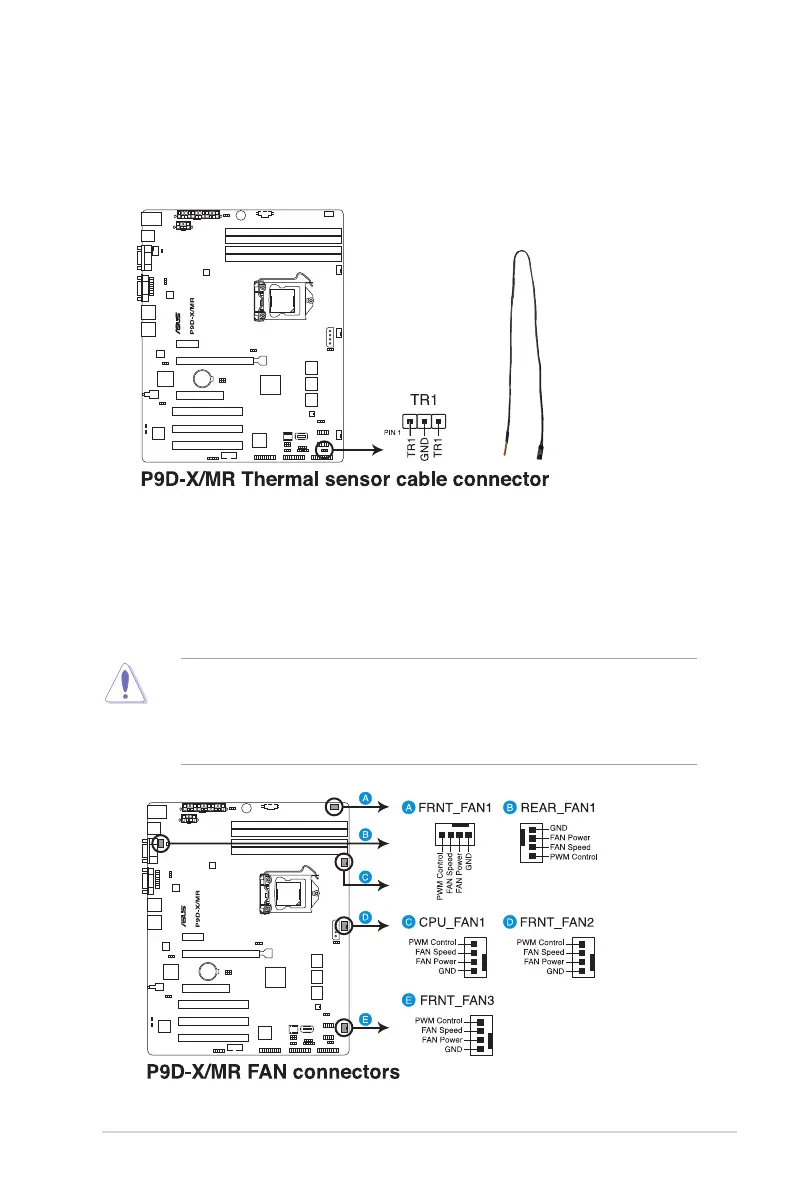ASUS TS110-E8-PI4
3-9
4. Thermal sensor cable connectors (3-pin TR1)
ThisconnectorallowsyoutoconnectaThermalsensorcablethatisusedfor
temperature monitoring. Connect the Thermal sensor cable to the connector and place
itsprobetothedevicethatyouwanttocheckthetemperature.
5. CPU, front, and rear fan connectors
(4-pin FRNT_FAN1, REAR_FAN1, CPU_FAN1, FRNT_FAN2, FRNT_FAN3)
The fan connectors support cooling fans. Connect the fan cables to the fan connectors
onthemotherboard,ensuringthattheblackwireofeachcablematchesthegroundpin
of the connector.
• DONOTforgettoconnectthefancablestothefanconnectors.Insufcientairow
inside the system may damage the motherboard components.
• Thesearenotjumpers!DONOTplacejumpercapsonthefanconnectors!
• AllfansfeaturetheASUSSmartFantechnology.
