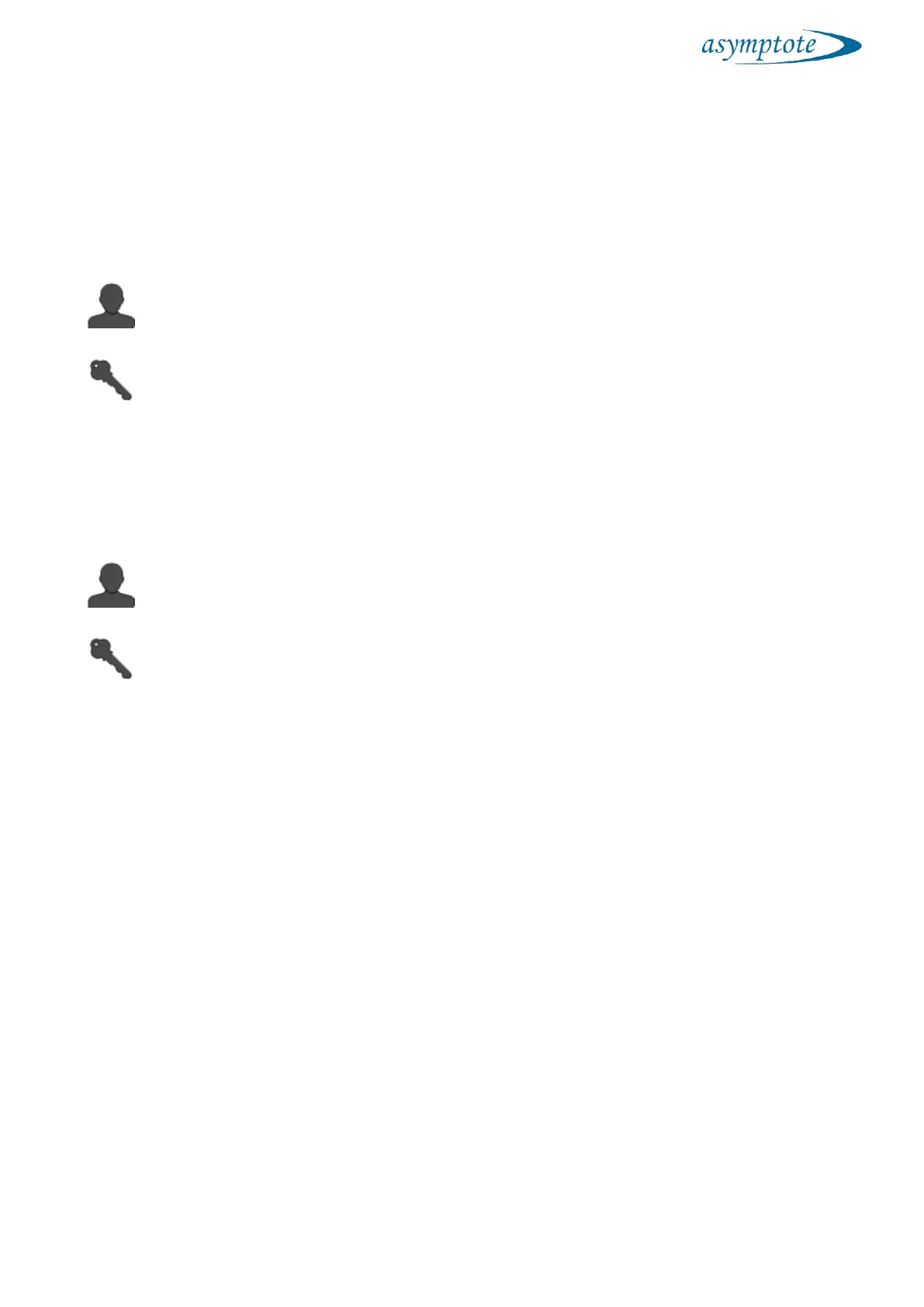user accounts. For the purposes of this document, it does not matter which user type
you log in as although some menus are only available as an admin user.
If this is the first time that the freezer has been used, the default login is as an
administrator as follows:
: admin
:
The password has no characters by default so there is no need to type anything into
this field. We recommend that these login details are changed and user accounts
created for system security and traceability as follows:
: username – a unique identifier for every user.
: password – a string of characters and / or numbers unique to each user for
authentication.
When a text input field is touched on the touch screen, an on-screen keyboard will
appear, as shown in Figure 4. To log in, use this keyboard to enter your username and
password in the relevant fields, click ‘Accept’ on the keyboard, then press the ‘Log in’
button on the login dialog box.
