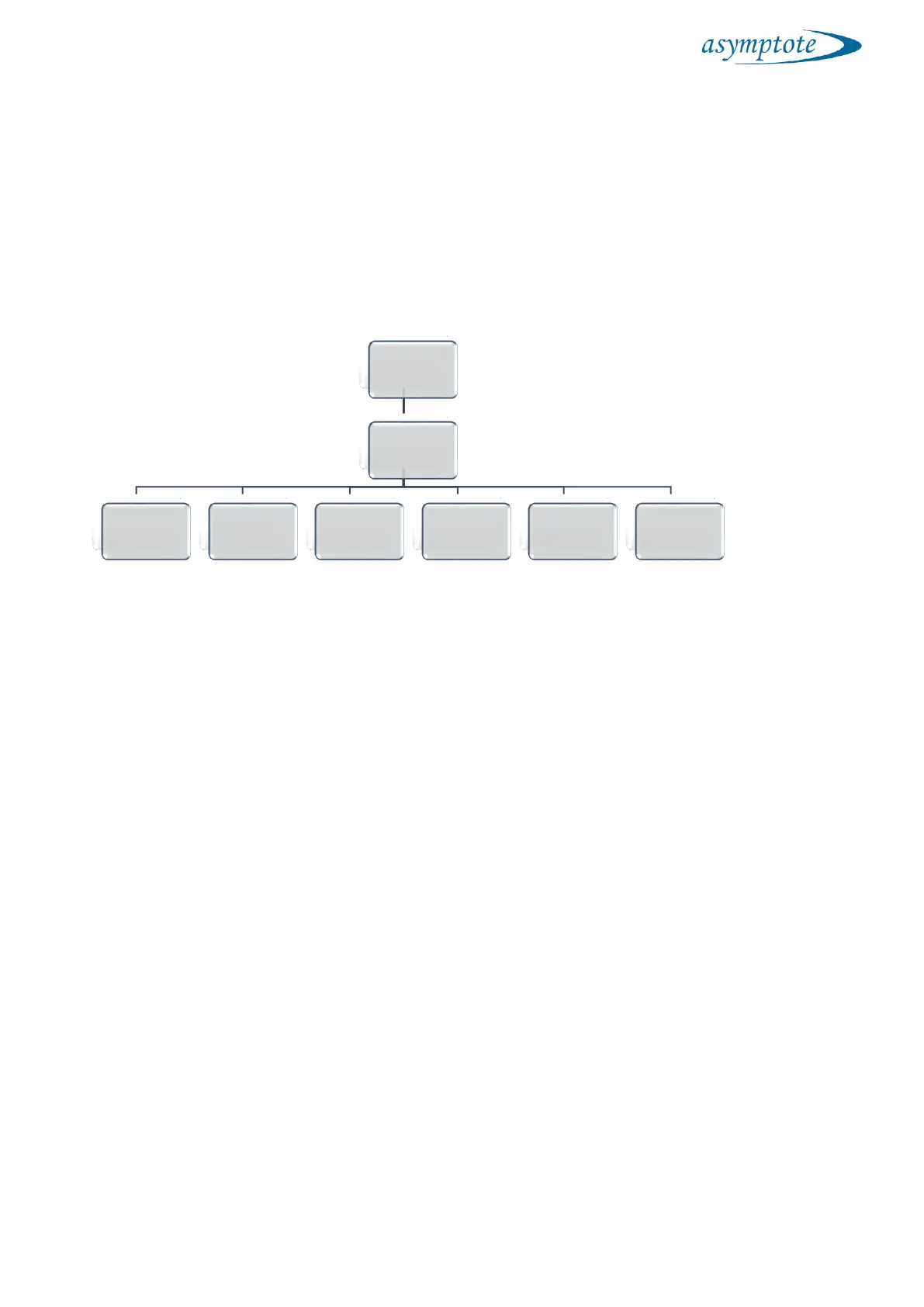5.3 Software Menu Structure
An overview of the menu structure of the VIA Freeze units is shown in this section. The
home screen as shown in Figure 5 corresponds to the top level menu structure as shown
in Figure 10. A more detailed description of the use of each screen is given in the
following sections and the menu structure detail is shown in section 10.
Figure 10 Menu tree corresponding to the home screen
6. Detailed use
6.1 The back and forward buttons
These buttons are the main method for cycling through the screens and performing
important operations. Each button has several different functions depending on what is
displayed in the main window.
