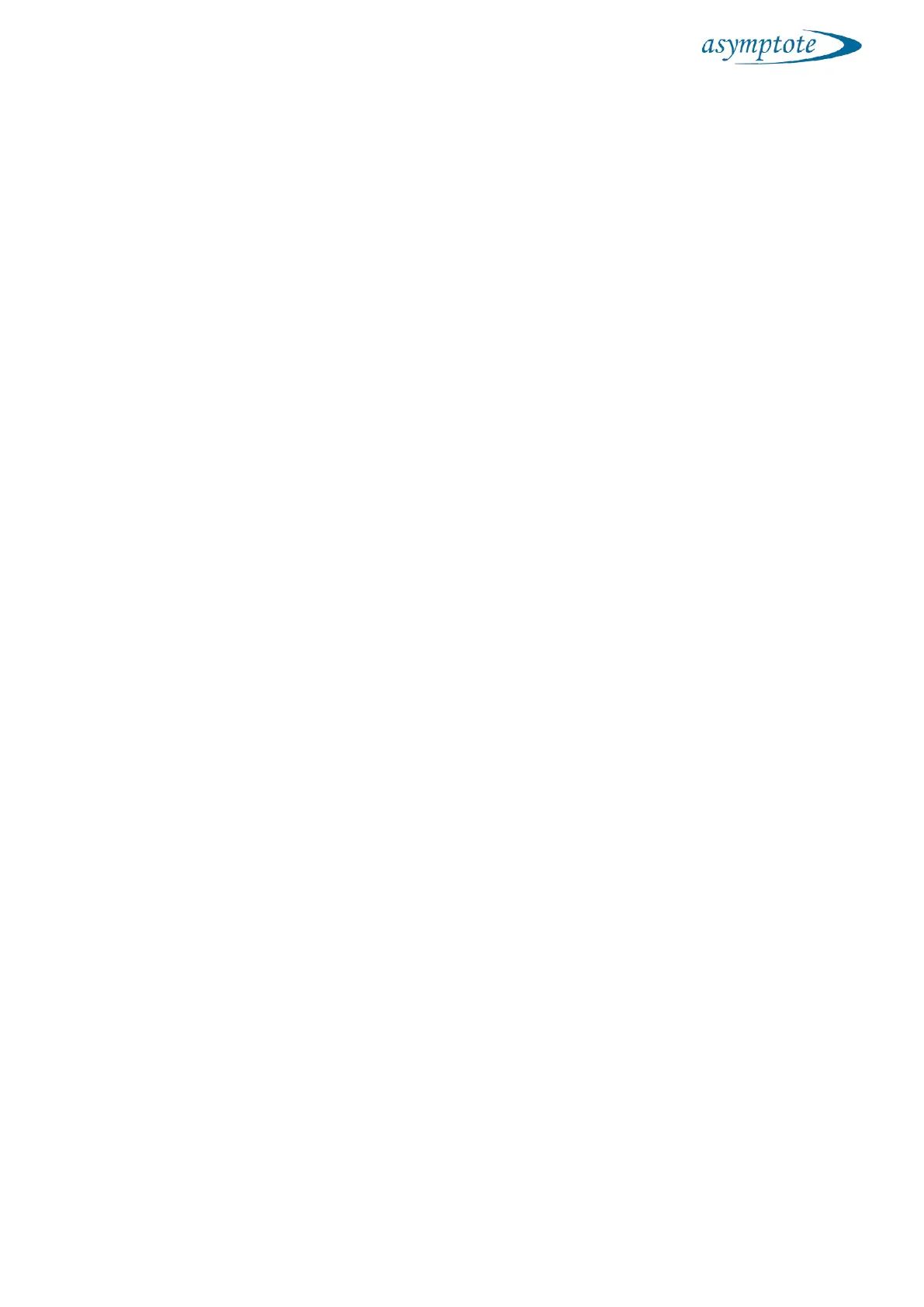3 Spray or dampen a cleaning cloth with the desired cleaning fluid. To avoid the
cleaner entering the VIA Freeze through the air vents or joins in the surfaces (e.g.
around the back panel and screen) do not spray the cleaner directly onto the VIA
Freeze or use a cloth which is overly wet or saturated.
4 Wipe any surfaces requiring cleaning with the cloth.
5 Allow to dry.
6 Inspect the air vents for dust and debris, any build ups can be carefully removed
using a conventional vacuum cleaner. Take care to not fully cover vent holes on
the electronics enclosure with the vacuum head, as damage to internal fans may
occur. Only apply vacuum to ¼ of the aperture at any one time.
7 After cleaning has been completed and before the next use, switch the freezer on
and run a full heating cycle.
7.2 Heat transfer pad replacement
All VIA Freeze™ freezers are supplied with spare heat transfer pads.
It is recommended that you replace the heat transfer pad when it gets dirty or damaged
as this will optimise the performance of the freezer.
1. Before heat transfer pad replacement, ensure that a heating cycle has been
completed and then switch off the freezer.
2. Peel the old pad from the SBS mount.
3. If required, clean any remnants of the old pad from the SBS mount using one of
the above cleaning products.
4. Wipe clean the SBS mount and allow it to dry.
5. Remove the new heat transfer pad from its packaging.
6. Peel the backing from the pad half way.
7. Align the short edge of the pad with the recess in the SBS mount and press on
firmly.
8. Gradually roll the length of the pad onto the SBS mount peeling the backing off
as required.
9. When fully placed, ensure all four corners and edges are pressed down firmly
and are flush with the top of the SBS mount.
10. Inspect the surface of the pad for any air bubbles and carefully push out to the
