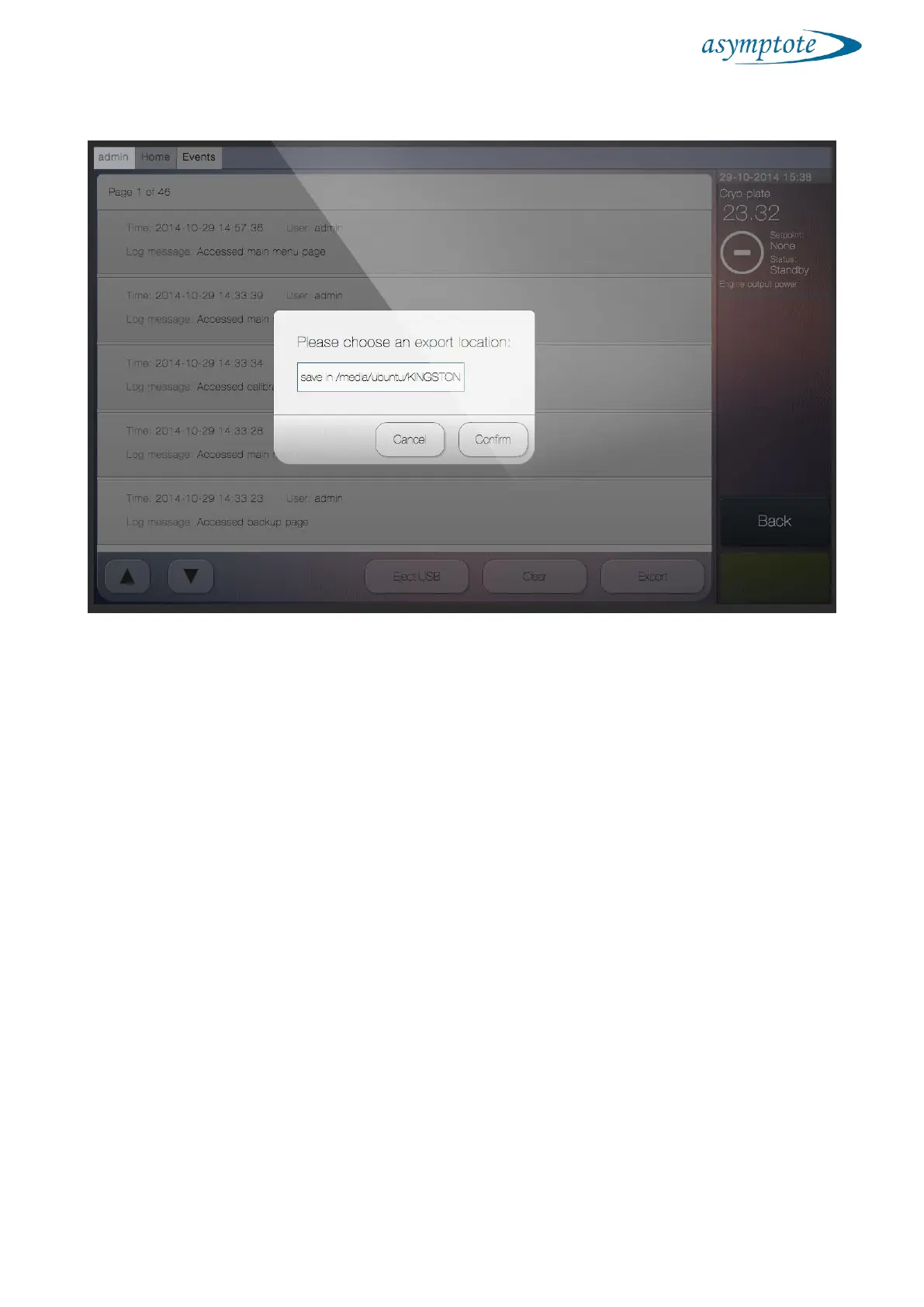9.9.1 Export event log
To export the alarms and events log, first plug a USB memory stick into the USB ports
at the back of the system. Next select Export at the bottom right of the main window to
access the export pop up menu and select confirm.
Before removing the memory stick first select Eject USB before safely removing from the
USB port.
9.10 Alarms
The Alarms panel is displayed in the Status Column. When no alarms are active, the
panel will state “System is healthy. No action required”.
