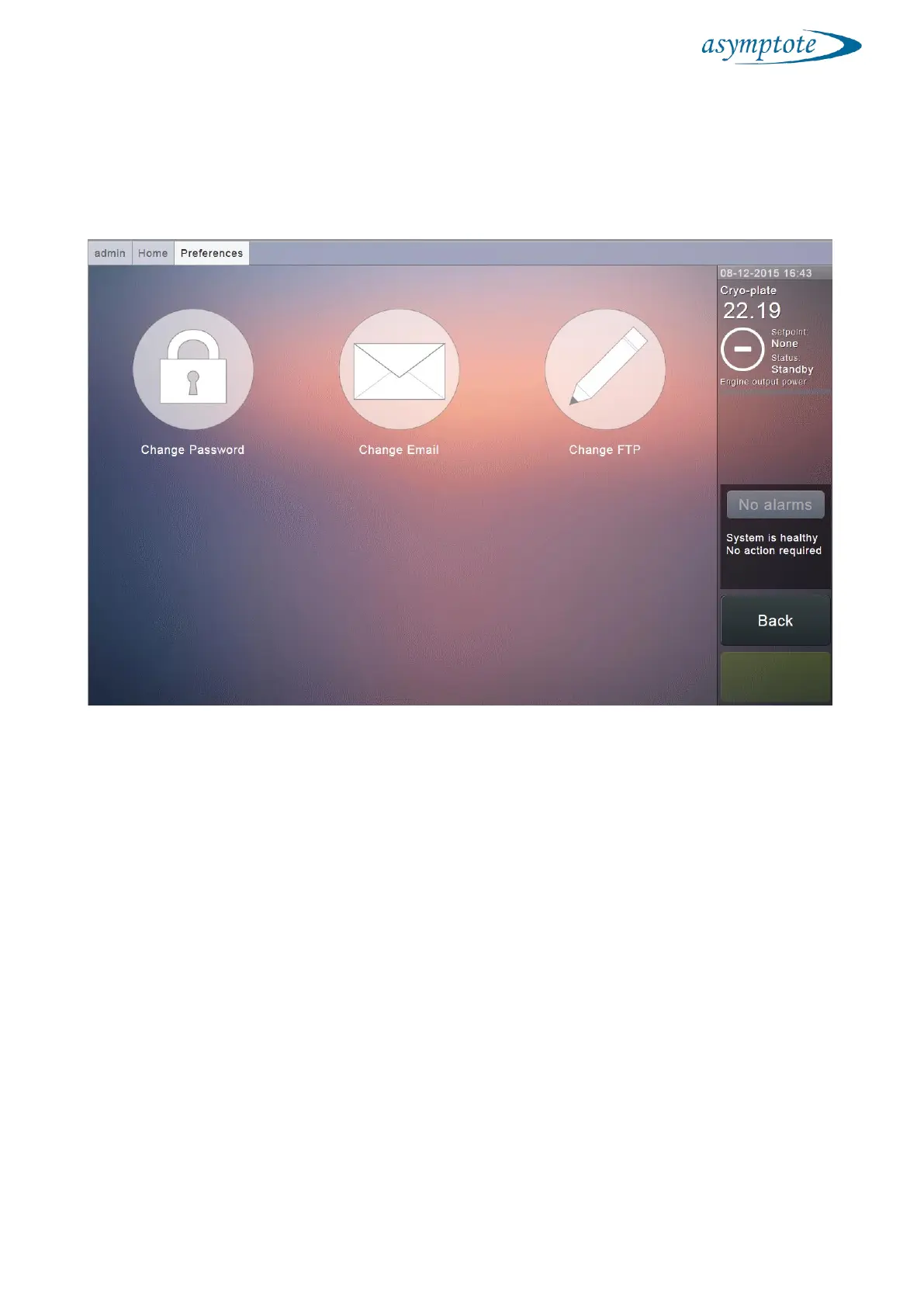The edit export settings menu, the checkbox toggles automatic exporting and the
drop down menus let you change the location and the type of report.
9.2 Changing password, email and FTP
The user has the option to change their password, email and FTP information via the
Settings menu. Simply select either the relevant icon and follow the on screen instructions
on the subsequent screen.
9.3 Creating a new protocol (admin only)
Via the System Manager menu an admin user can access the protocol editor to either
create new protocols or edit existing ones. To create a new protocol, simply select Create
New Protocol.
