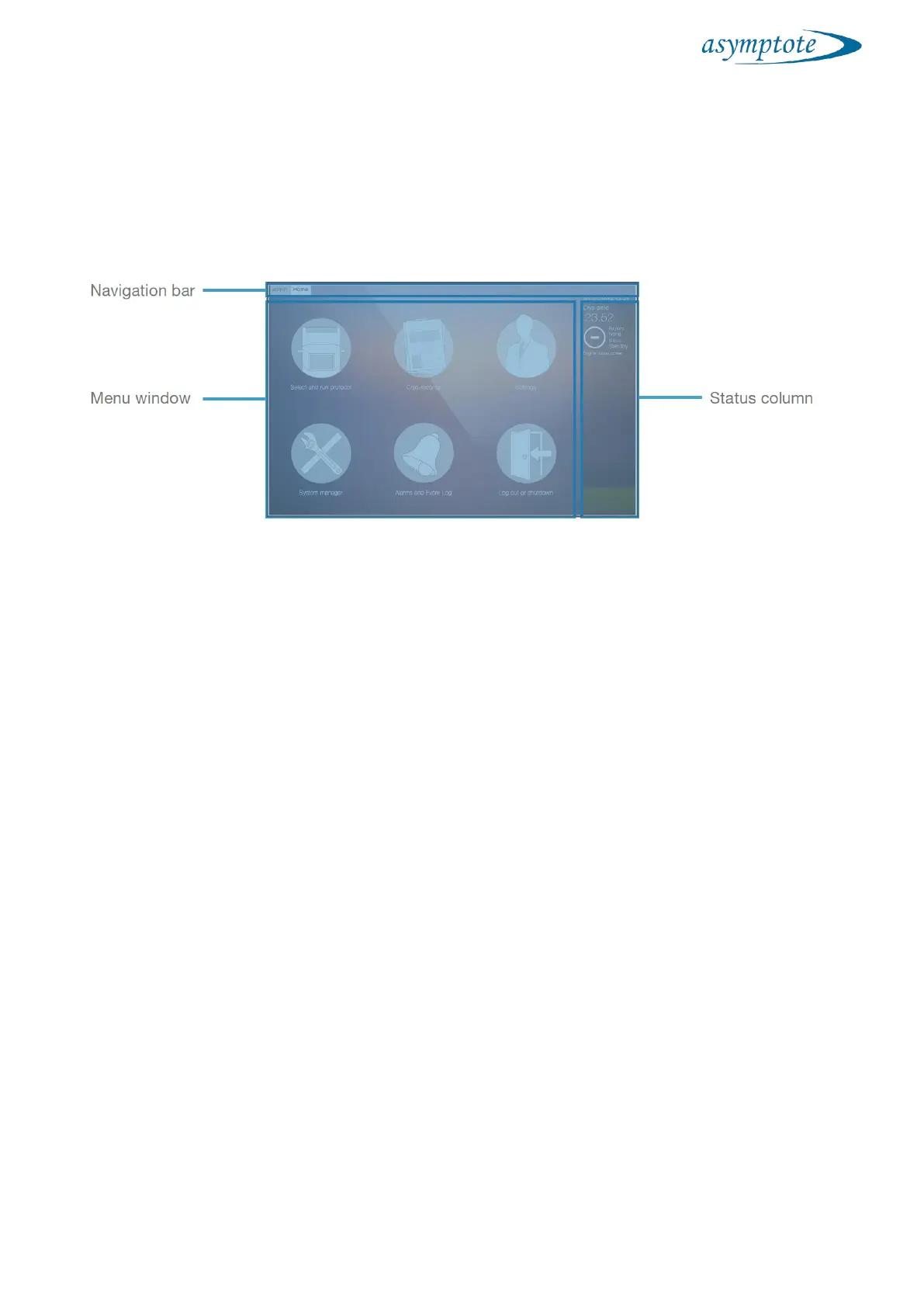4.4 Notes on the Main Menu
The main menu, as shown below in Figure 6, has three main areas. The menu window is
the main point of interaction and changes according to what menu is currently selected.
When changing menus, the navigation bar will update to show the current menu location.
Figure 6 Main menu areas
4.4.1 The navigation bar
The navigation bar at the top of the screen shows the user which menus and windows
are currently active. It also allows users access to any currently active operations or
menus. These are listed along the bar and can be selected as required by tapping them.
The button furthest on the left on the navigation bar contains the username of the
current user. Pressing this button reloads the user interface in the unlikely event of a
system crash.
