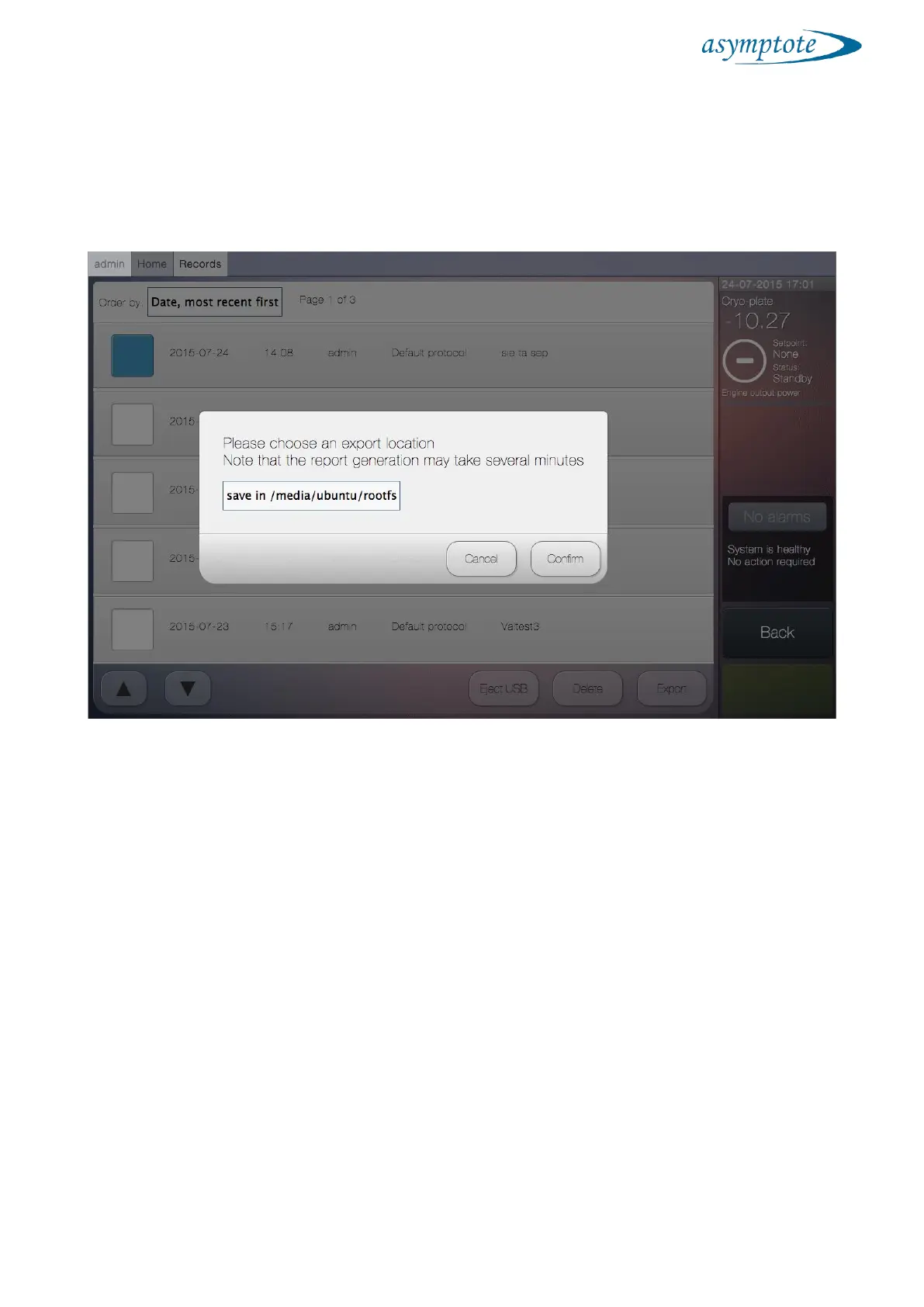1) Selecting the protocol information bar will take the user to the protocol summary
screen, where further information, such as the graph, can be examined.
2) Checking the checkbox and selecting the Export button will display pop up
window with the export options. Select confirm to export a report.
NOTE: please make sure a USB memory stick has been plugged into the USB ports
on the back of the system prior to selecting Export. Once exported, select Eject USB
before safely removing the memory stick.
3) Selecting the Export Settings button will display a dialog box that will allow you
to view and edit settings for exporting.
