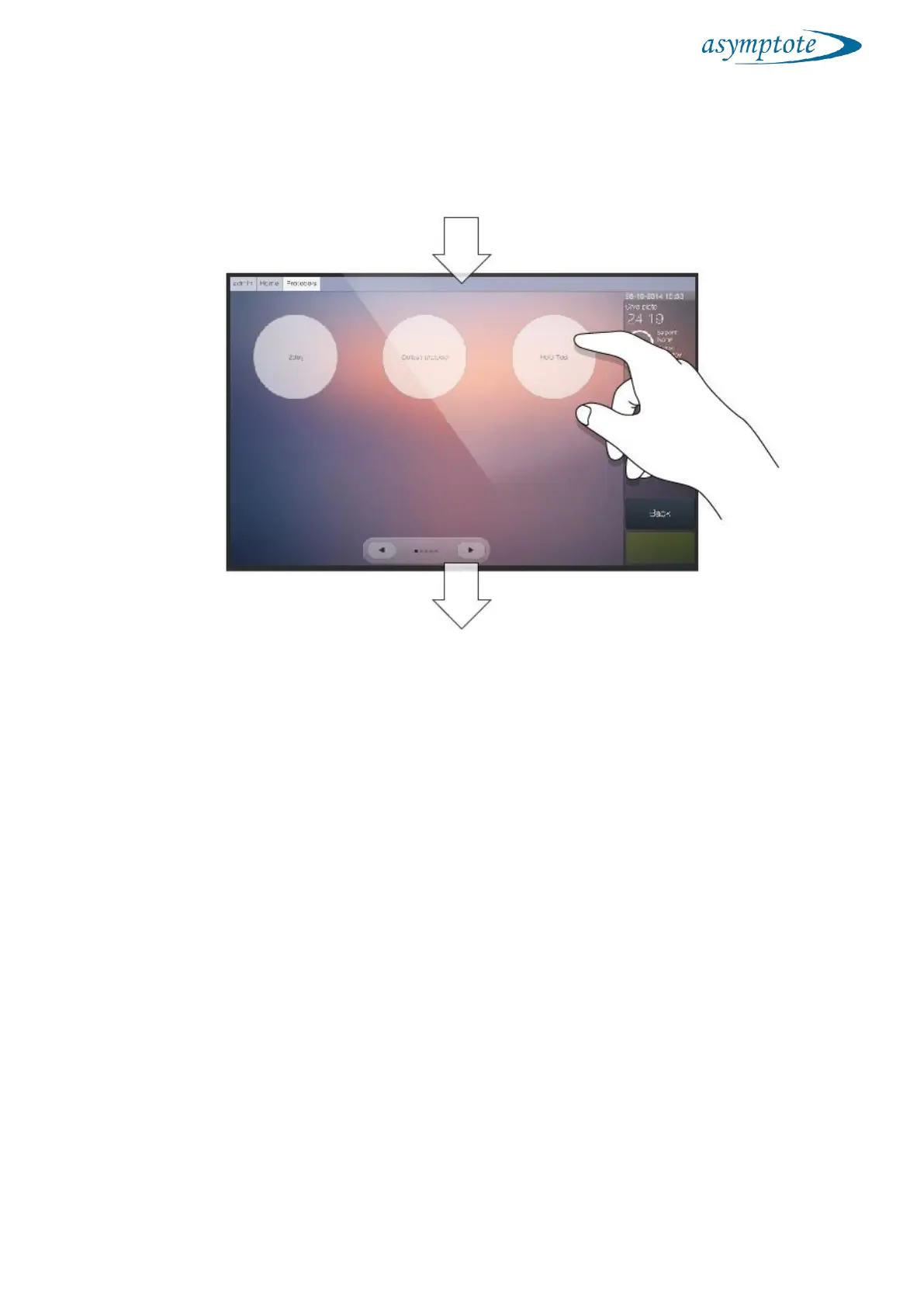To do so select Edit Existing Protocol on this screen to view the protocols currently
installed on the system. Selecting a protocol will bring up a fully populated protocol
editor screen.
Navigate through the graph segments using the controls on the bottom left of the main
window, edit or delete the selected segment with those on the bottom right of the main
window, or create new segments. Edit the title and description by selecting the input
boxes.
