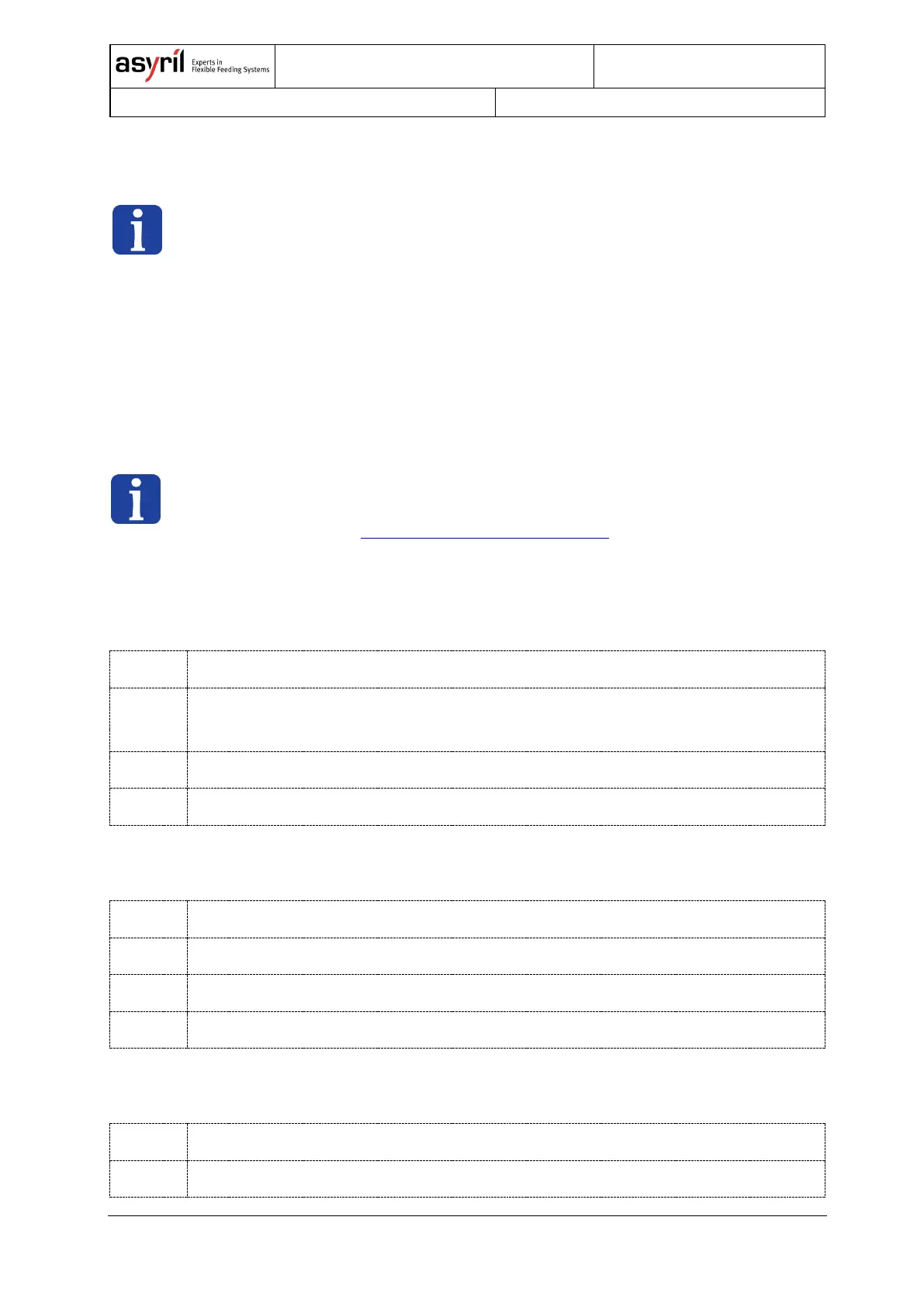11/46
3. Asyril HMI installation
NOTE:
If a computer is included in your product, the "HMI" software is already installed.
This chapter explains how to install the HMI on your own computer if needed.
3.1. Prerequisite
To install and execute the HMI, you need the following elements:
• Computer with Windows 7, 8 or 10 (64-bit)
• .Net 4.0 minimum installed.
• User access defined in order to be able to install and execute software.
NOTE:
Check that your version of the ".net framework" is up to date. You can download this version
from the Microsoft website: http://www.microsoft.com/download/
3.2. Installing the HMI software on a specific computer
3.2.1. Pre-installation
Insert the USB key into the computer on which the HMI should be installed
Double-click on the SurfaceToolkitRuntime.msi executable file to launch the installation
procedure
Accept the licence agreement and follow the instructions provided by the wizard
When installation is complete, click on "Finish" to close the wizard
Insert the USB key into the computer on which the HMI should be installed
Double-click on the setup.exe executable file to launch the installation procedure
Follow the instructions provided by the wizard
When installation is complete, click on "close" to close the wizard
Click on the shortcut created on the desktop
Configure the HMI (see next section)
