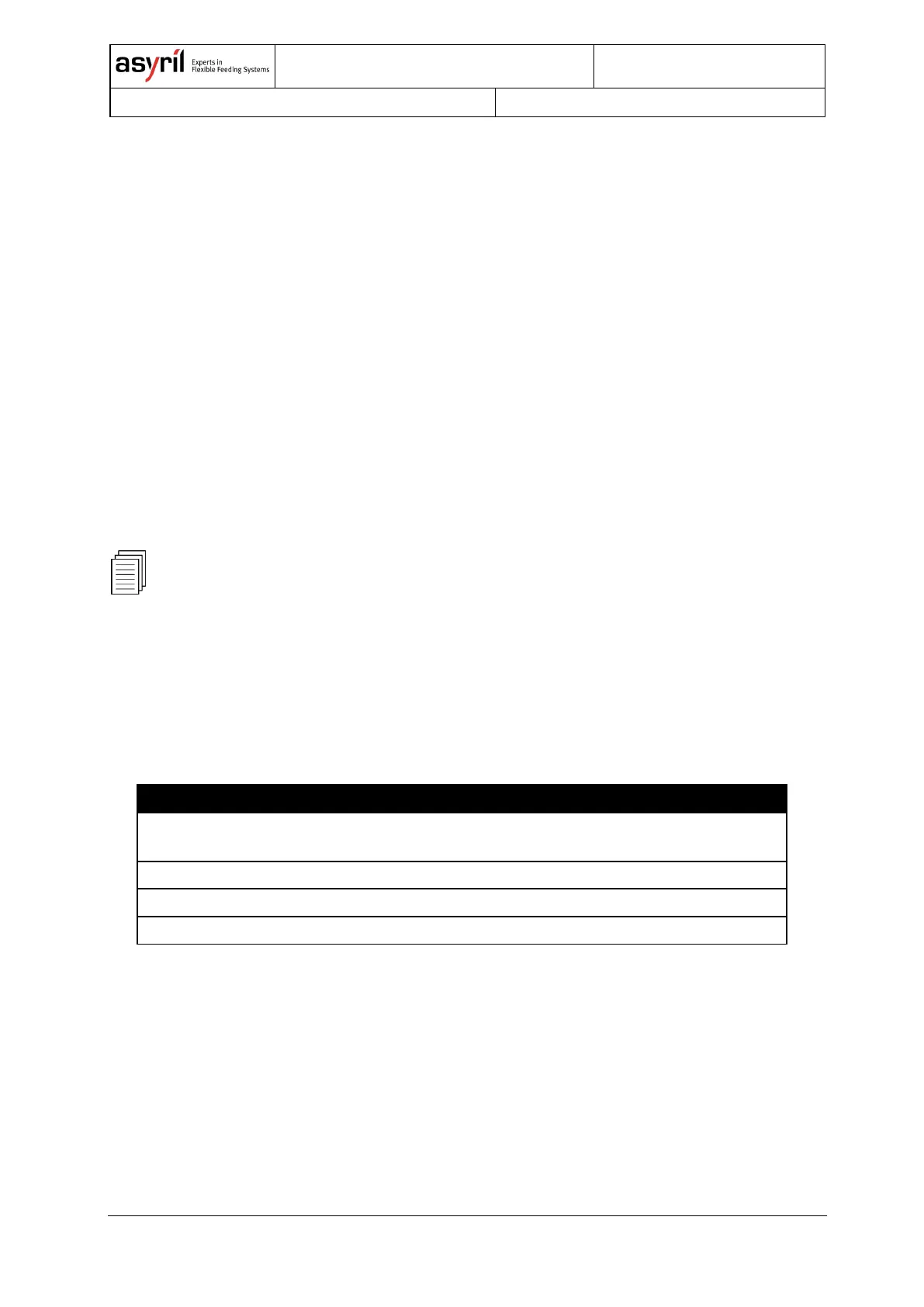39/46
9.3. Adjusting sequences
A sequence is used to combine different vibrations and usually corresponds to a scenario.
You can use different vibrations sets (i.e. types of parts) in combination with one or more
sequences. Three scenarios are discussed in this section:
1. Scenario - Flat platform: Feed and distribute parts
2. Scenario - Structured platform: Feed and pre-orient parts
3. Scenario - Flat platform: Distribute parts (Asycube 240, 380 and 530)
These scenarios are examples, you may be confronted with other scenarios and other
parameters may work better for your specific application. The goal here is to give you a
general idea on what you can do with sequences.
Please refer to chapter 6 for the explanation on sequences and more specifically the test
procedure for a sequence in section 6.4 page 29 of this document.
9.3.1. Flat platform: Feed and distribute parts
In the case of a flat platform, usually the ‘Centring' smart vibration followed by a ‘Flip’ is used
in order to distribute parts evenly on the platform.
