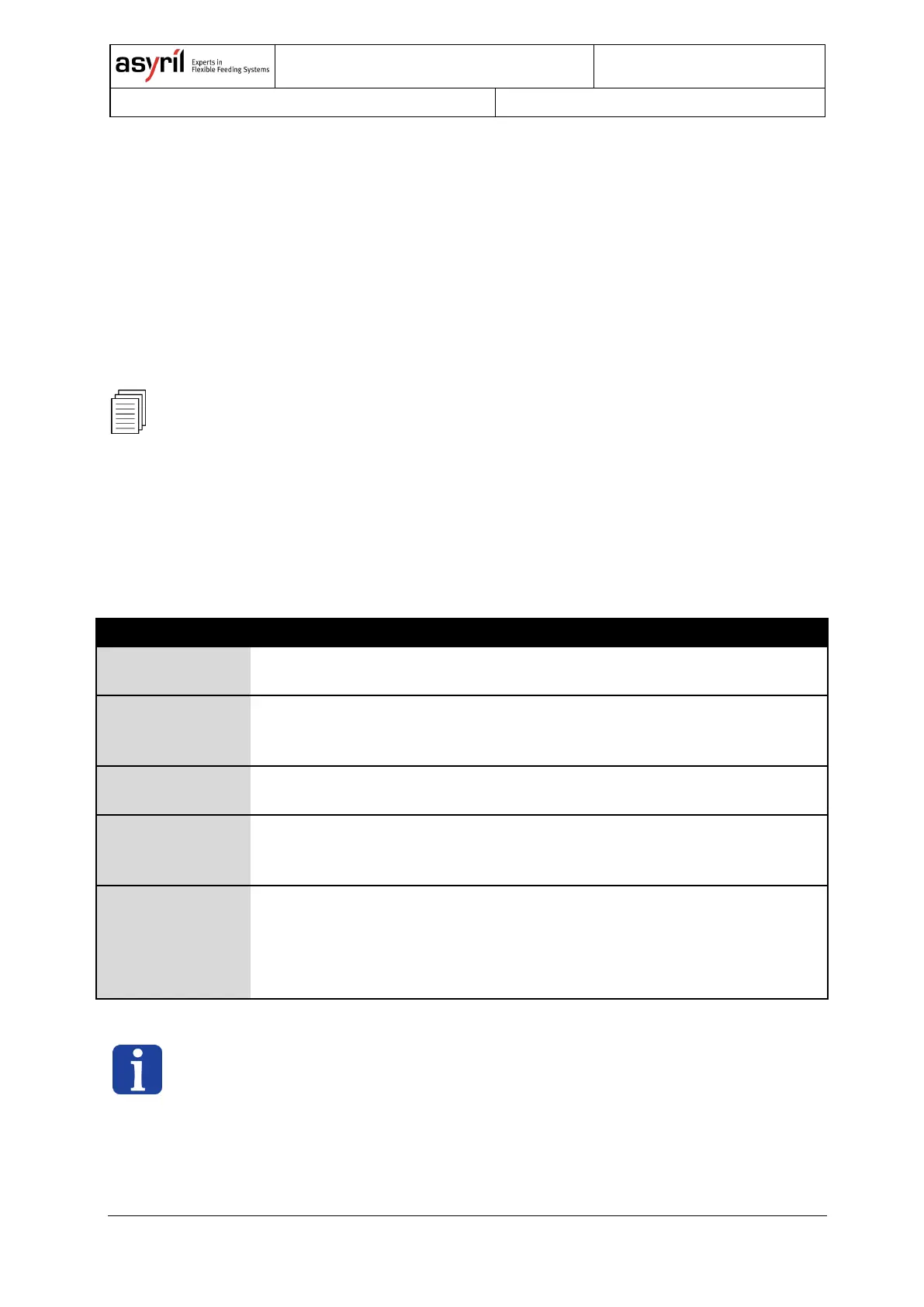14/46
4.2. Asycubes 240, 380 and 530
The Asycubes 240, 380 and 530 are equipped with two outputs, generally used to control
one or two hoppers to feed the necessary number of parts onto the platform in order to obtain
at each cycle an acceptable number of parts available for picking by a robot.
The configuration of the outputs obviously depends on what is actually connected to the
outputs. However, to simplify the feeding operation, 26 output activations are available in
order to customise the behaviour of a hopper or whatever is connected to the outputs. These
26 output activations (A – Z) are contained in one vibration set.
For more information on the electrical interface and connector reference, please refer to the
operating manual.
Each of the output activations contains five adjustable parameters listed in Table 4-2. These
parameters are used to choose which outputs are activated, to select the specific voltage of
each output as well as the duration of the execution of an output activation. Note that when
executing an output activation, the two outputs may be active and have a different output
value, but their duration is identical.
Defines if the output 1 is active (1) or inactive (0)
during the execution of an output activation.
Gives the target value of analogue output 1 applied
during the execution of an output activation: 100%
corresponds to 10 V output.
Defines if the output 2 is active (1) or inactive (0)
during the execution of an output activation.
Gives the target value of analogue output 2 applied
during the execution of an output activation: 100%
corresponds to 10 V output.
Duration of the output activation. The two outputs may
be active and have a different output value, but the
activation duration is identical. If the value chosen is 0
ms, outputs will continue to be active until the stop
button is pressed.
Table 4-2: Asycube 240 & 380 & 530 - Output activation parameters
NOTE:
The system has two standard vibrations: The first, ‘Output 1’ (A) activates by default the
output 1. The second, ‘Output 2’ (B) activates output 2.