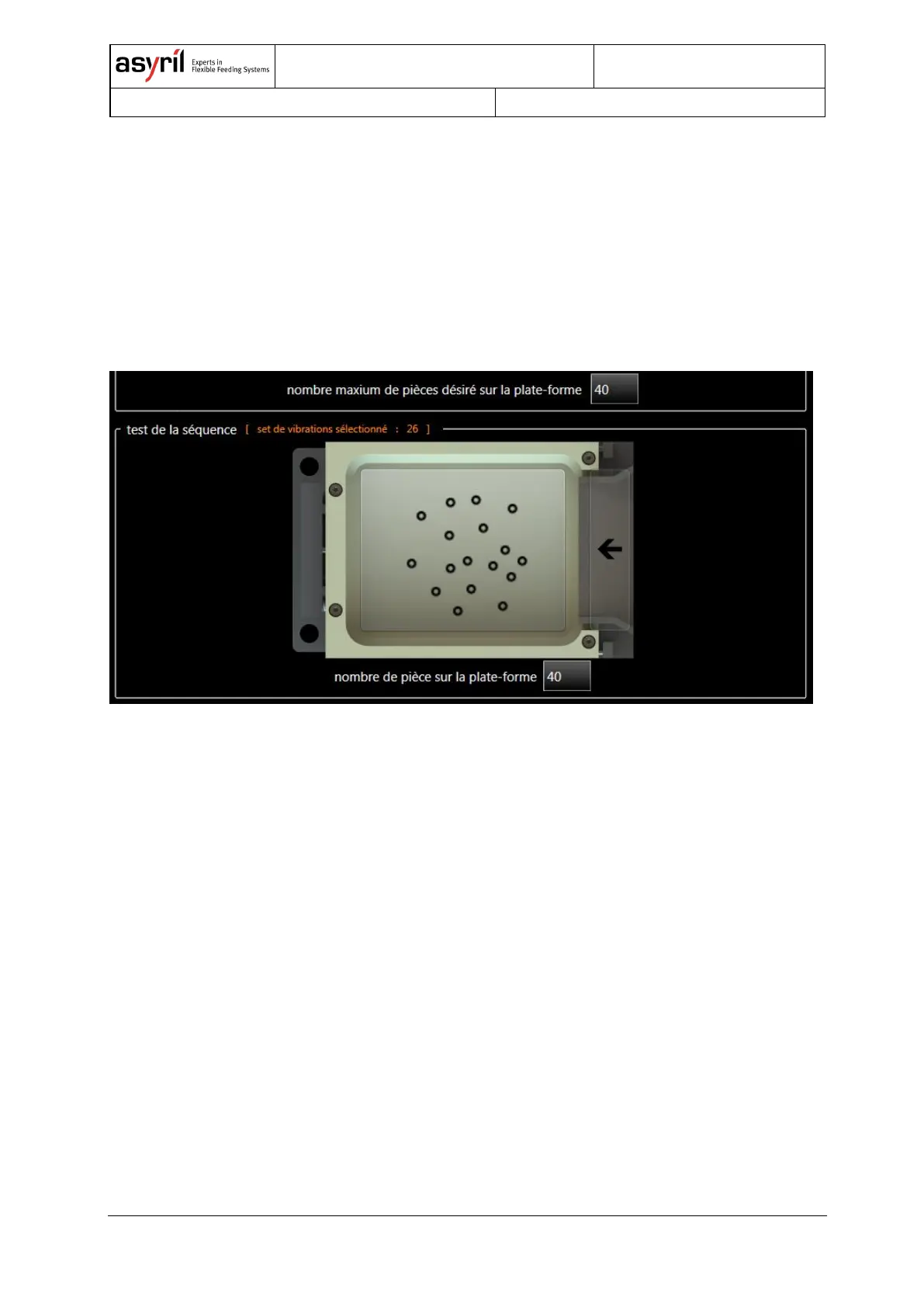30/46
6.4.2. Case 2: ‘Quantity adjusted’
The duration mode ‘quantity adjusted’ adapts the vibration duration depending on the number
of parts detected on the picking zone. Besides indicating the vibration duration when no parts
are detected as well as the upper limit of parts when no new parts are to be fed, the user also
has to simulate a vision system by manually entering the number of parts located in the
picking zone in the simulation panel. Pushing the large button representing the platform
executes the test sequence.
Figure 6-6: HMI simulation case 2 – ‘Quantity adjusted’
6.4.3. Case 3: ‘Centring’
The ‘Centring' smart vibration needs the data from a vision system to centre the parts on the
platform. For the simulation, the user indicates the approximate location of the parts using
one of the nine buttons each representing a zone on the platform. Pushing one of the nine
buttons starts the test sequence.
