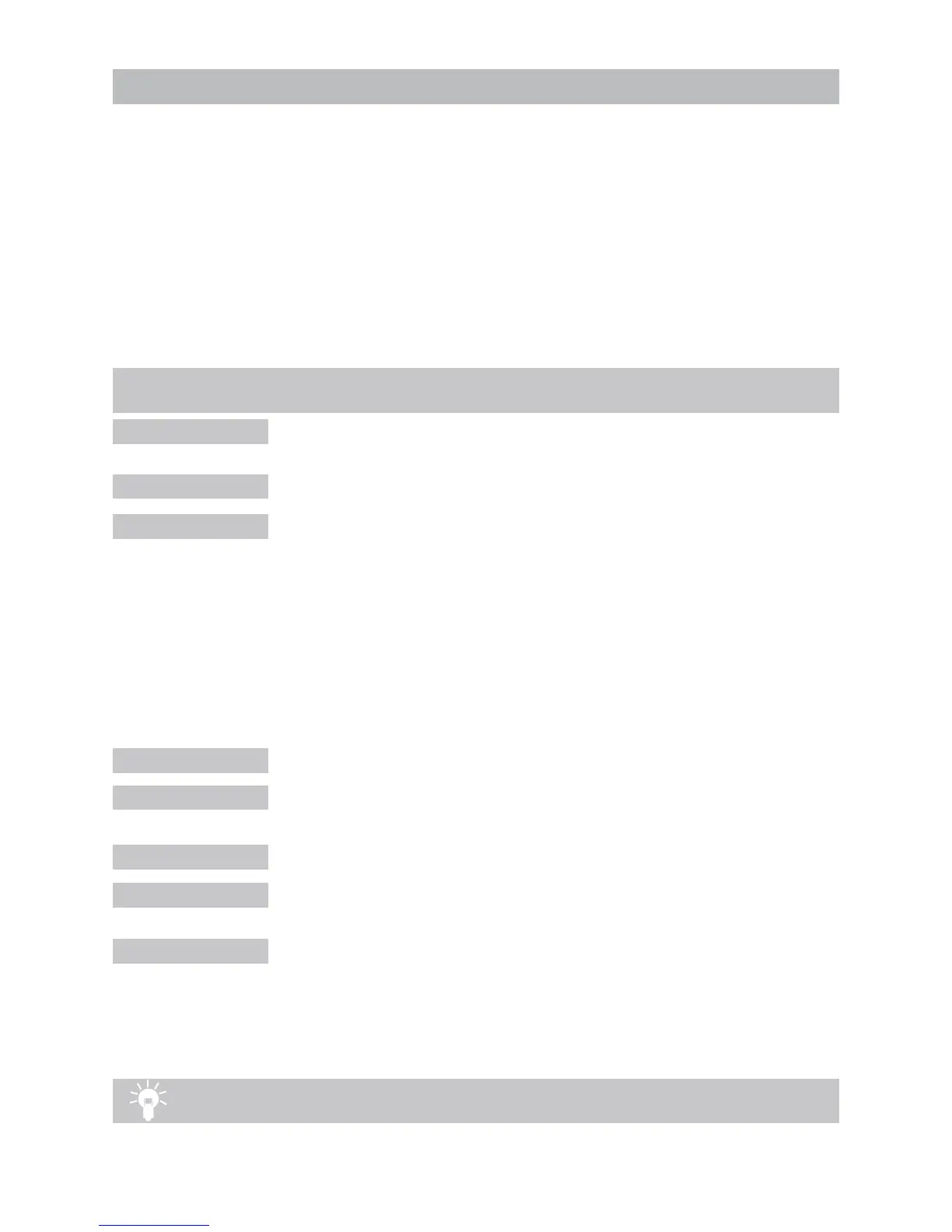Installation & Servicing Instructions ATAG Q-Series
28
11.3 Adjustments
When the boiler is installed it is in principal ready for use. All adjustments of the boiler
control are already pre-programmed for a heating system with radiators/convectors
with a ow temperature of 85°C. The adjustments are described in the Parameter
chapter on page 28.
In certain cases adjustment have to be altered in case of :
- Lower ow temperature
- More boilers in Cascade, i.e..
Read through the Parameter chapter to adjust the boiler to its installation.
Contact ATAG Heating in case of doubt.
Please follow next procudere to alter adjustments:
Altering adjustments
Press the Mode-key for 5 secondss.
The display shows COdE followed by an arbitrary number;
Press by means of the + or the - key until the code C123 is shown;
Press the STORE-key to conrm the code (code blinks1 x).
Now you have acces to the installer level. There are 4 chapters:
• PA R A Parameters
• I N FO Information chapter (no adjustments possible)
• S E RV Service chapter
• E R RO Error-chapter (no adjustments possible)
The content of the chapters is described on the following pages.
Press briey the MODE-key to select one of the 4 chapters, i.e. PARA;
Press once or more briey on the STEP-key to select a Parameter
(parameter visible on the left, value on the right) ;
Alter the value, if necessary/possible, by means of the + or the - key
Press briey on the STORE-key to conrm the alteration.
When you have to change more values, repeat from step 5.
Press once or more on the MODE-key until StBY or Good is shown:
After a few seconds the text StBY will be replaced by the technical read-out
or Good-state (Depending from the position the acces code is keyed in)
When you want to return from an arbitrary position to the original read out
press once or more on the MODE-key until StBY is shown.
When during 20 minutes no single key is used the display will return automatically to
its original read-out (Good state or technical read out)
STEP 1
STEP 2
STEP 3
STEP 4
STEP 5
STEP 6
STEP 7
STEP 8