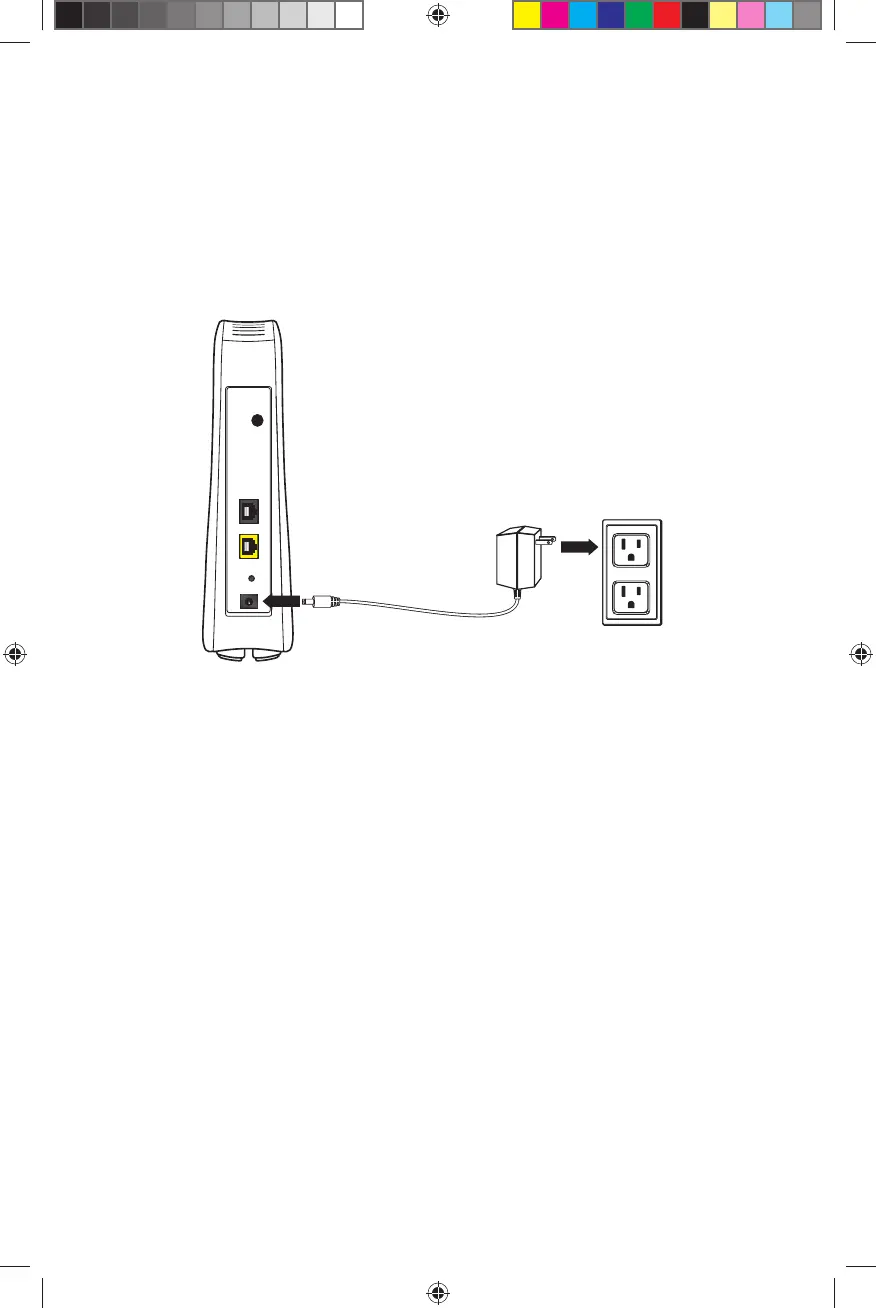11
OCTOBER 24, 2008 DRAFT
OCTOBER 24, 2008 DRAFT
Power Cabling
Power cabling for the MicroCell is the same, no matter what your equipment configuration is.
The MicroCell uses house current from a 120VAC outlet.
• Connect one end of the AC adapter to the rear panel connector marked AC adapter.
• Connect the other end to the AC outlet.
That completes installation. The device is now ready to be registered.
ANT
PC
Ethernet
Power
Reset
T13830
AT&T 3G
MicroCell
™
AC Power
Adapter
Power
Outlet
