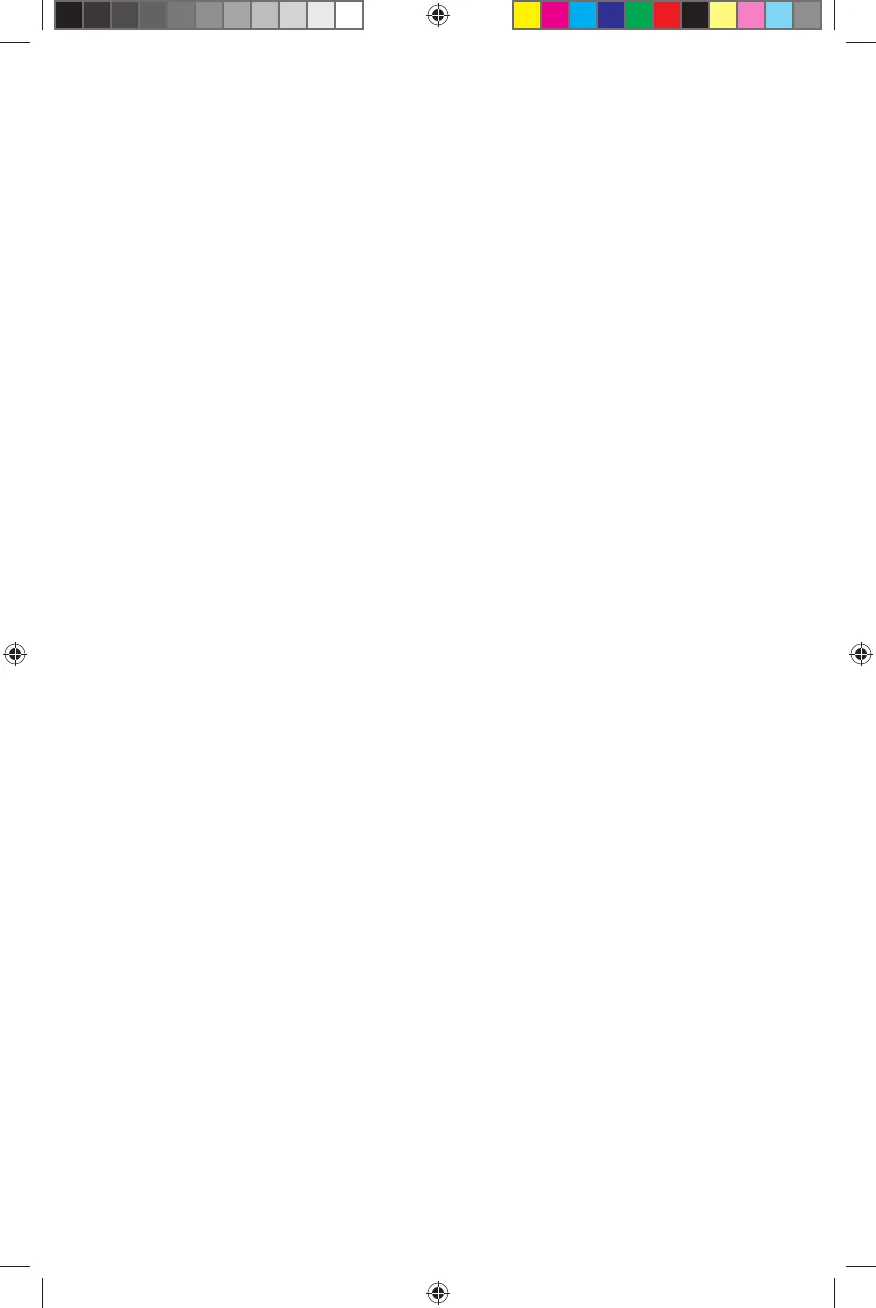8
OCTOBER 24, 2008 DRAFT
OCTOBER 24, 2008 DRAFT
Installation
The MicroCell is a plug-n-play device that installs in minutes. Connecting the MicroCell to your
pre-existing equipment is straight forward, but be sure to read the cabling instructions carefully
before making connections.
About Ethernet Cabling
There are two Ethernet cabling options for installing your device. Which one is right for you,
depends on the equipment setup you have.
• Option A: DSL/Cable Service with Router – You have DSL/Cable service, a broadband modem, and
a network router that supports a PC network. See page 9 for Ethernet cabling instructions.
• Option B: DSL/Cable Service without Router – You have DSL/Cable service and a broadband
modem that supports a single PC. See page 10 for Ethernet cabling instructions.
