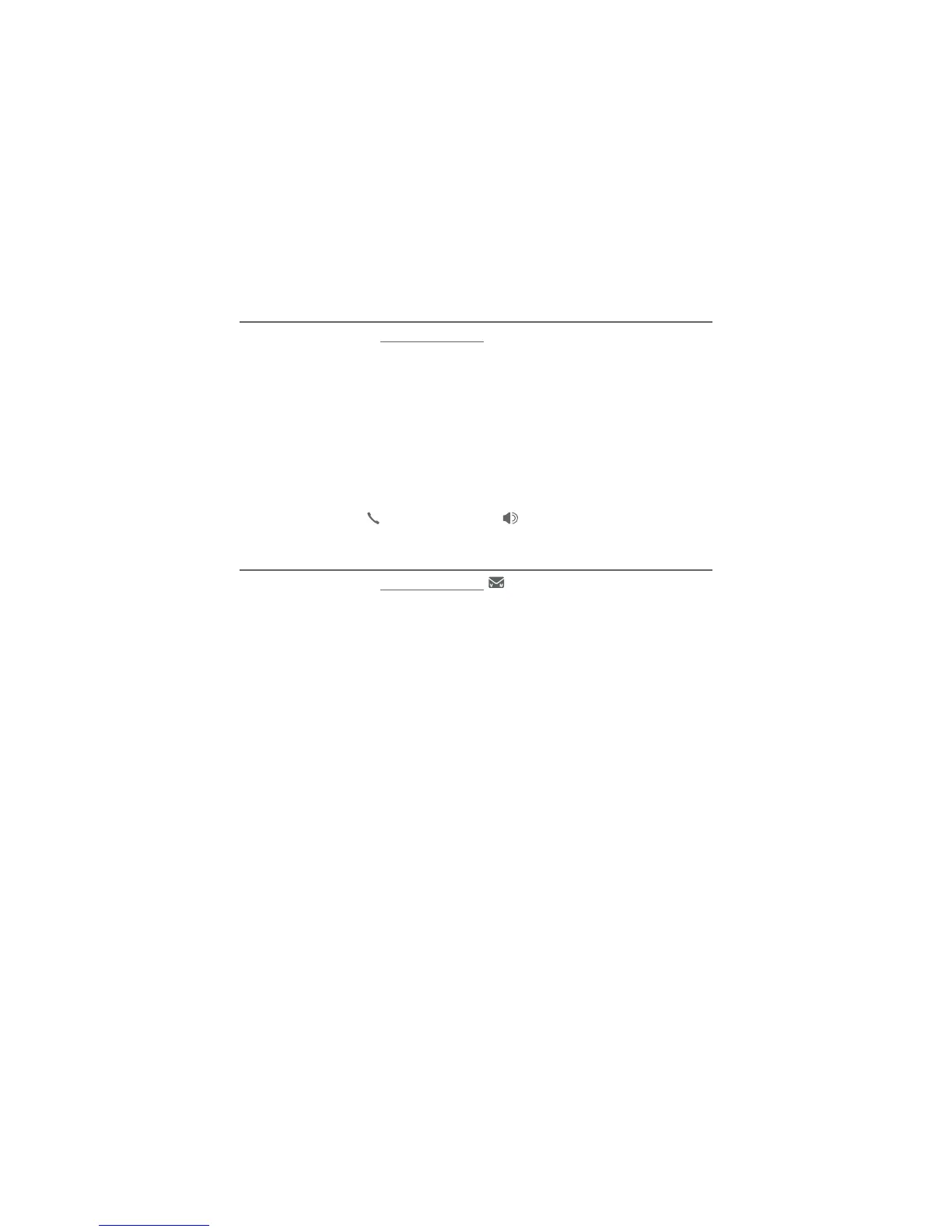Directory
52
Speed dial
Make a call using speed dial
When in idle mode, press and hold the dialing key (0 or 2-9)
corresponding to the assigned location you wish to call.
-OR-
1. Press MENU
/SELECT when in idle mode.
2. Press TCID or SDIR to scroll to Directory, then press
MENU/SELECT.
3. Press T
CID or SDIR to scroll to Speed dial, then press
MENU/SELECT.
4. Press TCID or SDIR to scroll to the desired location (0 or 2-9),
and then press
PHONE/FLASH or /SPEAKERSPEAKER.
Check your voicemail using speed dial
When in idle mode, press and hold 1 to dial the voicemail
number you have set. See page 16 to set your voicemail speed dial
number.
