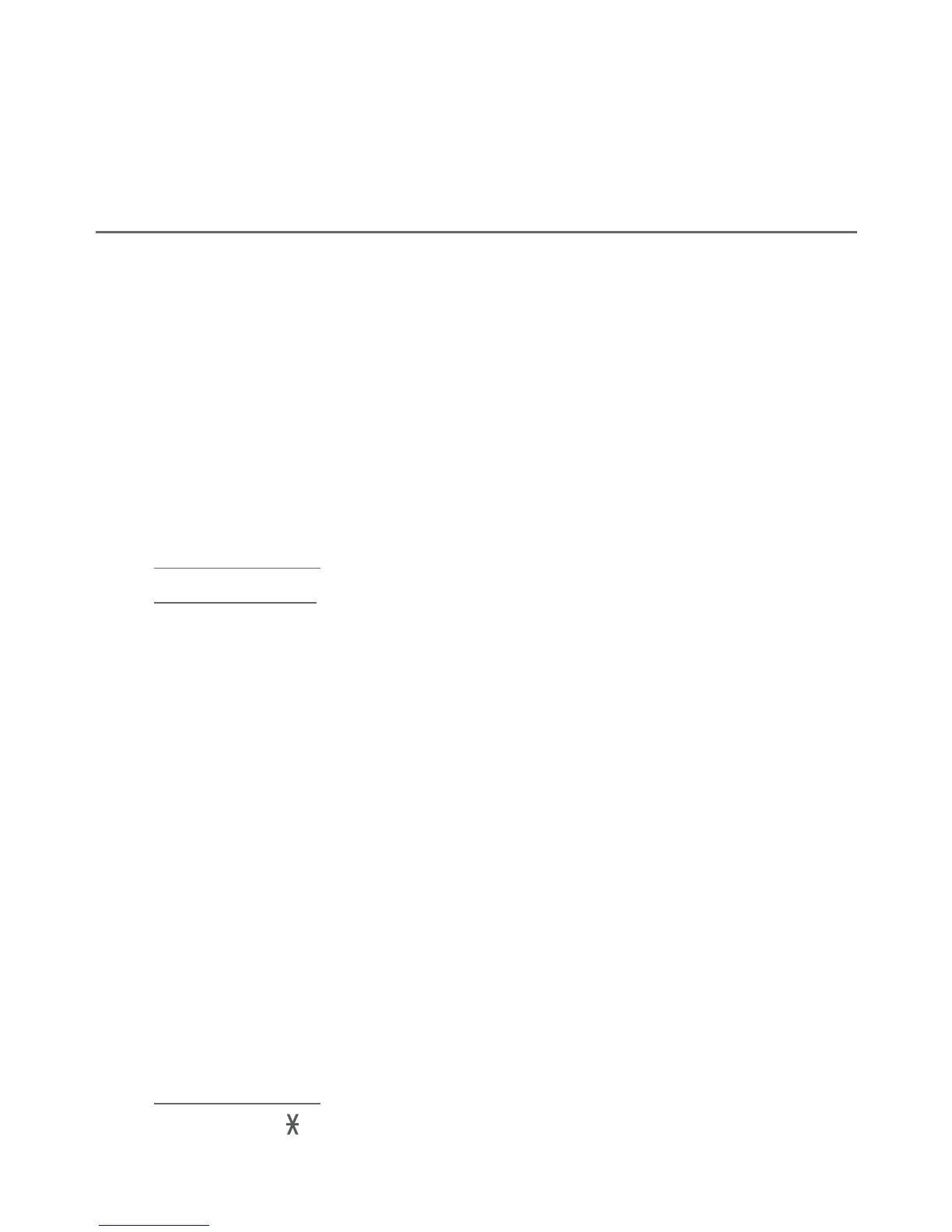Directory
The directory can store up to 50 entries, which are shared by all
system handsets.
Create a new directory entry
1. Press MENU/SELECT in idle mode to enter the main menu.
2. Press qCID or pDIR to scroll to Directory, then press
MENU/SELECT.
3. PressPress qCID or pDIR to scroll to Add contact, then presspress
MENU/SELECT.
4. Use the dialing keys to enter a telephone number (up to 30
digits) when prompted.
Press qCID or pDIR to move the cursor to the left or right.
Press MUTE/DELETE to erase a digit.
Press and hold MUTE/DELETE to erase all digits.
Press and hold REDIAL/PAUSE to enter a three-second dialing
pause (a p appears).
-OR-
Copy a number from the redial list by pressing REDIAL/PAUSE,
then qCID, pDIR or pressing REDIAL/PAUSE repeatedly to locate
the number. Press MENU/SELECT to copy the number.
5. Press MENU/SELECT to move on to the name.
6. Use the dialing keys keys to enter a name (up to 15 characters) when
prompted. Press a key repeatedly until the desired character
shows on the screen.
Each time you press a key, the character on that key appears.
Additional key presses produce other characters on that key.
Press qCID or pDIR to move the cursor to the left or right.
Press 0 to add a space.
Press MUTE/DELETE to erase a character.
Press and hold MUTE/DELETE to erase all characters.
Press TONE to change the next letter to upper or lower case.
7. Press MENU/SELECT to store your new directory entry.
•
•
•
•
•
•
•
•
•
•
Directory
29