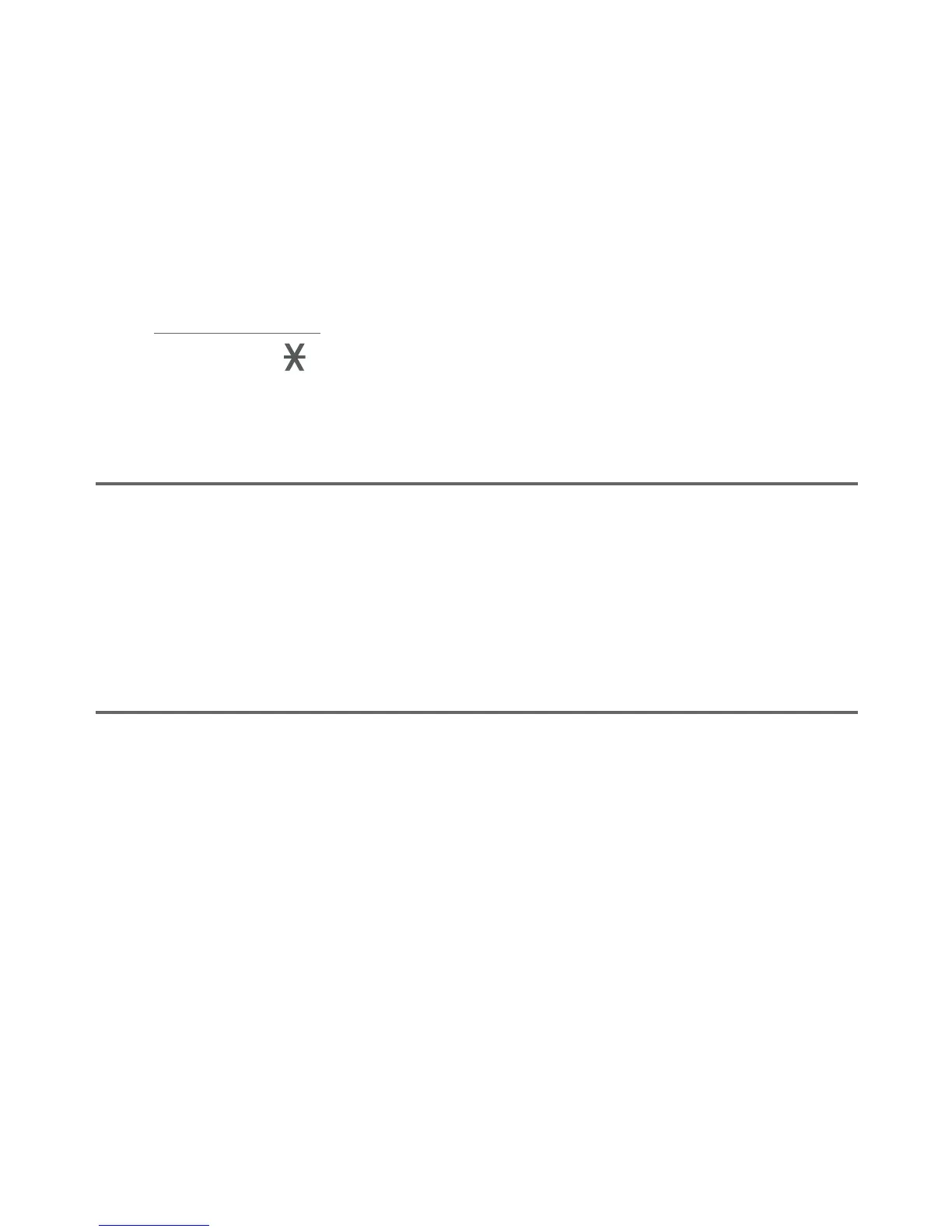Call block
39
Call block
5. To edit the name:
Use the dialing keys to enter characters.
Press qCID or pDIR to move the cursor to the left or right.
Press 0 to add a space.
Press MUTE/DELETE to erase a character.
Press and hold MUTE/DELETE to erase all characters.
Press TONE to change the next letter to upper or lower case.
6. Press MENU/SELECT to save the entry. The screen displays Saved.
Delete a call block entry
Search for the desired call block entry (see Review call block
list on page 37).
When the desired entry displays, press MUTE/DELETE on the
handset. The screen shows Deleted and the next entry displays.
You cannot retrieve a deleted entry.
Block calls without number
You can use this feature to reject all incoming calls which are “out
of area“ or with numbers set to “Private“.
Press MENU/SELECT on the handset when it is not in use.
Press qCID or pDIR to highlight Call block, and then press
MENU/SELECT.
Press qCID or pDIR to highlight Calls w/o num, and then press
MENU/SELECT.
Press qCID or pDIR to choose Not block or Block, then press
MENU/SELECT..
•
•
•
•
•
•
1.
2.
1.
2.
3.
4.
39