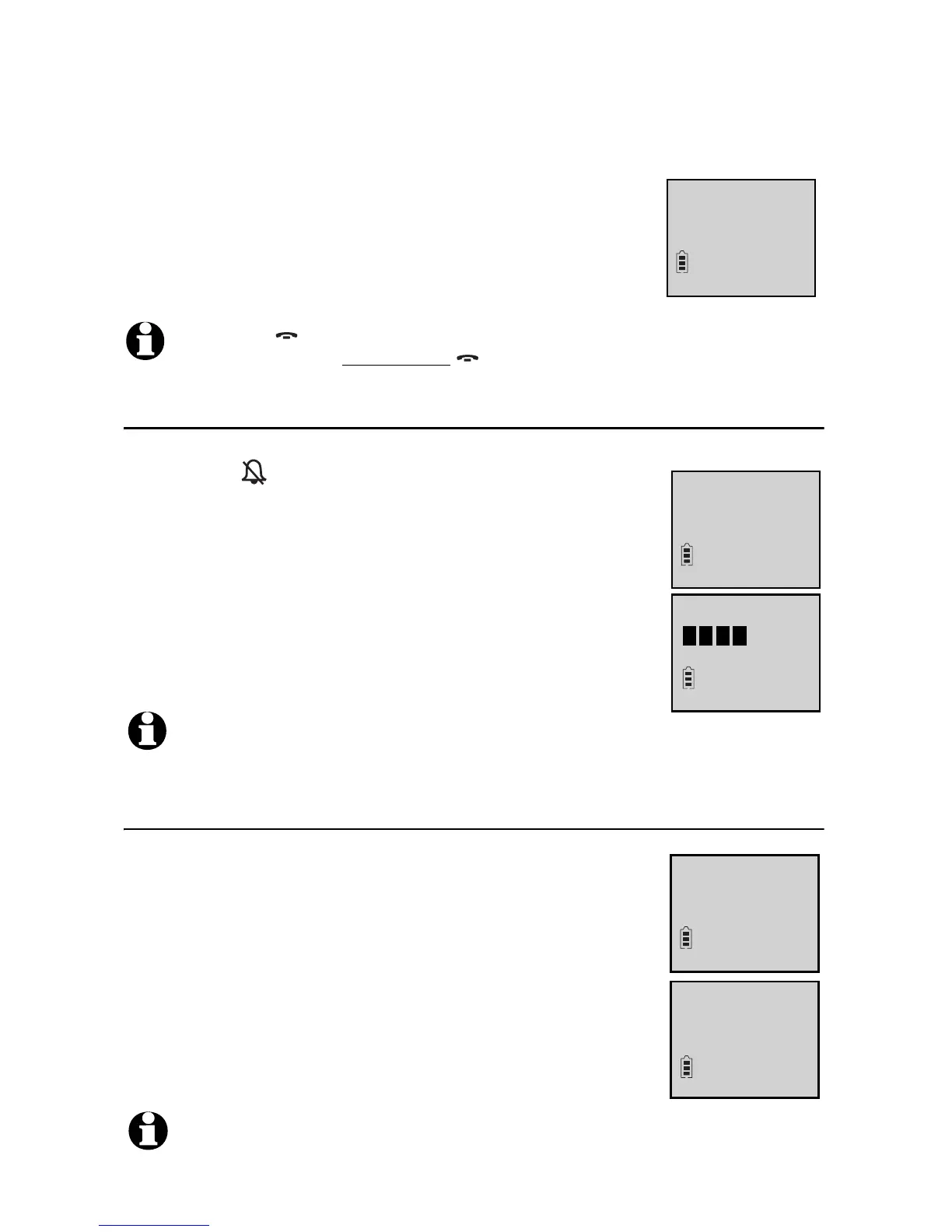Handset settings
10
Telephone settings
Use the menus to change the telephone’s settings.
1. Press MENU/
SELECT when in idle mode (when the phone is not in use) to
enter the main menu.
2. Press TCID or DIRS to scroll to the feature to be
changed. When scrolling through the menu, the top
menu item is always highlighted with a > symbol.
3. Press
MENU/SELECT to select the highlighted item.
Ringer volume
You can set the ringer volume level (1-6), or turn the ringer off. When the
ringer is off, appears on the handset screen.
1. Press MENU/
SELECT in idle mode to enter the main
menu.
2. Use TCID or DIRS to scroll to >RINGER VOLUME, then
press
MENU/SELECT.
3. Press TCID or DIRS to sample each volume level.
4. Press
MENU/SELECT to save your preference and return
to the main menu.
Ringer tone
You can choose one of 10 ringer tones.
1. Press MENU/
SELECT in idle mode to enter the main
menu.
2. Use TCID or DIRS to scroll to >RINGER TONE, then
press
MENU/SELECT.
3. Press TCID or DIRS to get to the next ringer tone and
to hear a sample of it.
4. Press
MENU/SELECT to save your preference and return
to the main menu.
NOTE: Press OFF/CLEAR to cancel an operation, back up to the previous menu or
exit the menu display. Press and hold
OFF/CLEAR to return to idle mode.
NOTE: The ringer volume also determines the ringer volume of the intercom calls (page
25) and the paging tone for the handset locator (page 24). If the handset ringer volume
is set to off, that handset is silenced for all incoming calls and paging.
NOTE: If you turn off the ringer volume, you do not hear ringer tone samples.
?BOT/!TZTUFN
EJSFDUPSZ
?SJOHFS!WPMVNF
SJOHFS!UPOF
SJOHFS!WPMVNF
LFZ!UPOF
?SJOHFS!UPOF
2
SJOHFS!UPOF
