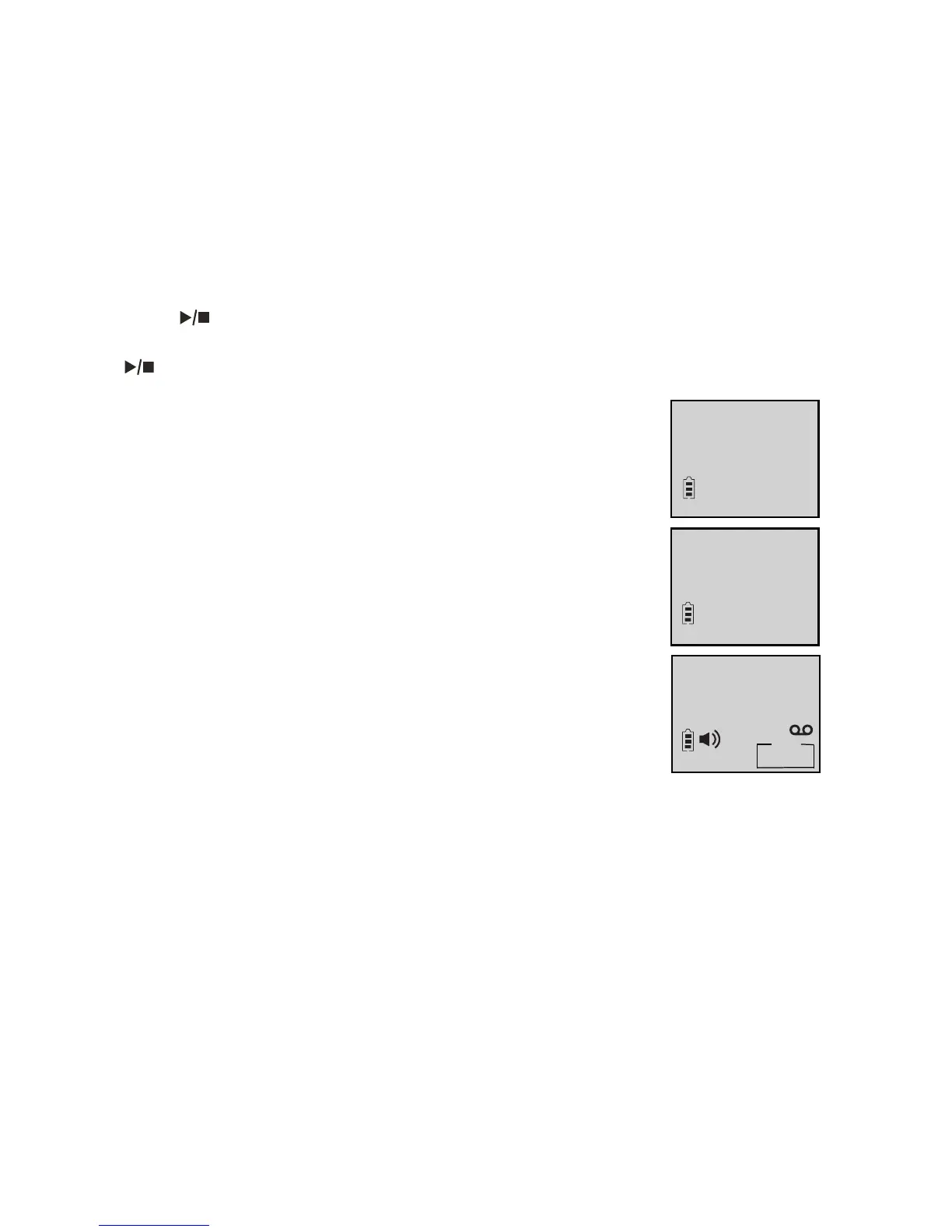Answering system
41
Message playback
If you have new messages, you hear only the new messages (oldest first). If
there are no new messages, the system plays back all the messages (oldest
first).
When playback begins, the total number of messages is announced. Before
each message, you hear the day and time of the recording. After the last
message, you hear, “End of messages.” If the system has less than five
minutes of recording time left, you hear the remaining time.
To listen to messages at the telephone base:
Press PLAY/
STOP on the telephone base to listen to the messages. The
system announces the number of messages, then begins playback. Press
PLAY/
STOP again to end the message playback.
To listen to messages on the handset:
1. When the handset is in idle mode, press MENU/
SELECT
to enter the main menu.
2. Press
MENU/SELECT again to select >ANS. SYSTEM,
then press
MENU/SELECT.
3. Press
MENU/SELECT to select >PLAY MSGS.
The system announces the number of messages, then
begins playback. The message sequence is shown on the
handset's screen. If there is no message in the answering
system, the screen shows NO MESSAGES.
5.Sfqfbu!7.Tljq
6.Tupq!4.Efmfuf
MSG#
12013
?QMBZ!NTHT
EFM!BMM!PME
?BOT/!TZTUFN
EJSFDUPSZ
