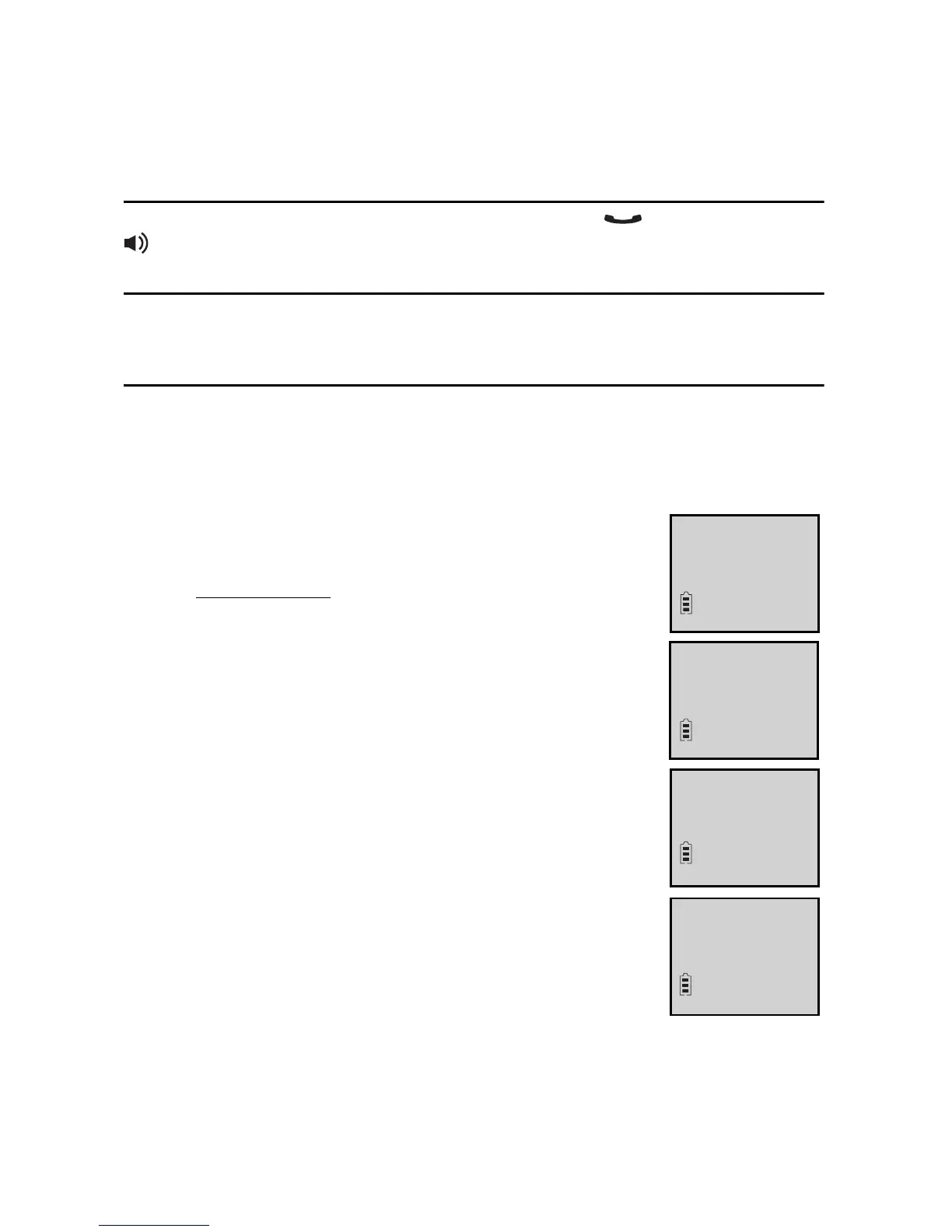Directory
32
To dial, delete or edit entries
To dial, delete or edit a directory entry (name and number), the entry must be
on the handset. Use the directory review or search (page 31) to show an
entry.
Display dial
To dial a displayed number from the directory, press PHONE
/FLASH or
SPEAKER.
To delete an entry
When a directory entry appears, press
MUTE/DELETE to delete the displayed
entry from the directory. You cannot retrieve a deleted entry.
To edit an entry
When a directory entry appears:
1. Press
MENU/SELECT to modify the entry. You need to EDIT NUMBER.
• Press the dial pad keys to add digits.
• Press
MUTE/DELETE to erase digits.
• Press TCID or DIRS to move the cursor to the
left or right.
• Press and hold
REDIAL/PAUSE to add a three-
second pause, if desired.
• Copy a number from the redial list by pressing
REDIAL/
PAUSE. Then press TCID or DIRS or press
REDIAL/
PAUSE repeatedly to locate the number to
copy. Press
MENU/SELECT to copy the selected
number.
2. Press
MENU/SELECT. You need to EDIT NAME.
• Press the dial pad keys to add characters (page
30).
• Press
MUTE/DELETE to erase characters.
• Press TCID or DIRS to move the cursor to the
left or right.
3. Press
MENU/SELECT to confirm.
999.994.3556
FEJU!OVNCFS
999.5:1.3116
Boesfx
Boez`
FEJU!OBNF
999.994.3556
Boez
