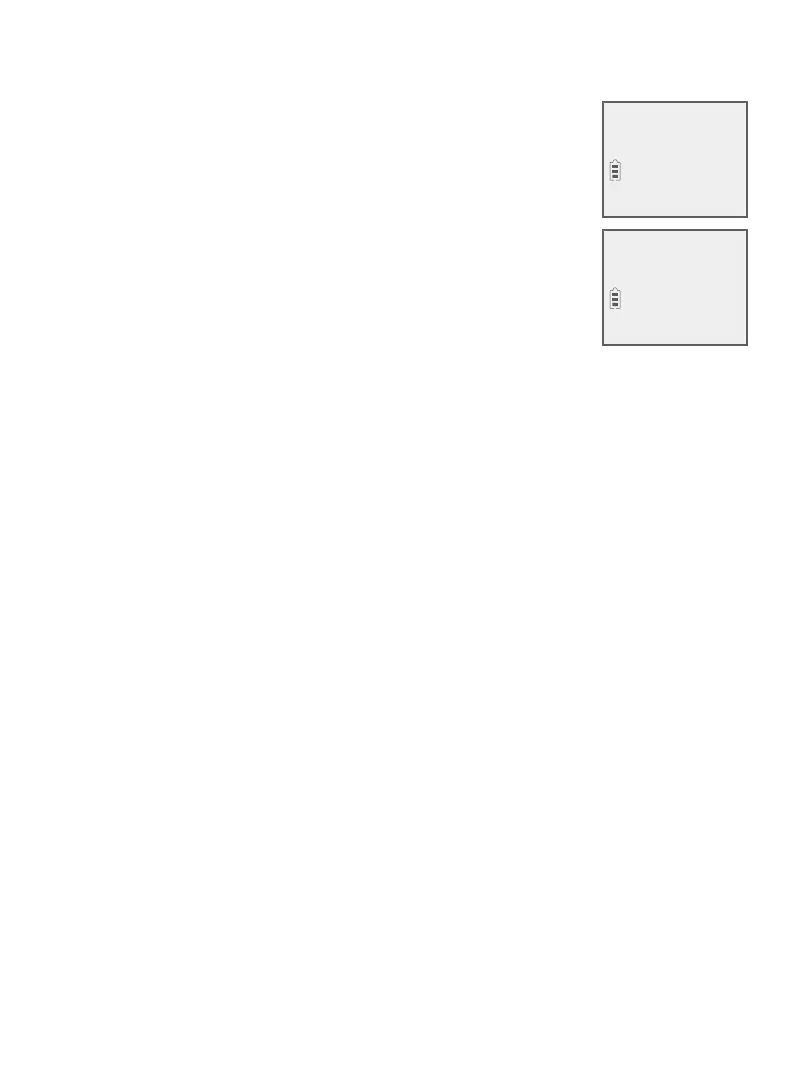112
Smart call blocker
Screen uncategorized calls
If Smart call blocker is on, and your telephone is set to
screen uncategorized calls, the telephone will not ring when
receiving the following incoming calls:
f Incoming calls with absent caller ID numbers;
f Incoming calls with numbers that are not in your
directory, allow list, nor block list; or
f Incoming calls with names that are not in your star name
list.
The telephone plays a screening announcement to the
caller and asks the caller to respond before putting the
call through to you. There are two screening options. You
can set your Smart call blocker to screen these calls by asking the callers to
record their names and then press the pound key (#). Alternatively, you can
screen these calls by only asking the callers to press the pound key (#).
Screen uncategorized calls and ask for caller names
When screening a call, the telephone announces to the caller, “Hello. Calls to
this number are being screened by Smart call blocker. Please say your name
aer the tone, then press pound.” Aer the caller completes the request, the
telephone announces to the caller “Please wait a moment while your call is
connected.”. The telephone starts ringing and announces the caller’s name.
The telephone screen displays Screened call and you can pick up the call. The
telephone will then ask whether you want to answer or reject the call, or to
forward the call to the answering system.
Screen uncategorized calls without asking for caller names
When screening a call, the telephone announces to the caller, “Hello. Calls
to this number are being screened by Smart call blocker. If you’re a family
member, friend or invited caller, please press pound to be connected. If you’re a
solicitor, please hang up now.” Aer the caller presses the pound key (#), the
telephone announces to the caller “Please wait a moment while your call is
connected.”. The telephone starts ringing, and you can pick up the call. This
option is suitable for you to lter calls that uses autodialers to deliver pre-
recorded messages, for example, robocalls and telemarketing calls.
Screened call
888-883-2445
10/15
10:01
AM
Smart call blk
Screening...
10/15
10:01
AM