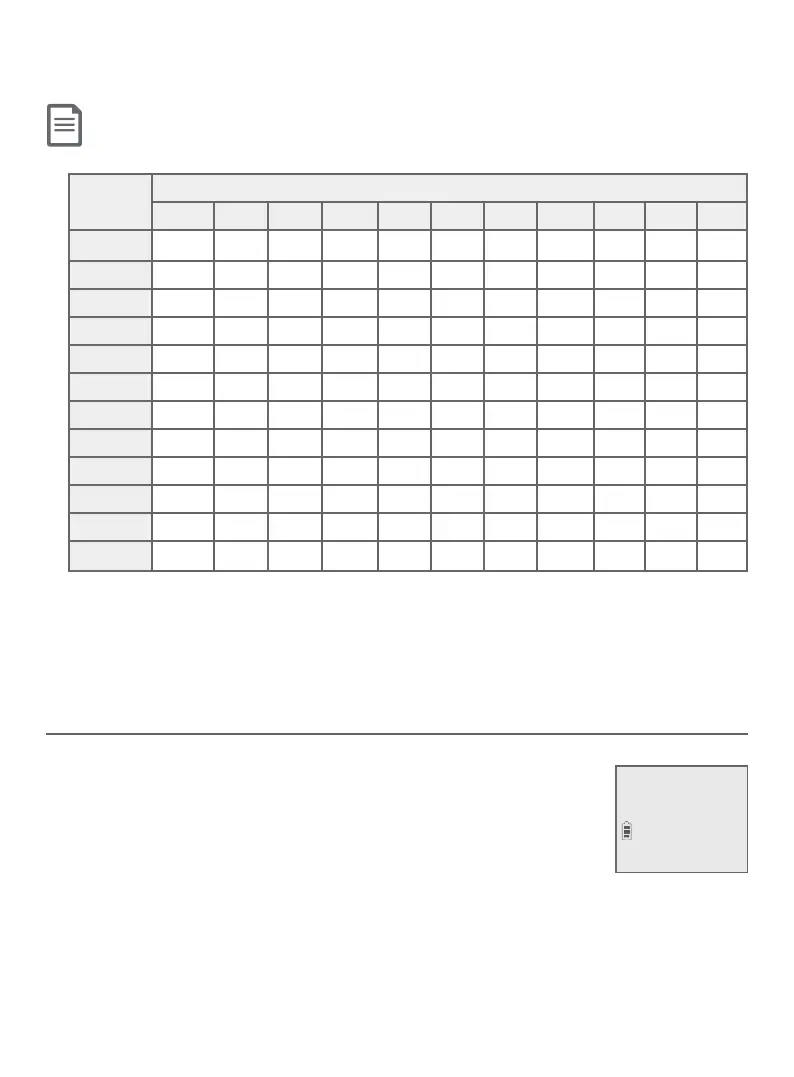DirectoryDirectory
Create directory entries
Note: The first letter of every word is a capital letter. The remaining letters in a word start as lower case letters, as
shown in the chart below.
8. Press MENU/SELECT to store your new directory entry. There is a
conrmation tone and the screen shows Saved to directory. To change
the entry later, see page 68.
Add a predialed telephone number to the directory
You can save a predialed telephone number to the directory.
1. Enter the telephone number when in idle mode.
2. Follow the steps in Edit a directory entry on page 68.
Dialing
keys
Characters by number of key presses
1 2 3 4 5 6 7 8 9 10 11
1
1 . - ‘ ( ) * # & / ,
2 A B C a b c 2
3 D E F d e f 3
4 G H I g h i 4
5 J K L j k l 5
6 M N O m n o 6
7 P Q R S p q r s 7
8 T U V t u v 8
9 W X Y Z w x y z 9
0 space 0
*
#
800-222-3111
6:30
AM
8/06
64