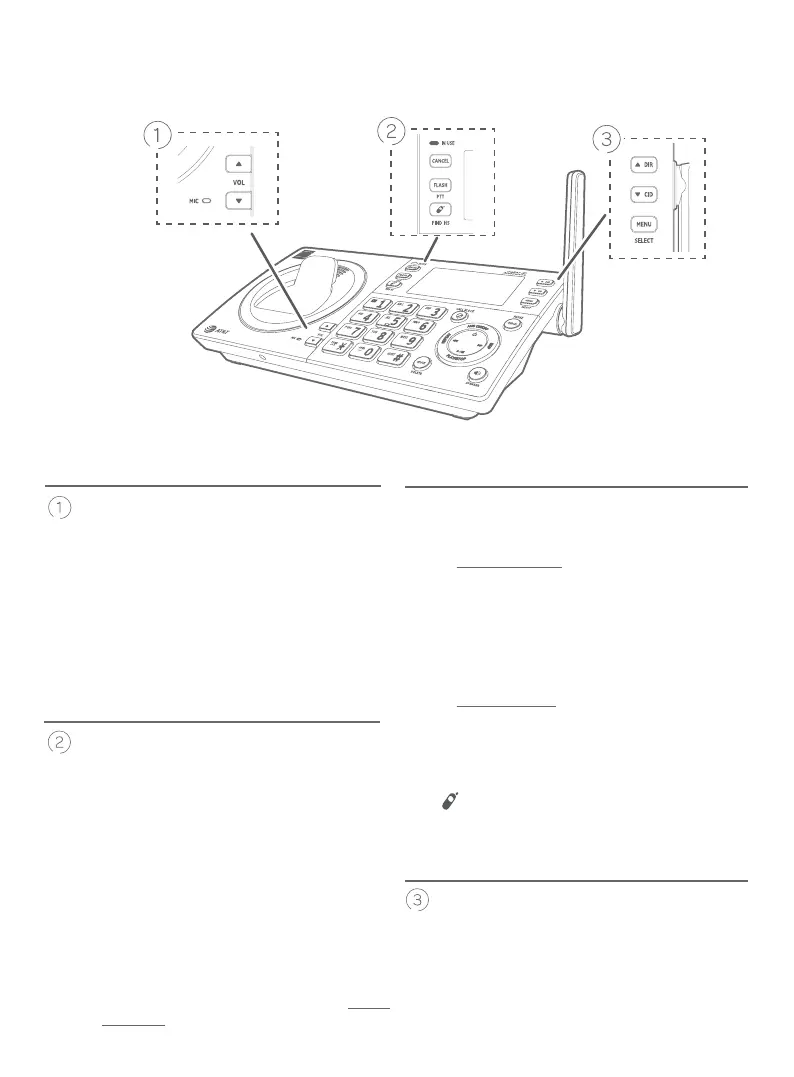Getting started
5
Getting started
Quick reference guide - telephone base
MIC
Microphone.
q/VOL/p
f During message playback or call
screening, press to adjust the listening
volume (page 43).
f While in idle mode, press to adjust the
base ringer volume.
f When on a call, press to adjust the
listening volume.
IN USE light
f On when the telephone is in use,
or when the answering system is
answering an incoming call.
f On when a handset is being registered.
f Flashes when there is an incoming
call or when all handsets are being
deregistered.
f Flashes when another telephone is in
use on the same line.
CANCEL
f While in a menu, press to cancel an
operation, back up to the previous
menu or exit the menu display; or press
and hold to go back to idle mode.
f When the telephone base is ringing,
press to mute the ringer temporarily.
f When the telephone base is not in use,
press and hold to erase the missed call
indicator.
FLASH/PTT
f Press to initiate a one-to-one (page
55) or one-to-group broadcast (page
57).
f Press and hold to broadcast to a group of
system devices (page 57).
f During a call, press to answer an
incoming call when you receive a call
waiting alert (page 43).
/FIND HS
While the phone is idle, press to page all
handsets (page 49).
pDIR
f Press to display the directory when the
phone is not in use (page 65).
f Press to scroll up while in menus and lists.
f While entering names or numbers, press to
move the cursor to the right.