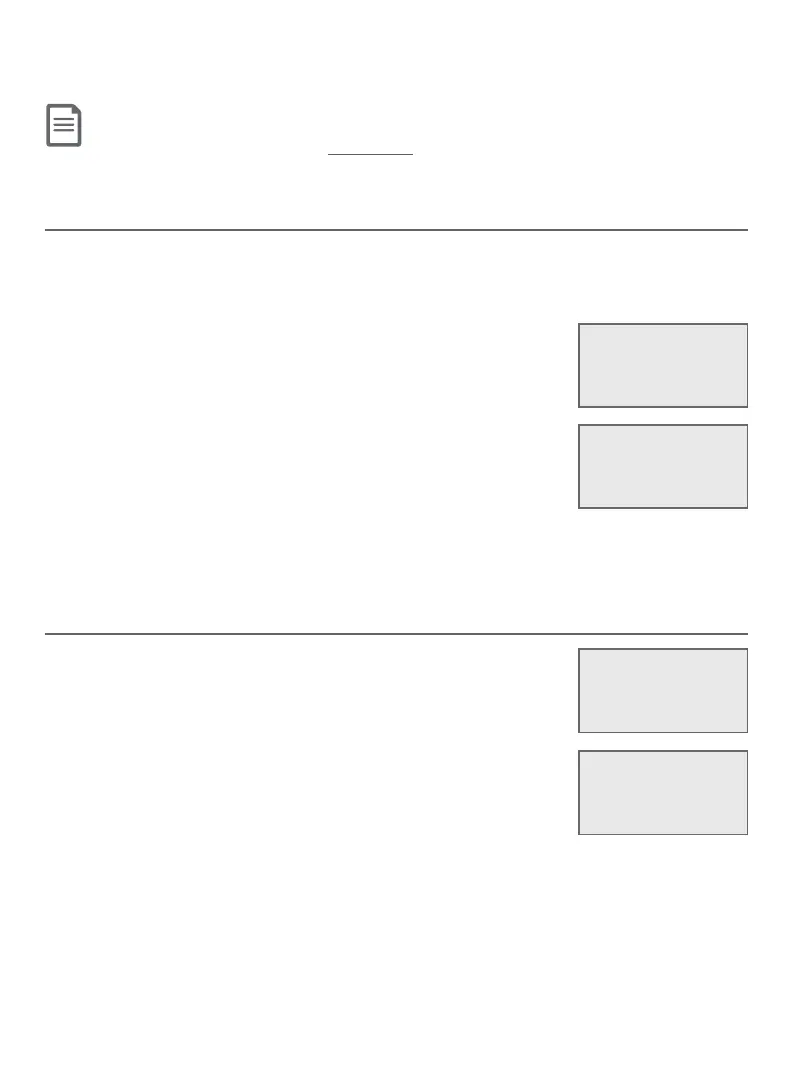37
Telephone settings
Telephone base settings
Note: If in the future, your telephone service provider requires you to dial ten digits to make a local call (area
code plus telephone number), you need to delete your home area code and dial out locally from the caller ID
log. With the home area code displayed, press and hold MUTE/DELETE until the digits are deleted, and then
press MENU/SELECT. The home area code is now restored to its default setting of _ _ _ (empty).
Dial mode
The dial mode is preset to tone dialing. If you have pulse (rotary) service, you
must change the dial mode to pulse dialing before using the telephone.
To set the dial mode:
1. Press MENU/SELECT in idle mode to enter the
main menu.
2. Use qCID or pDIR to scroll to Settings, then press
MENU/SELECT.
3. Use qCID or pDIR to scroll to Dial mode, then press
MENU/SELECT.
4. Use qCID or pDIR to highlight Touch-tone or Pulse,
then press MENU/SELECT. The screen shows
DIAL MODE is touch-tone or DIAL MODE is pulse.
There is a confirmation tone and the screen returns to the previous menu.
Web address
Use this feature to view the AT&T website address.
1. Press MENU/SELECT in idle mode to enter the
main menu.
2. Use qCID or pDIR to scroll to Web address, then
press MENU/SELECT.
www.telephones.
att.com
>
Web address
Settings
DIAL MODE
>Touch-tone
Home area code
>Dial mode