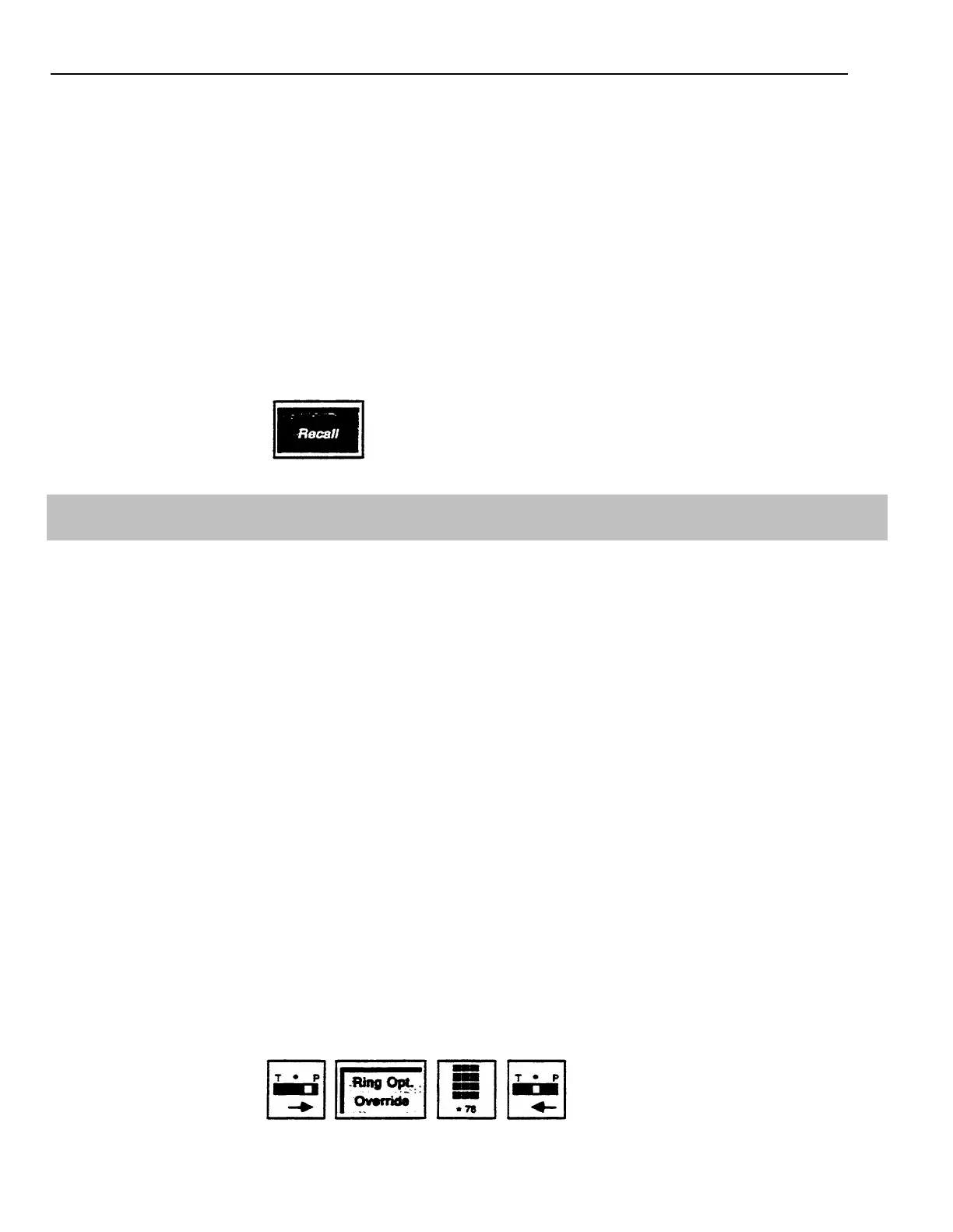If you have PBX, Centrex, or Custom Calling features, you must touch Recall
any time instructions call for a switchhook flash. By touching the Recall
button, you automatically place a specially timed pause onto the line. If you
press the switchhook instead, you disconnect your call.
ADMINISTRATION None
PROGRAMMING
None
HOW TO USE
To use Recall as a switchhook flash:
1
Touch Recall.
Ring Option Override
DESCRIPTION
Sometimes you may want all of your talk to ring immediately, even if you
have programmed the lines on your voice terminal to ring after a delay or not
at all. (See "Ringing Options.") For instance, you may need to cover calls for
someone who shares one of your lines. You can use a Ring Option Override
button to temporarily override the ringing option you have established.
CONSIDERATIONS
None
ADMINISTRATION
None
PROGRAMMING
A button with light is recommended but not required.
To program a Ring Option Override button for your voice terminal:
1
Label the button Ring Option Override.
2
Slide the T/P switch to P.
The voice terminal rings every 5 seconds to remind you that you are programming and that you
cannot place or receive calls.
3
Touch the button you want to program.
4
Dial *78.
5
Slide the T/P switch to the center position.
5-58
Section 5: Reference