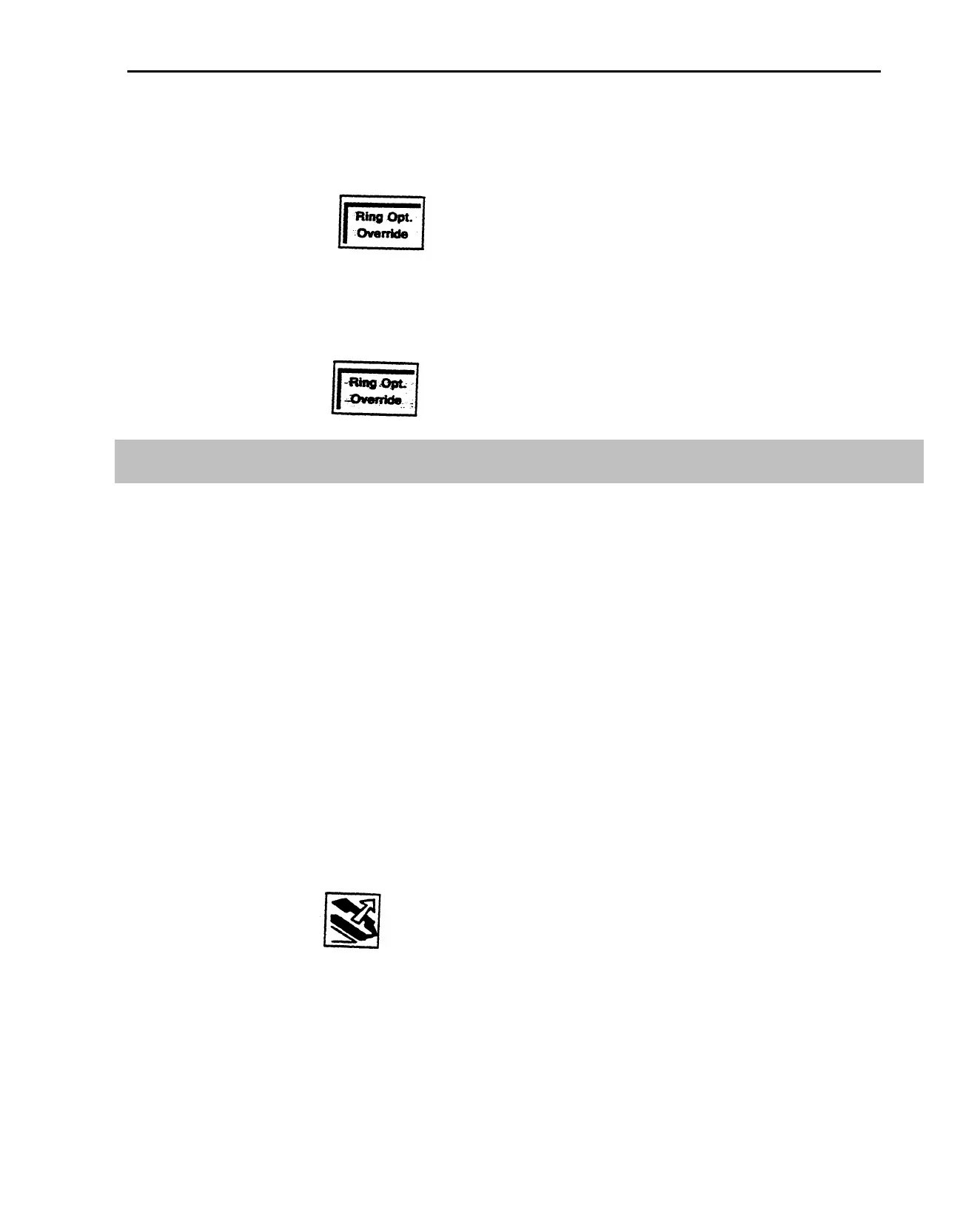HOW TO USE
To have all your calls ring immediately at your voice terminal:
1
Touch Ring Option Override.
If you have programmed this feature on a button with lights, the green light goes on.
To return to your programmed line ringing:
1
Touch Ring Option Override again.
The green light goes off.
Ringing Line Preference
DESCRIPTION
CONSIDERATIONS
ADMINISTRATION
PROGRAMMING
HOW TO USE
When you receive an outside call, the MERLIN Plus system automatically
connects you to the ringing line.
If you want to place an outside call while one of the lines on your voice
terminal is ringing or in use, touch the line button of the line you want to
use. When you lift the handset, the MERLIN Plus system connects you to the
line you have selected.
None
None
When you receive an outside call:
1 Lift your handset.
The MERLIN Plus system connects you to the ringing line.
MERLIN Plus System Features 5-59