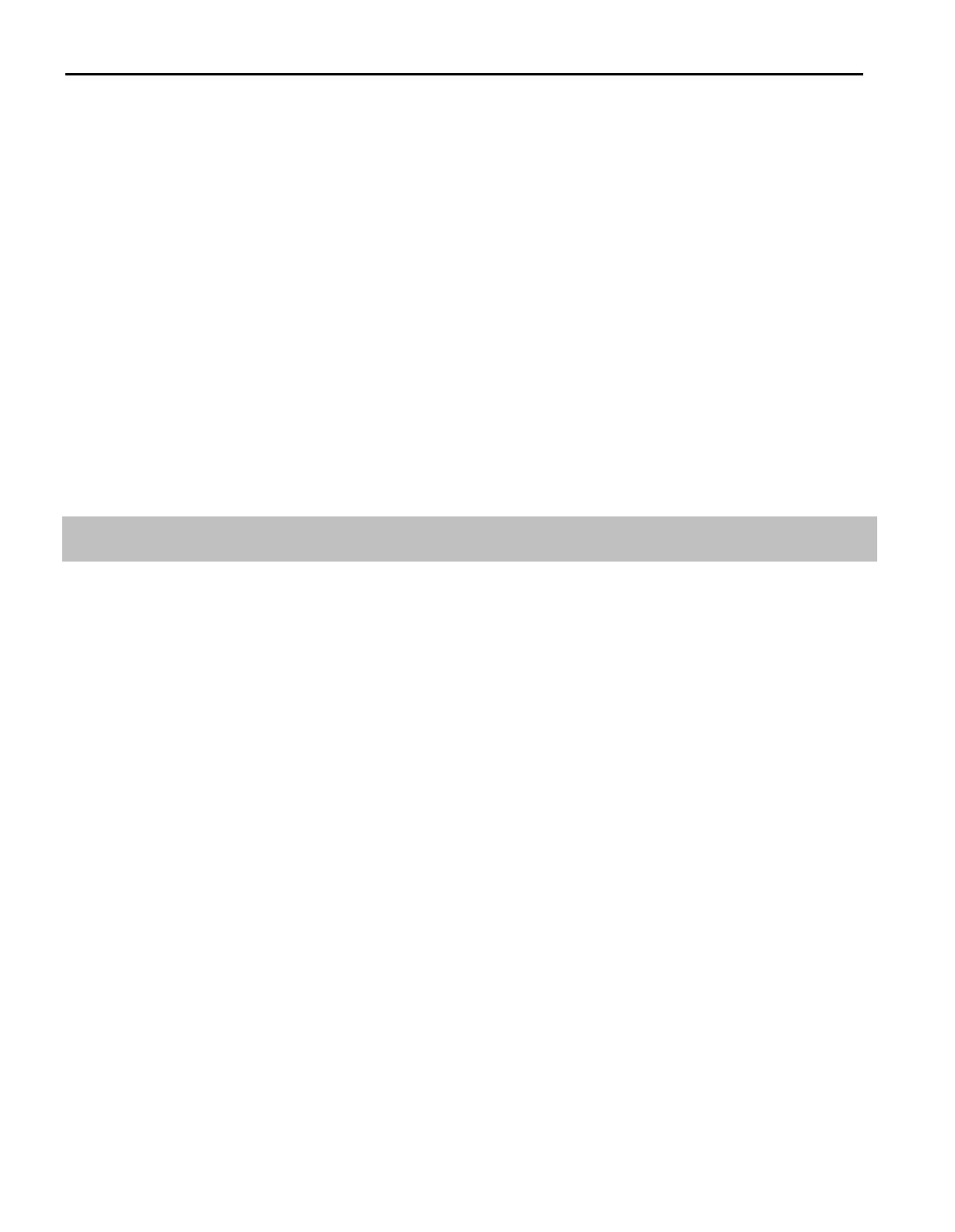ADMINISTRATION None
HOW TO USE
To place a call using your headset:
1
Touch On/Quiet on the headset adapter.
The green light next to the button goes on.
2
Dial the outside number.
To answer a call:
1 Touch On/Quiet on the headset adapter.
To mute the microphone:
1
Hold down On/Quiet on the headset adapter.
To hang up:
1
Touch Off on the headset adapter.
The green light next to On/Quiet goes off.
Loudspeaker Paging System
DESCRIPTION
When you have a Loudspeaker Paging System attached to the control unit,
you can page people, make announcements, and provide background music in
all sections of your building.
You can connect the loudspeaker paging system to the Paging Jack on the
front of the control unit. This jack is located to the left of the red Warning
and the green Power lights.
5-94 Section 5: Reference