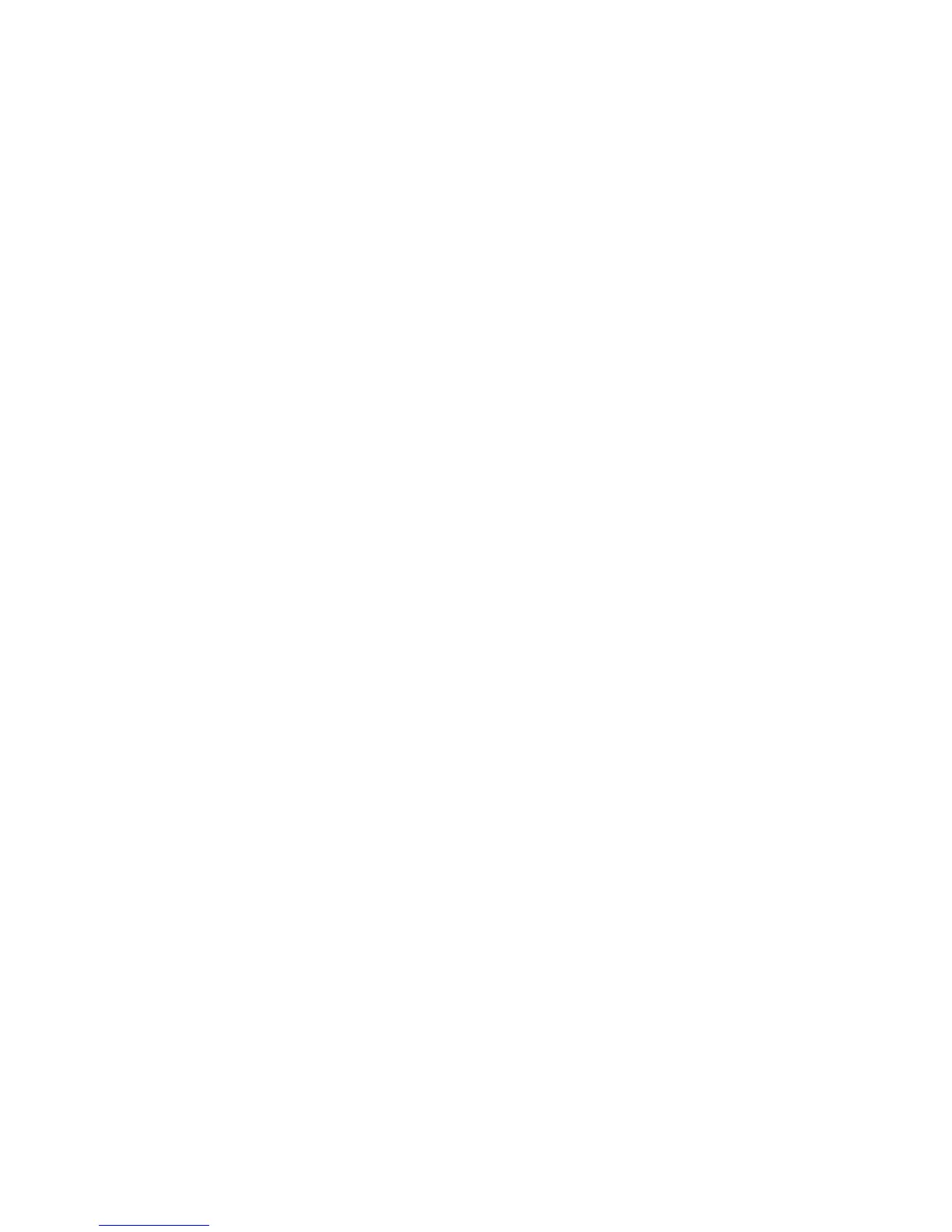MicroCell
™
Informational Document for
Technical, Operational, and Troubleshooting Issues v1.7
by Otto Pylot
Page 11 of 23
In soft handovers, the phone is continually talking to multiple macrocells (towers) at
the same time, so the transition is seamless because you are already connected and
communicating with the towers you are going to be handed over to.
In hard handovers, the phone will literally drop the active connection and transition
to another connection. The handover can be further complicated if it is a vertical
handover, which happens between network technologies. That is, from UMTS (3G)
to GSM (2G), 4G to LTE, and vice versa.
Virtually all femtocells are hard, vertical handovers. That’s why a local tower is
necessary so that the MicroCell can build a list of the local towers, hopefully both 3G
and 2G, and pass that on to the phone in the form of a neighbor list.
So, when you leave your house and are on a call, a hard handover (probably vertical)
takes place and if your tower is close, the call doesn’t get dropped (in theory). The
opposite is true as well. However, if the tower closest to you is far away, handing
over is going to be very difficult.
This is one of the most frustrating aspects of the MicroCell (and femtocells in
general). If your local tower is far away, you’ll probably get excellent coverage
in-home, but handing over when you leave your house will be problematic. On the
other hand, if you have a tower or towers close by, handing off will be great but
in-home coverage or handing off to the MicroCell may suffer due to MicroCell
transmission strength.
Technical Information:
The 3G labeled MicroCell uses a 400MHz ARM11 processor. The newer MicroCell’s
(DPH-154, black model) processor is not confirmed at this point in time.
Range is about 5000 square feet. But that is dependent in part, on how close or how
far away you are from a tower. Generally speaking, if a tower is within 2 miles of
your home, coverage should be ok.
UMTS (Universal Mobile Telecommunications System), which is also called WCMDA,
is the most widely used 3G standard for mobile phones and is carried on a 5MHz
carrier signal. UMTS data is limited to 384 Kbps but data throughput and speed is
increased by enabling HSPA+ (which AT&T calls 4G). Some iPhones may indicate 4G
when connected to a MicroCell (M-Cell displayed) but that is just indicating that the
iPhone is detecting the 3G with HSPA+ enabled.
LTE is operated on the AT&T network at 700 MHz. The MicroCell only operates at
850 and 1900 MHz.
