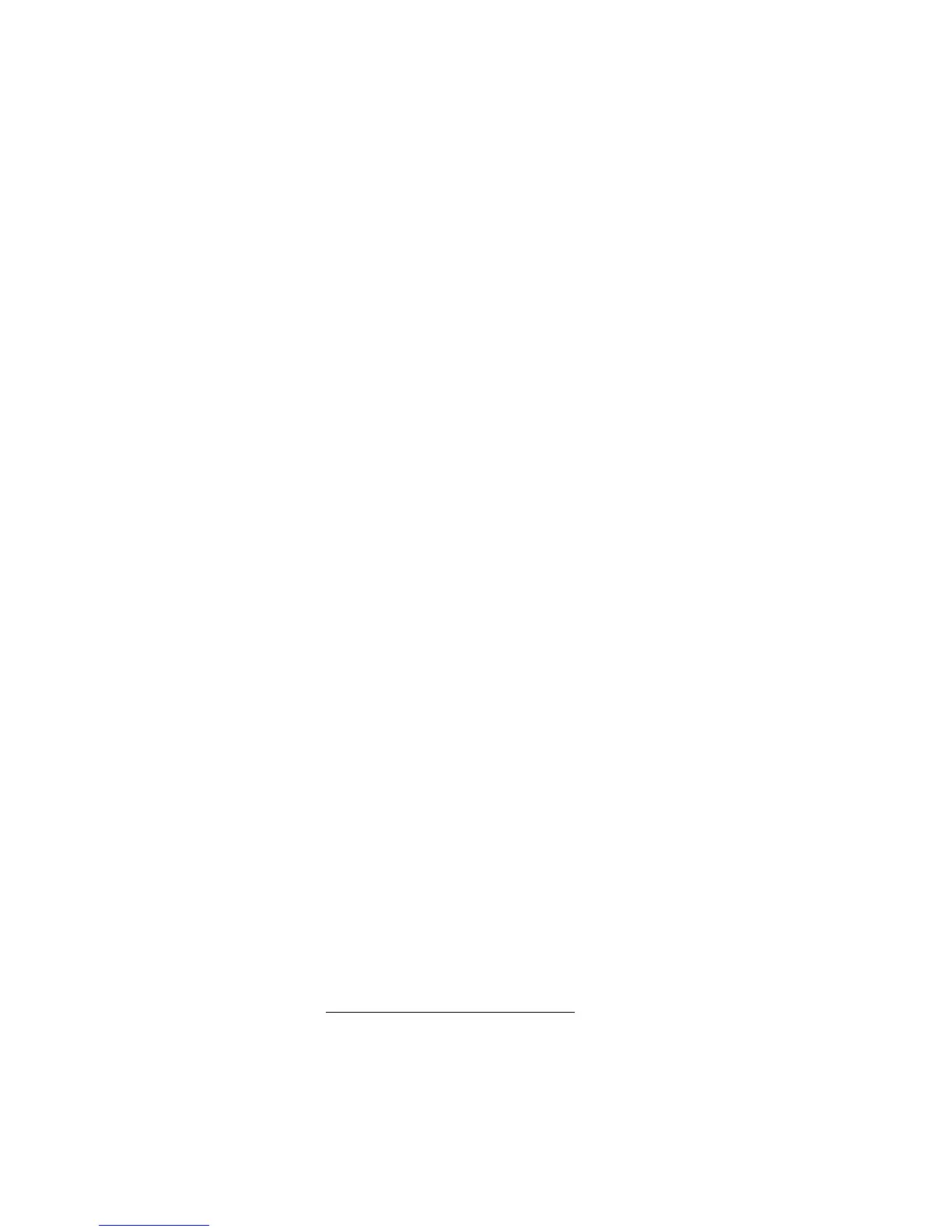MicroCell
™
Informational Document for
Technical, Operational, and Troubleshooting Issues v1.7
by Otto Pylot
Page 8 of 23
available. Without the use of the MicroCell, the Signal Strength LED will be solid green,
yellow, or red to indicate the quality of the signal. When connected to the MicroCell, the
Signal Strength LED will blink green. To connect to the MicroCell, the WHP needs to
have its phone number added to the Approved User List of the MicroCell. The WHP has
no keypad, touchscreen, or any other means of dialing a phone number or
placing/receiving calls. It needs to have a corded/cordless phone plugged into it instead of
having the phone plugged into a traditional phone wall outlet.
WHP call quality can be affected by the same factors that affect the MicroCell call
quality when the WHP is using the MicroCell to make its GSM connection.
Ethernet Conditions:
The MicroCell needs to be physically connected via an ethernet cable to the router
or gateway at all times. PowerLine Adapters can be used but they may not work
because house-wiring conditions can be variable due to age, installation, etc. Newer
homes and condos may have pre-wired RJ-45 or 8P8C connectors in-wall. These
should work but proper installation, which would be continuous length of wire (no
intermittent adapters), type of wire used (twisted vs solid core), degree of wire
bending, wall board nails touching the wire, and proper wiring to the connectors
will all affect performance. The MicroCell apparently is more sensitive to grounding
and voltage fluctuations than a router is so any variation may cause the MicroCell to
lose connection and the only way to re-establish connectivity is to restart the
MicroCell and/or the phone. If you are using a wireless router and want to locate
your MicroCell in a different location in your home that prohibits hard-wiring it to
your router, you may be able to use a wireless repeater next to the Microcell and
hard-wire the Microcell to the repeater.
The MicroCell does generate some heat at the top so give it plenty of ventilation and
try not to put it in direct sunlight when placing it next to a window.
The MicroCell can be used at locations other than your home (summer house for
example) as long as the primary account phone number is the same and you change
the address of the setup page to reflect the current physical location of the MicroCell
(for GPS confirmation and initialization).
GPS Lock:
The MicroCell needs to maintain a GPS lock at all times. This is for E911 services and
for timing purposes to allow the data packets to synchronize between the MicroCell
and the nearest tower for handing off calls. The MicroCell does not have a very good
atomic clock embedded so it needs to do this for timing the packets.
AT&T performs maintenance on their network usually on a nightly basis during the
