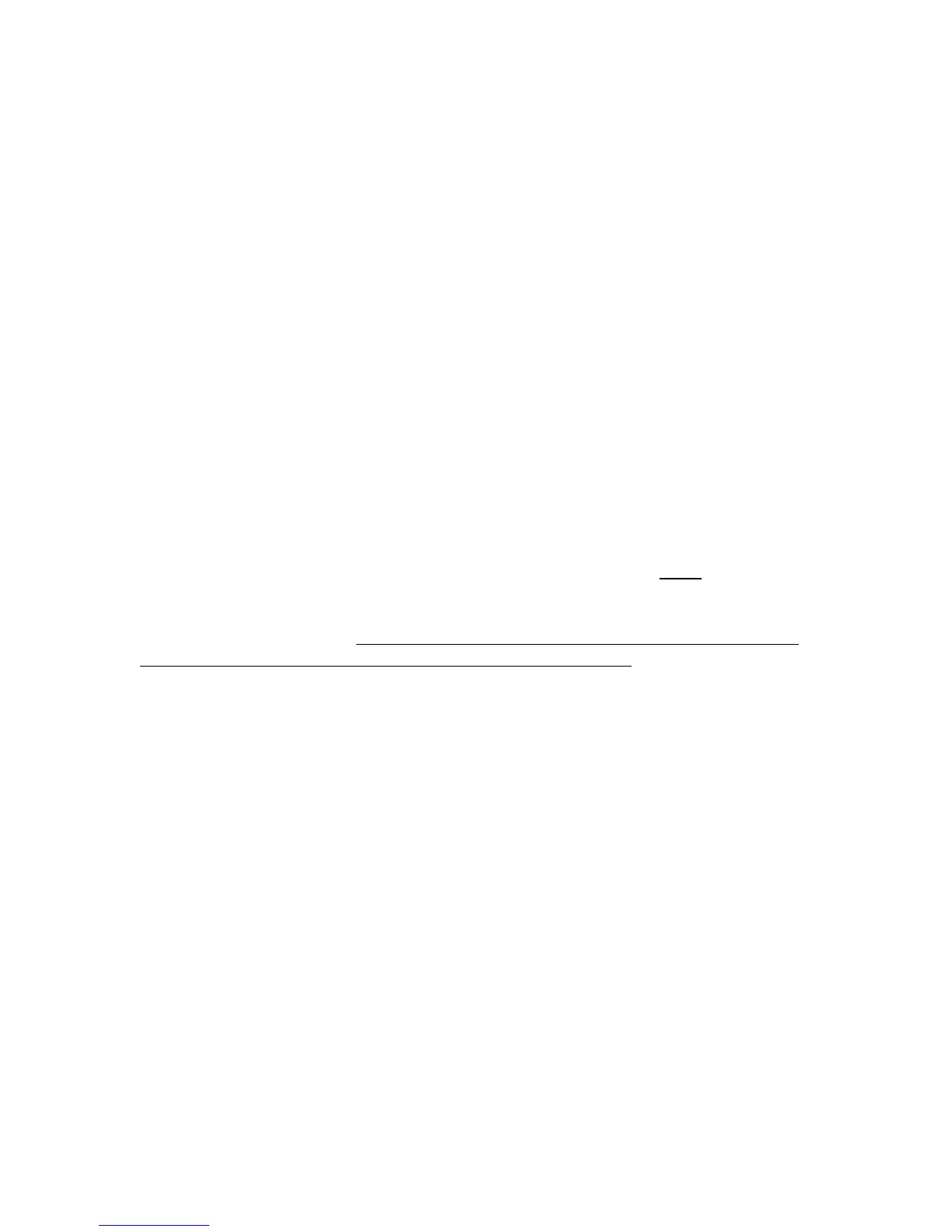MicroCell
™
Informational Document for
Technical, Operational, and Troubleshooting Issues v1.7
by Otto Pylot
Page 10 of 23
From AT&T: The address where the MicroCell is physically located will be verified via
the online registration process prior to use. If buildings, landforms, or other
obstructions block satellite and/or cell tower wireless signals to the MicroCell, AT&T
may be unable to verify the location of the device. If AT&T is unable to verify that the
physical address of the device is located within an AT&T authorized service area, the
MicroCell will not remain in service.
Once that is established, the MicroCell gets the GPS signal, confirms that with NWL,
notes the local tower signal, and adjusts its internal transmitter power. At the same
time it is updating any firmware changes it needs to do (that’s why you may see it
reboot a couple of times or take a bit longer to complete the activation process),
building a handoff list of macrocells (towers) that are in range, and collecting
information about which frequencies are active in proximity. The greater the
received signal strength from the local tower, the lower the 3G transmitter power
from the MicroCell to your phone. The reason for this is so the MicroCell won’t
interfere with the local tower signal. That’s why if you are really far away from a
local tower, your MicroCell’s transmission power will be increased with the
resulting better reception on your mobile phone. However, the closer the tower(s)
are, the opposite effect happens. NOTE: The MicroCell does not need a local
tower to activate, only GPS lock.
To complicate matters, the individual mobile phones also adjust their transmission
strength in relationship to what it receives from the MicroCell, and some phones are
just better at this than others, hence the variability between phones when
connecting, and staying connected to the MicroCell. For some phones, increased
battery drain may be experienced because of this.
Changing the location of the MicroCell in your house may alleviate any tower issues
if you are in a particularly strong, or weak, area. Try to find the “sweet spot” if you
can. This may work for some if you are having issues related to tower strength.
Continuously re-starting the MicroCell (power cycling) repeats the activation
process detailed above, which shouldn’t change anything if you haven’t moved the
MicroCell to a different location, but that’s no guarantee that transmission power of
the MicroCell and/or mobile phone will stay the same.
The MicroCell operates at 850 or 1900 MHz 3G depending on the FCC licenses that
AT&T has available at your GPS coordinates.
Handing over:
There are basically two types of handover that happens on cellular networks, soft
and hard handovers.