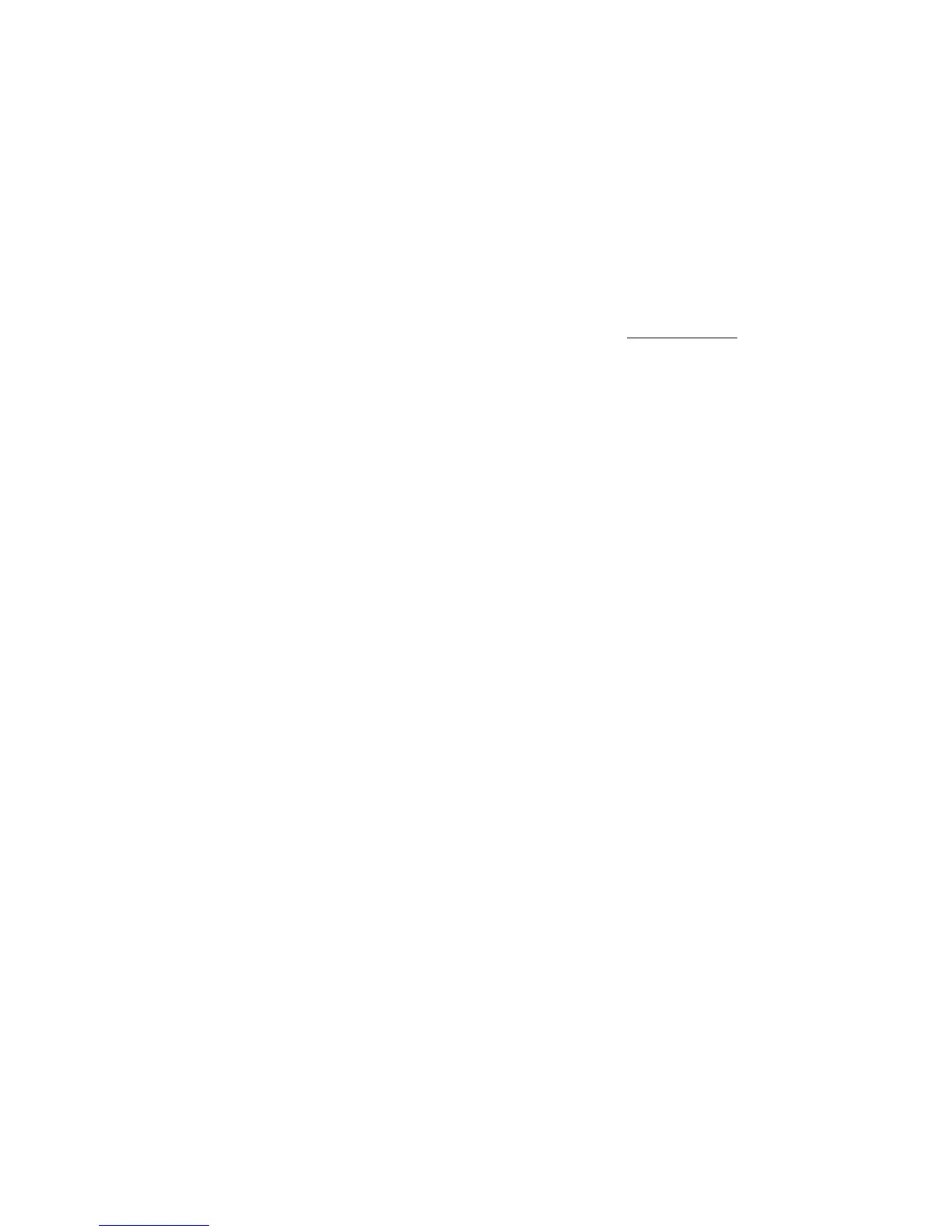MicroCell
™
Informational Document for
Technical, Operational, and Troubleshooting Issues v1.7
by Otto Pylot
Page 13 of 23
The IMSI number is converted by AT&T’s IT Department to a phone number. But
AT&T doesn’t have a list of all of the possible IMSI numbers worldwide because that
would be very expensive to maintain. The MicroCell is an IMSI based system which
is how it ties into the AT&T network and forces conversion to actual numbers.
What that all means is that if you buy a non-AT&T branded phone, a jail broke
phone, or one that is not currently being sold domestically, it may not work with the
MicroCell because the IMSI number is not recognized.
IMEI (International Mobile Equipment Identity) Number:
This is not to be confused with the IMSI number. It is a 15-digit number that is
unique for each device. The IMEI number is provided by the carrier when you sign
up for service. It is the phone’s registration number and is also used for tracking
phones or blocking stolen phones. The question has come up before, “if I have an
AT&T provided IMEI number, why doesn’t my phone connect to the MicroCell”? The
answer may be the IMSI number.
Connection Issues
This can be a very difficult and frustrating area because a single issue may be caused
by different factors so there is not always an exact cause and effect when attempting
to resolve a problem. Common “fixes” may resolve different issues. Hopefully the
above technical and operational explanations will shed some light on why there are
issues for some people and how difficult it can be to identify and correct them.
First of all, the MicroCell is a totally closed system, physically and firmware-wise.
There is no way to access the firmware to modify the system to error check like
there is for a router. Physically, the MicroCell has anti-tamper clips on the inside and
once you open the unit, the clips disengage and unless you can get them back in the
exact same place when re-assembling the unit, the MicroCell will be rendered
useless. There are instructions online that show how to open and successfully close
the MicroCell but there is absolutely nothing inside that is going to be of any use to
the user and/or support. There is an LED light pattern on the pc board but the
meaning of the blinking sequence is meaningless to all except maybe an engineer.
If the MicroCell gets knocked over (the cat ran into it) and you notice a slight rattle
inside when you pick it up, the anti-tamper clips may have come loose and the unit
may be damaged and not work correctly.
All of the suggested troubleshooting techniques are assuming that the MicroCell is
setup properly and did work at one time. The suggestions work for most, but not all
of the time. Because of the wide variety in home LAN setups, equipment, macrocell
