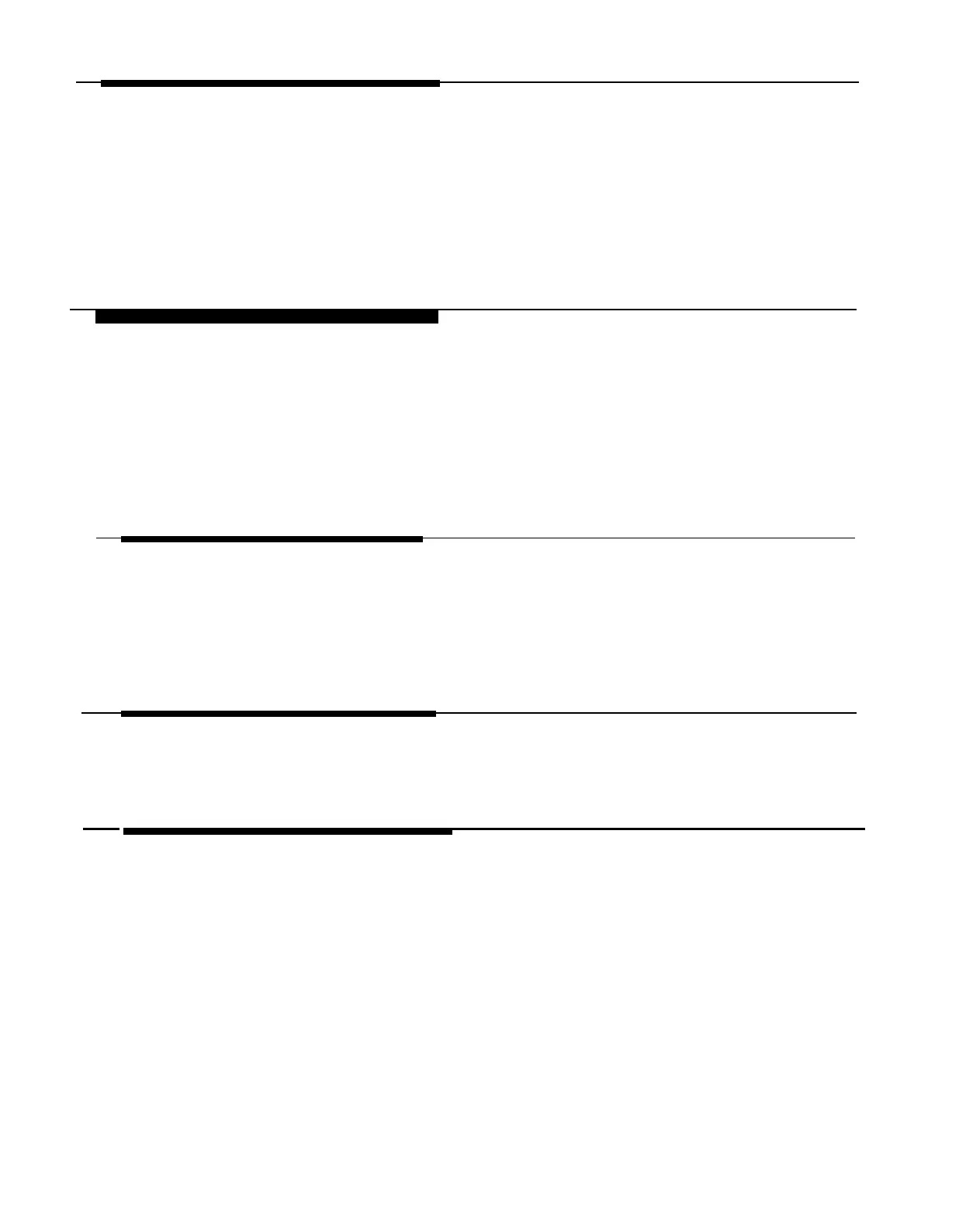The PagePac Plus Controller can be installed to operate in several
different ways: as a constant-voltage 70.7 volt distribution system, a
multi-controller system, or a hybrid system. In any of the configurations, a
PagePac Plus amplicenter D20, D100, or D300 is required and the
interconnection between the control unit and the amplicenter must be
made. See “Example System Setup.”
Power
Two DC voltages derived from the PagePac Plus D-series amplicenter
(required) via the interconnect cable (provided with the Controller) are the
source for all power required by the PagePac Plus control unit and any
attached Zone Expansion Units (optional).
The front panel Power On LED on the controller lights steady to indicate
power is on and the unit is operating properly. A blinking indicator means
that the unit is malfunctioning or that the unit is in reset.
Tone Generator
The PagePac Plus controller has the ability to generate several distinctive
tones such as siren, chime, dial tone, error tone, confirmation tones,
beeps, and night bell. These tones may be sent to either the paging
amplicenter or to the telephone interface.
Circuit Protection
Complete thermal and short circuit protection with automatic reset.
Mounting
Capable of mounting into a EIA 19“ cabinet, free standing rack, or wall
mounting. Refer to the Installation chapter.
2-2 Hardware Configuration
