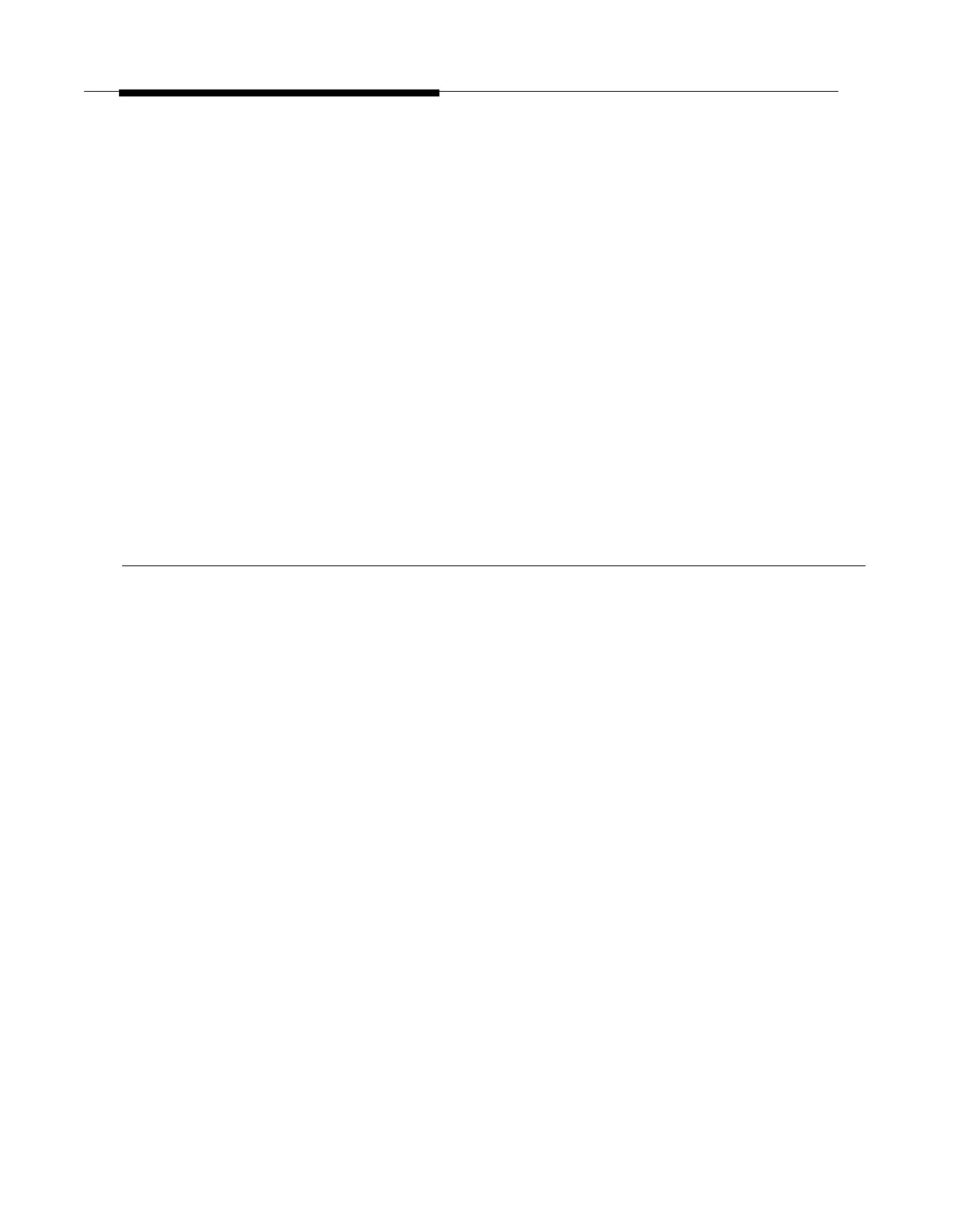Mounting PagePac Plus Components
The PagePac Plus components consist of the
■
■
■
All
Controller unit,
Amplicenter, and
Zone Expansion Unit(s), optional
PagePac Plus components must be securely wall mounted or installed
in a standard 19“ EIA cabinet or equipment rack (Mounting hardware
provided for rack mounting).
Figure 3-4 illustrates a wall mounted configuration. Figure 3-5 illustrates a
rack mounted arrangement.
NOTE: If zone expansion units
For ease of installation, it is recommended (not mandatory) that the
are to be installed, for ease in
PagePac Amplicenter be mounted above the control unit as illustrated in
installation, you should first label
this section.
each as 7, 2, and 3, and set their
DIP switches according to the
instructions in this section. Refer
to the subsection called “Switch
Settings” later on in this section.
Tools Required
The following tools are required for the installation of the system hardware
and cabling.
■
■
■
■
Phillips screwdriver (small and large)
Standard screwdriver (small and large)
Wire strippers (24 Awg -12 Awg)
Telephone test set
Tone out circuit tester
Portable 70Vspeaker with 3 feet cable attached
Volt-Ohm Meter
■
■
■
3-8 Installing the Hardware
