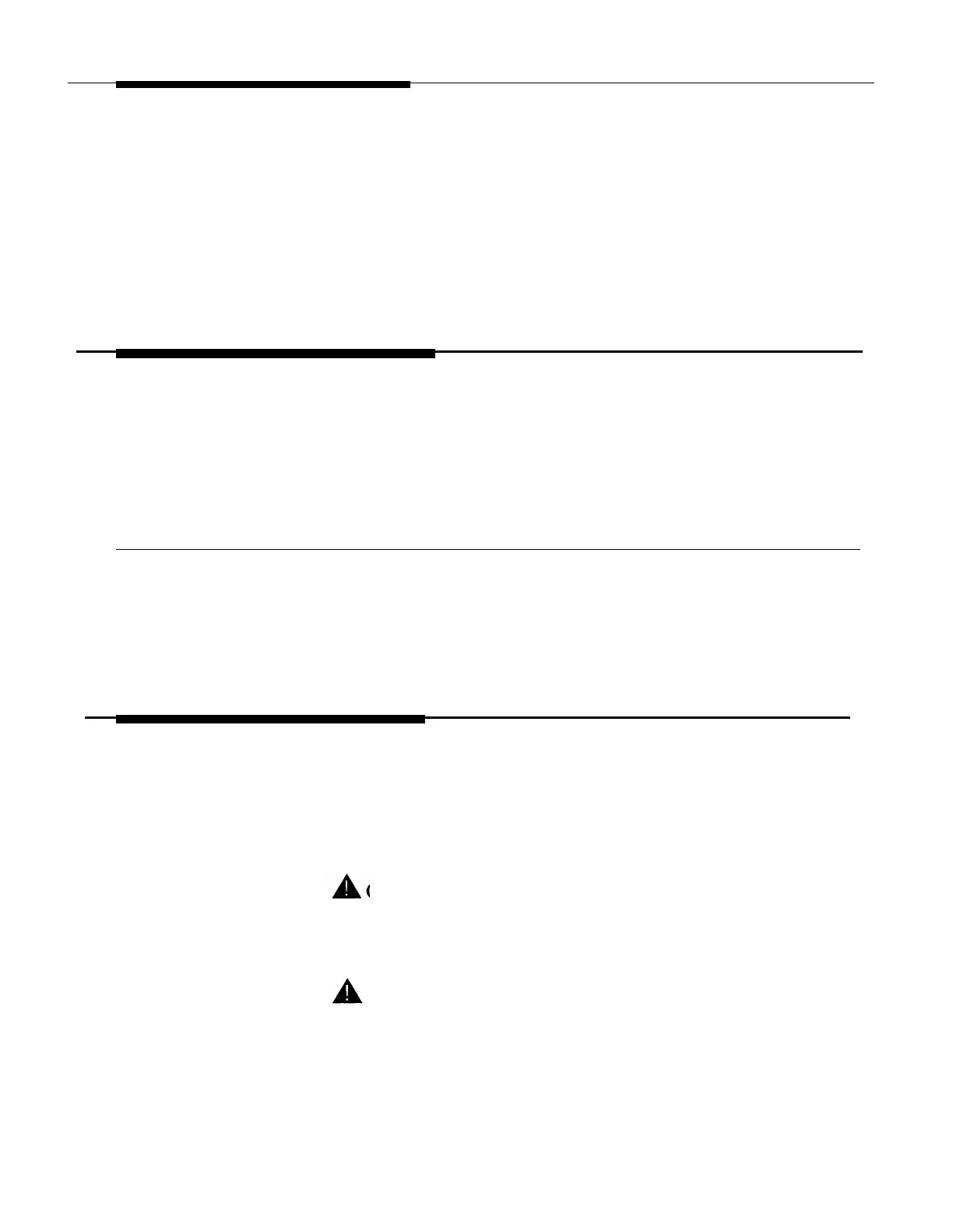Music Source Interface
The PagePac Plus amplicenter has a screw strip connector that ties down
the cabling from the music source. Refer to figure 1-2. This audio source
can be from a CD player, AM, FM, or commercial radio, tape player, or
other audio device. Screw pot adjustments next to the input connector
control input and ducking levels.
Since most music sources are stereo, left and right channel inputs are
combined in the Amplicenter. Monophone sources can be connected to
either LEFT or RIGHT input with the other not connected.
Programming Overview
The PagePac Plus Controller unit can be programmed by two methods, by
telephone using DTMF tones, or by using a PC through the RS-232 serial
port on the PagePac Plus controller. A quick reference card for telephone
programming, along with detailed programming instructions, can be found
in the Programming and Operation Guide.
Zone Map
The Zone Map is to be filled out by your system administrator or the
person responsible for programming your PagePac Plus system (located in
the Programming and Operation Guide). It assists in identifying the zones,
both inputs and outputs, of your particular system.
Testing System
With all zones wired and connected to the controller and zone expansion
units (if any), testing of each zone may begin. It is recommended to refer
to figures 3-6 and 3-7 which identify back panel connectors.
The following steps may be modified by another person going to each
zone area and listening, talking back, and testing control inputs first hand.
CAUTION:
Be careful not to short out any audio output contacts during this procedure as the
controller and amplicenter may go into overload as indicated by the overload
LED. A distorted or inaudible page will result.
CAUTION:
Before testing, ensure proper cable installation between PagePac Plus
components. Compare to example setup in figure 3-4.
3-20 Installing the Hardware
