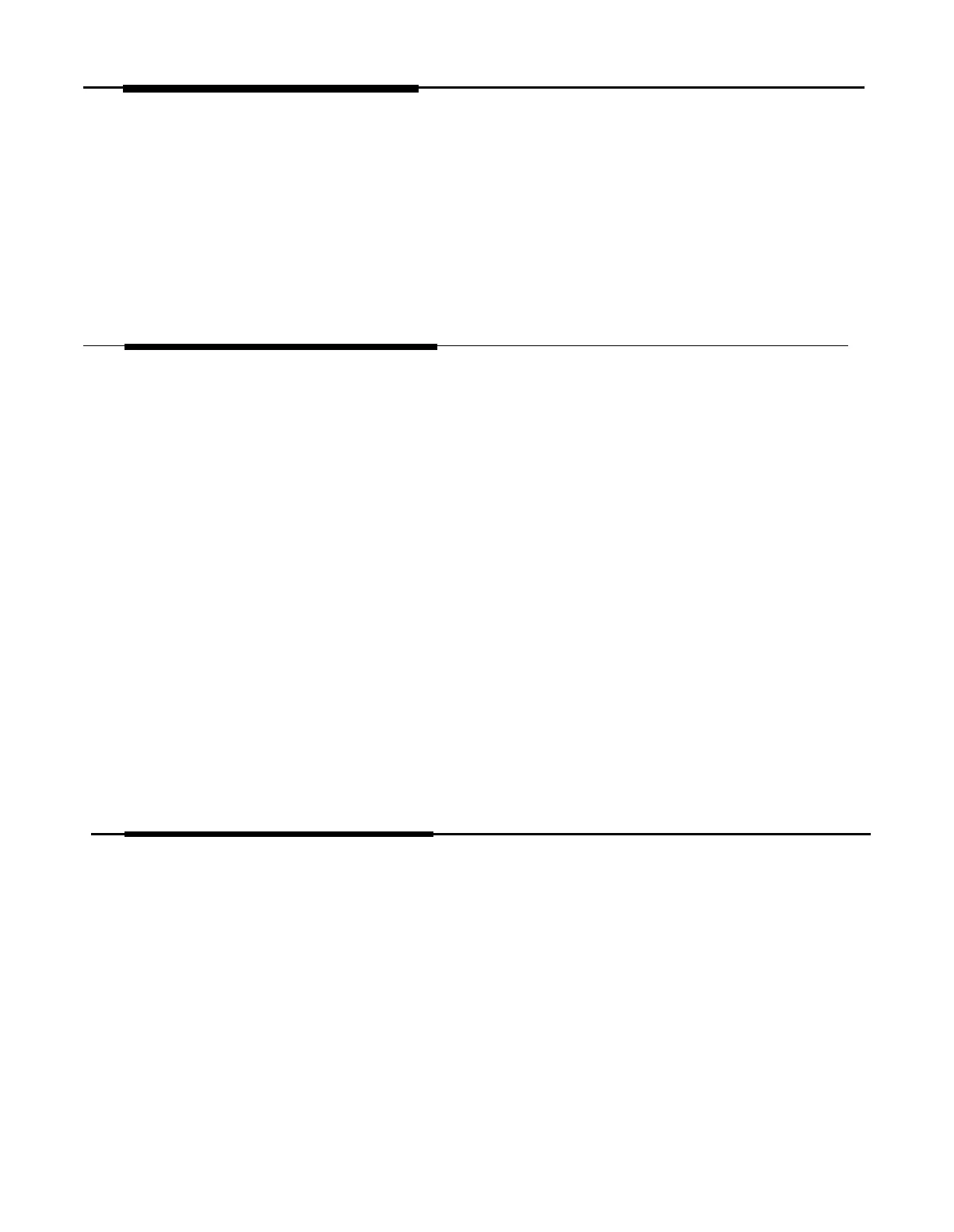Your PagePac Plus system is designed to provide trouble-free
performance without any special maintenance procedures. To reduce the
risk of accidental damage:
■ Keep the system units in an area free of dust, smoke, and moisture,
and do not block their air vents.
■ Keep the rear of the units neat. Strap down cable runs and avoid
excess loose wires and debris that could cause short circuits.
In Case of Difficulty
If you have a problem with your system, you may be able to solve it
yourself by following the appropriate troubleshooting procedure described
in this section. If you still need help, call the Helpline toll-free number 24
hours a day:
United States:
1 800 628-2888
Canada:
Eastern Canada and Ottawa:
1 800 363-1882
Ontario:
1 800 387-4268
Central and Western Canada:
1 800 663-9817
If you call, have the following information ready so that the representatives
can better help you:
■ The kind of system you have (for example, PagePac Plus and with a
D-300 Amplicenter).
■ The kind of host telephone system to which the PagePac Plus is
connected.
■ A history of the problem.
Power Failure Operation
The PagePac Plus will operate with the host telephone system if both are
connected to an uninterruptable power supply (UPS). If the host system is
Centrex, no local power is required except for the PagePac Plus.
4-2 Maintenance and Customer Support
