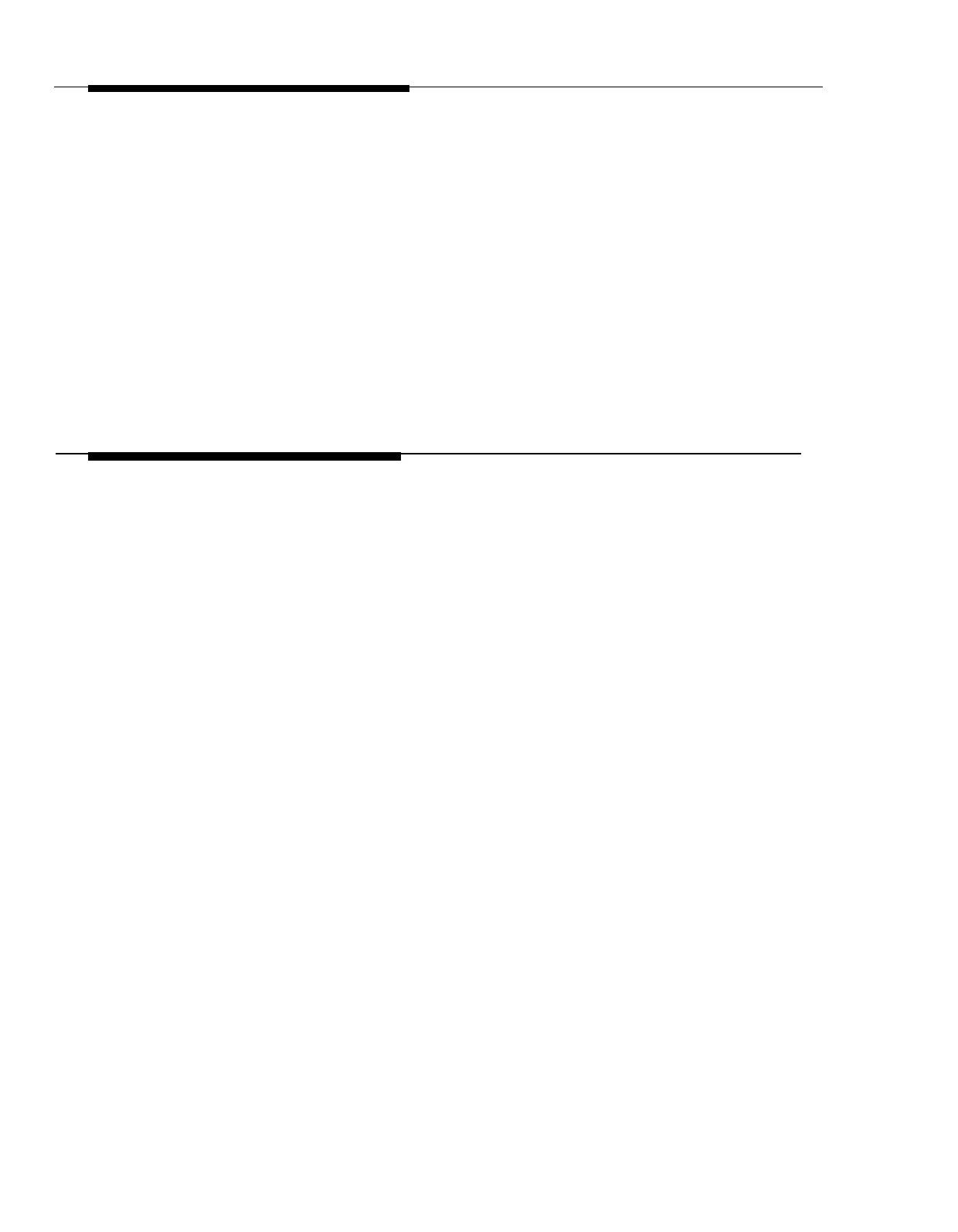Common Problems
Some common problems encountered when the paging system is not
operating are described below. Check each item in the order listed.
1.
No power to PagePac Plus system
2. Host system failure
3. Host system page port failure
4. A hardwire disconnect between host system and PagePac Plus
system
5.
PagePac system switch settings tampered with
6. Controller failure
If the problem has not been resolved by checking the preceding items,
follow the steps described in the Troubleshooting subsection, next.
Troubleshooting
The following table describes various problems that could occur, possible
causes for each problem, and procedures you can follow to try to solve the
problem.
Maintenance and Customer Support 4-3
