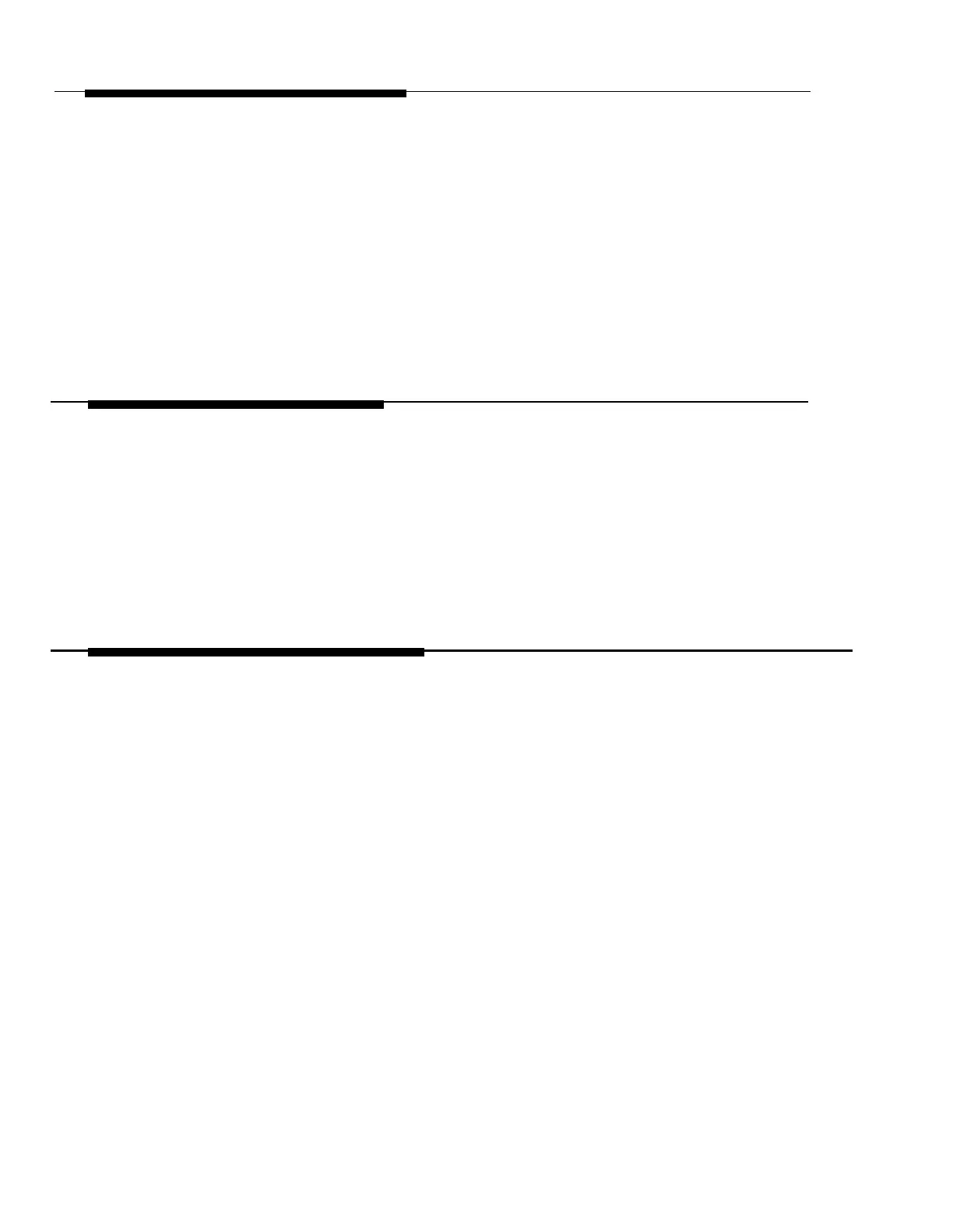Zone Configurations
With the Zone Map dial codes and configuration tables (from the
Programming and Operation Guide) filled out, and the PagePac Plus
amplicenter, controller, and optional zone expansion unit(s) mounted,
installation of the cabling and interface to the units can proceed. Each
zone controlled by the PagePac Plus can be used for a
■ speaker or doorphone paging zone
■
a contact closure to control a remote device
■ a signal (contact closure) input to the controller to activate an action
(i.e., from security alarm or a doorbell from the speaker phone)
Speaker Connections
Using common industry standard procedures or accepted practices of
AT&T for telephone equipment, mount speakers for each paging zone and
run the appropriate cable for 70 volt speaker systems.
NOTE: If paging zones use the If there are long speaker runs, it is recommended to use a larger gauge
talkback feature, cabling must be
solid wire. Recommended cable size is 24-22 AWG for 20-watts, 18-20
shielded and grounded at the
AWG for 100-watts, and 16-18 AWG for 300-watts.
PagePac Plus connector, not the
speaker.
Paging Zone Connections
The zone connectors on the controller and zone expansion units can
accommodate up to two 22 AWG wires or four 24 AWG wires per zone
output.
Figure 3-6 shows how zones #1 through #8 are hooked up to the controller
unit. It also shows options using connector blocks and solderless,
punchdown blocks.
The three position mode function slide switch is set to the forward (70V
audio out), center (contact closure input), or back position (contact closure
output) to accommodate that zone’s function. See the “Switch Settings”
subsection.
Each optional zone expansion unit accommodates an additional 16 control
and paging zones, and zones are connected in the same manner as the
controller. A maximum of three Zone Expansion Units can be used which
provide a total of 56 paging zones.
Installing the Hardware
3-11
