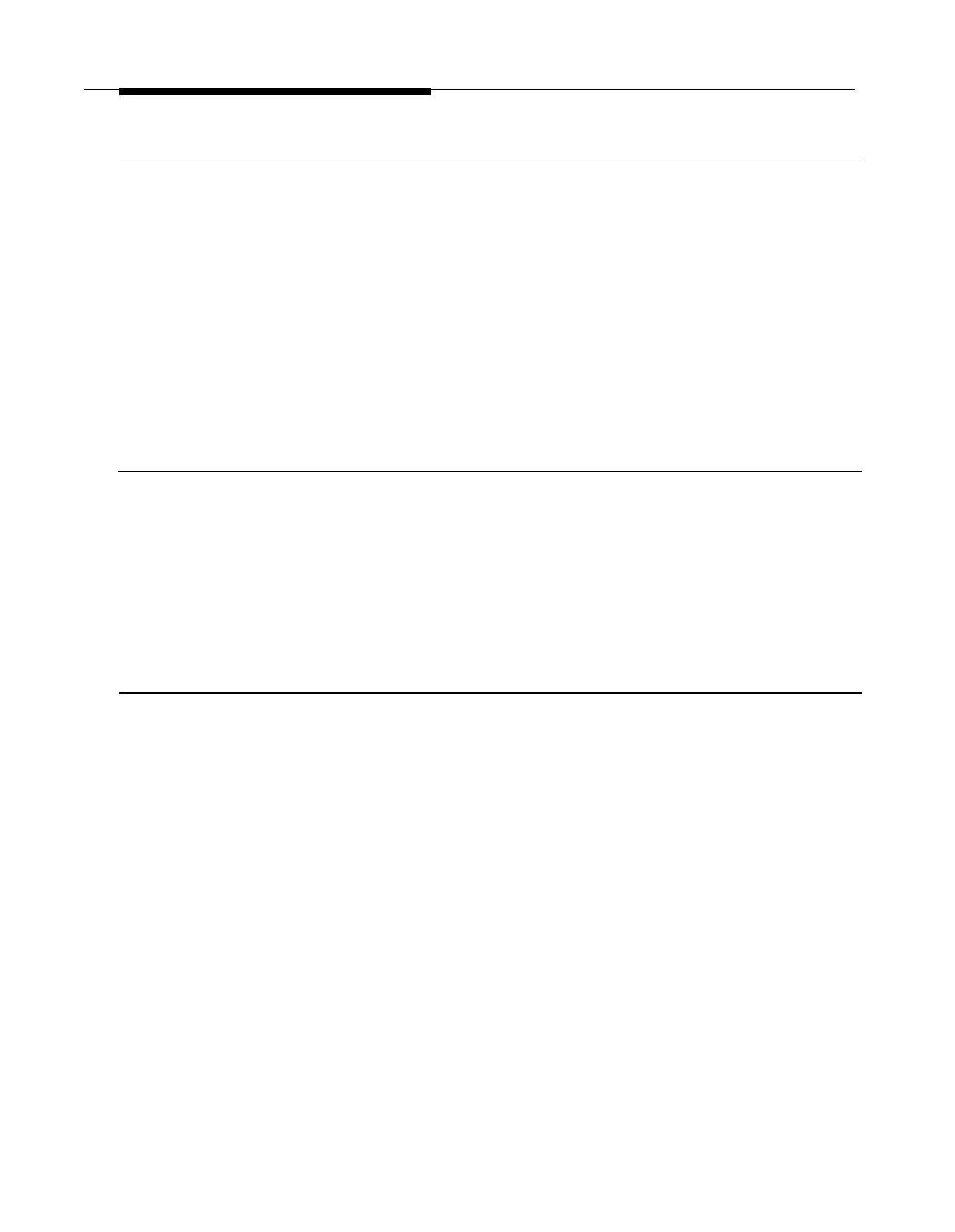Example System Setup
70 Volt Constant Voltage Distribution System
This example system illustrated in figure 3-1 gives you a quick overview to
a traditional 70 volt installation.
This is the “traditional” paging system configuration. When the system is
configured as a constant-voltage distribution system, the 70V amplicenter
audio output is routed via the PagePac Plus controller to any zone that is
optioned for audio.
Make sure that the controller unit has its external function mode slide
switches set for proper operation (detailed later in this section) and is
correctly programmed to configure each paging or control zone (Refer to
the Programming and Operation Guide).
Controller System
This example system illustrated in figure 3-2 gives an overview to a
controller installation.
In this configuration, the Controller sends 0dBm audio to the
Amplicenter(s). Many remote audio Amplicenters and amplified speakers
can be controlled in this mode as well as other ancillary equipment
requiring an audio output or a switch closure, or both.
Hybrid System
In this configuration (figure 3-3) the features of the Constant-Voltage
Distribution System and the features of the controller system will be
combined. The controller will route the 70V audio to the proper audio
zone and also have the ability to control remote amplicenters with zones
selected as control closures.
3-4 Installing the Hardware
