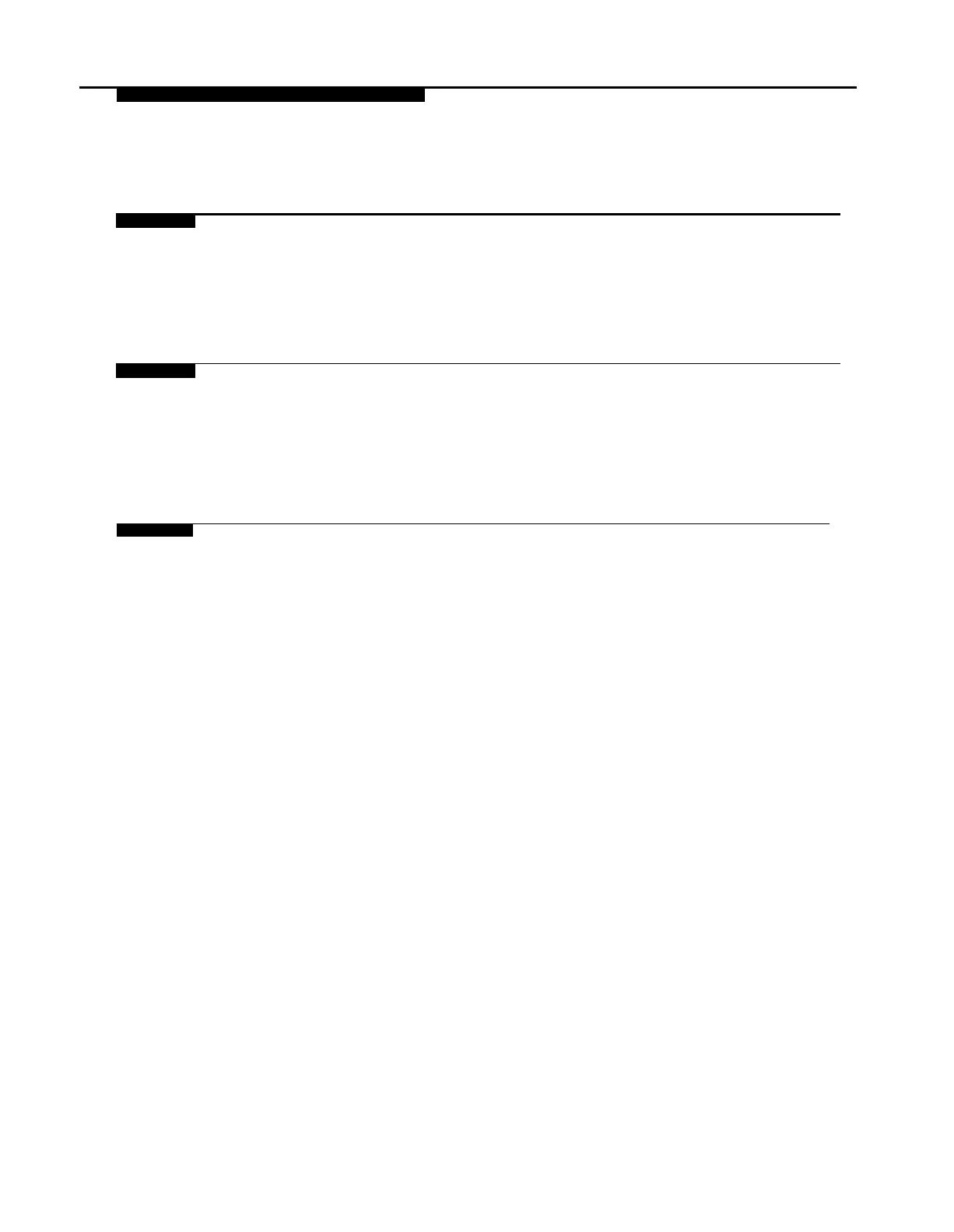Figures
1.
Overview
1-1
1-1.
Hardware Installation Steps
1-5
1-2. PagePac Plus System Components
1-11
2.
Hardware Configuration
2-1. Controller, Amplicenter, and Zone Expansion Unit
Back Panels
2-1
2-5
3.
Installing the Hardware
3-1.
3-2.
3-3.
3-4.
3-5.
3-6.
3-7.
70 Volt Constant Voltage Distribution
Controller System Setup
Hybrid System Setup
Wall Mounted Hardware
Rack Mounted Hardware
Speaker Zone Wiring to Controller
System
Contact Closure Zone Wiring to Controller
Setup
3-1
3-5
3-6
3-7
3-9
3-10
3-12
3-14
vi
