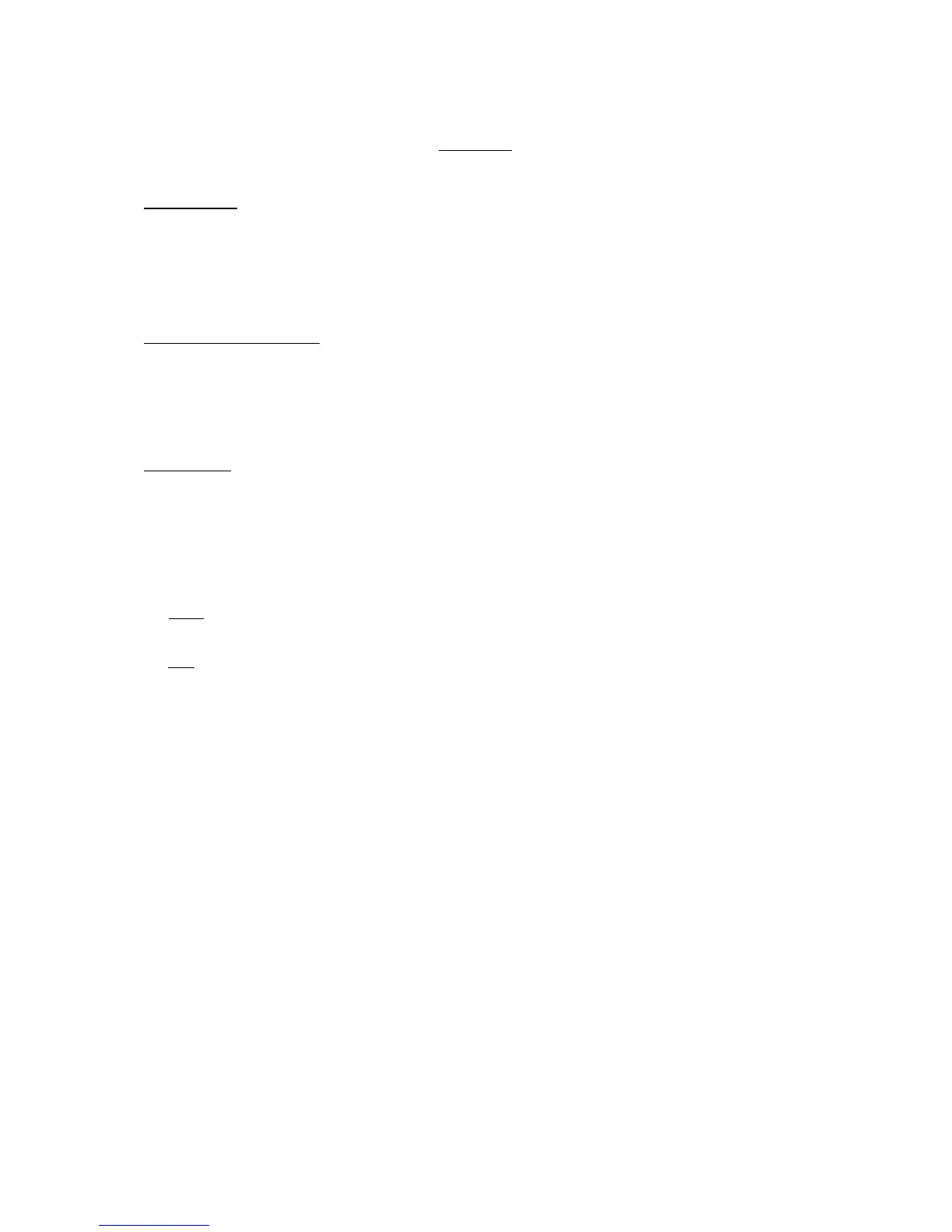SECTION 3
TESTING
OVERVIEW
This section describes the procedures available for testing the 130XE. They are:
• Self Test
• Using Atari 65/130XE R.2 Diagnostic Cartridge
EQUIPMENT NEEDED
• a 130XE console with accessories
• a TV set, properly adjusted
• an Atari 65/130XE R.2 Diagnostic Cartridge with loopbacks
SELF TEST
The Self Test feature allows the user to perform minimal tests on the following components:
• Memory - RAM, ROM and ANTIC
• Audio/Visual - ANTIC, GTIA, and POKEY
• Keyboard - POKEY and ANTIC
To enter the testing sequence, press the HELP key while the power-on logo is on the screen.
NOTE: No cartridge should be inserted in the unit.
To exit the test, press the SYSTEM RESET key (causes the power-on initialization sequence)
or the HELP key (exits back to the Self Test Screen Menu).
NOTE: Pressing the HELP key has no effect while the HELP (Self Test) screen is displayed.
Procedure:
l. Connect 130XE console to TV set as shown in owners manual.
2. Turn on computer and TV set.
3. Press HELP key when power-on logo appears.
4. The Self Test menu displays four options:
Memory
Audio Visual
Keyboard
All Tests
130XE Personal Computer
Field Service Manual 3-1