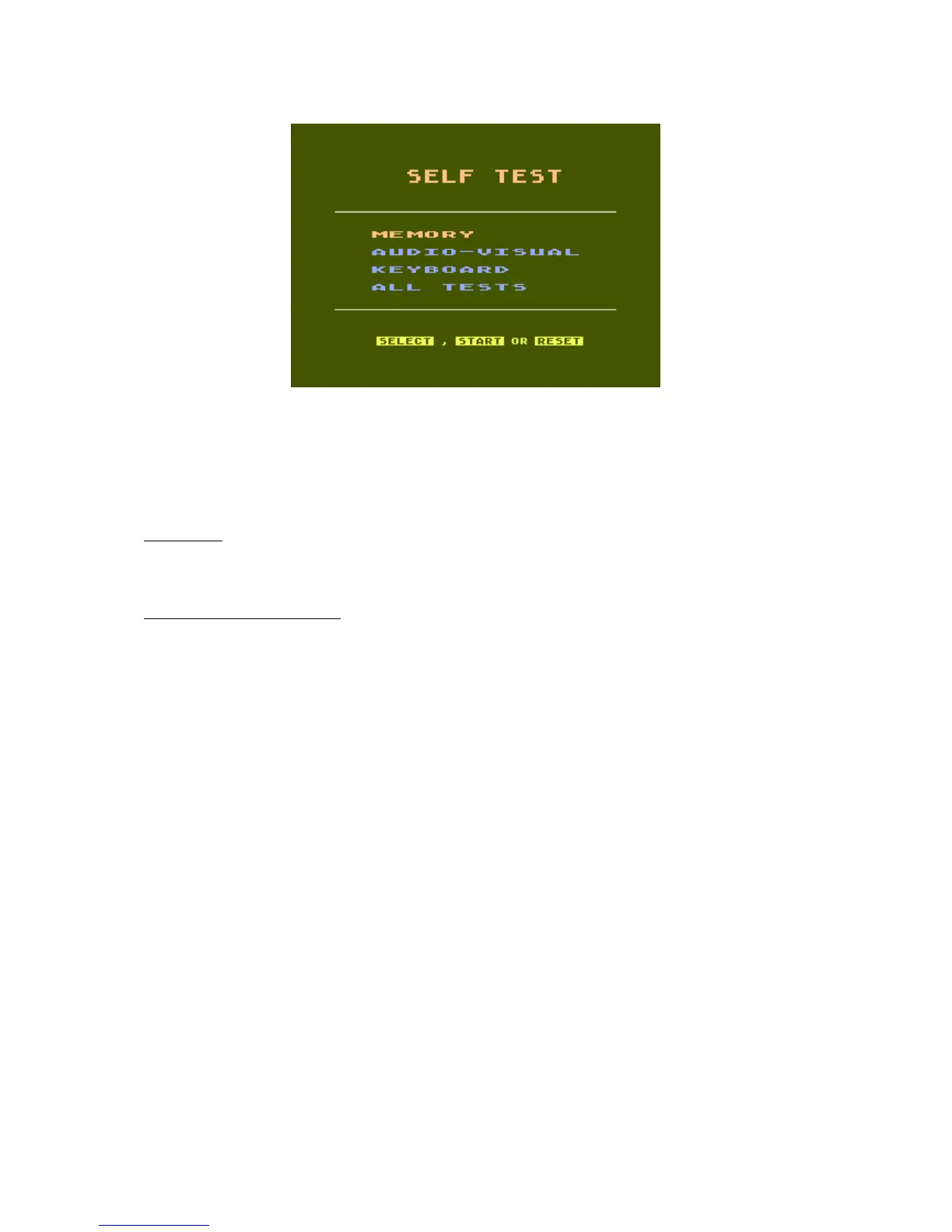Figure 3-1. SELF TEST Menu
Press the SELECT key to move the selection down a line until you reach the desired test.
Press the START key to begin the test.
CAUTION: Self Test will not go into Attract Mode. Do not leave the TV set on any of the
SELF TEST screens for any length of time, since screen burning can occur.
MEMORY TEST SCREEN
Purpose: To test ROM, RAM and ANTIC chips.
Format: Two long bars display at the top of the screen. Below them are three rows with
sixteen blocks representing the RAM (each block represents 1K). The two long bars displayed
at the top of the screen represent the two 8K ROMs in the system. When either ROM or RAM
is being tested, the corresponding bar segment color is white. If the ROM or RAM tests good,
the bar color changes to light green. If the ROM or RAM tests defective, the color changes to
red. Once a ROM or RAM has been tested and found defective the bar remains red and is not
tested again on subsequent test passes.
130XE Personal Computer
Field Service Manual 3-1